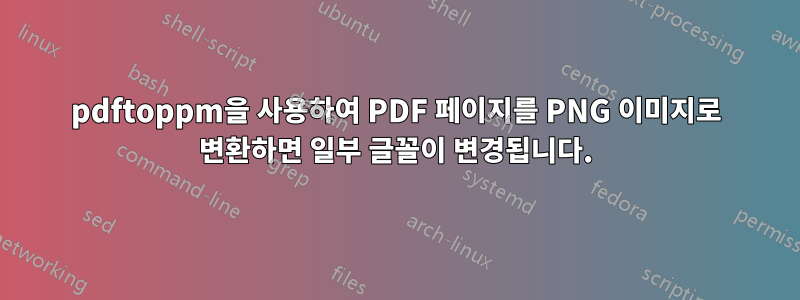
PDF 파일에서 PNG 파일을 만들어야 합니다. 각 PGN 파일은 PDF의 슬라이드에 해당합니다. 이를 위해 pdftoppm(버전 0.71.0)을 사용하고 있습니다. 일부 글꼴 스위치를 제외하고 모두 잘 작동합니다. 아래 예를 보세요. 텍스트는 포르투갈어로 되어 있습니다.
그러면 pdftoppm이 pdffile을 해석하여 올바른 글꼴을 찾지 않고 내부적으로 이미지를 렌더링한다고 상상해 보세요. 어쨌든, 이 문제를 어떻게 처리해야 할까요?
MWE
\documentclass[aspectratio:196]{beamer}
% - - Unpacking - -%
% Structurals
\usepackage[utf8]{inputenc}
\usepackage[T1]{fontenc}
\usepackage[brazil]{babel}
% Paragraphs
\usepackage{ragged2e}
\usepackage{xcolor}
% - - Meta Reasons for this Document - -%
\title{Lore Ipsum Im Manibus}
\institute{Hell's Gate}
%
%
\AtEndDocument{%
\thatisallfolks
\immediate\closeout13
}
% - - Packages Configuration - -%
\usetheme{Warsaw}
\usecolortheme{spruce}
\useinnertheme{circles}
\setbeamertemplate{blocks}[rounded][shadow=true]
\setbeamercolor{block title}{bg=green!49!black!68}
\titlegraphic{%
\vspace{1.3cm}
{\leavevmode\hfil}
\begin{picture}(0,0)
{\it A PICTURE PLACE}
\end{picture}
{\leavevmode\hfil\hfil}
}
% Last Page
\newcommand{\thatisallfolks}{%
\begingroup
\font\callig=callig15 at 52pt
\frame{\vfilneg\hfilneg\hfil\centering \callig FIM}
\endgroup
}
% for indent easily everywhere in a frame
\def\indenpar{\hskip3ex}
\begin{document}
\frame{\titlepage}%
\begin{frame}{A maestria de Newton}
\begin{block}{Uma defini\c c\~ao simples e bem pensada}
\indenpar Et dorime et latire quae sumus in caelum et Terrae. Quam nunca sunt aemos herideti hic hoc humus unus solis qua spatiro et bulaea. Pugnatur romanus quam et in Lastima. Necamini et inhumenix ad solum et pro laboris ultra facimus sed non amor.
\end{block}
\end{frame}
\end{document}
이제 콘솔(리눅스)에서
pdflatex 출력pdflatex.tex pdftoppm 출력pdflatex.pdf pdf -png
그리고 아마도 다른 글꼴을 사용하는 png 그림을 얻게 될 것입니다.




