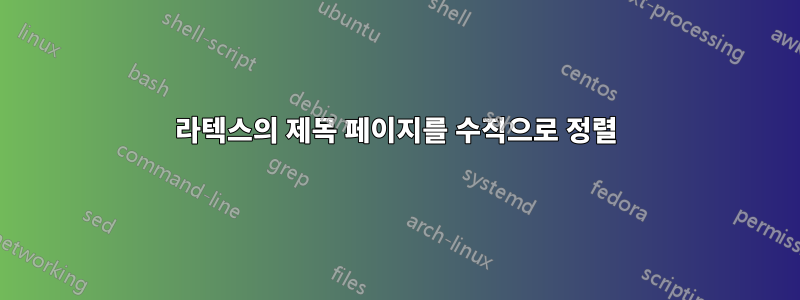
제목 페이지의 문서 제목과 이름을 세로로 정렬하고 싶습니다. 내 현재 LaTeX는 다음과 같습니다.
\documentclass[a4paper]{article}
\title{ ... }}
\author{ ... }
\date{{ ... }}
\begin{document}
\begin{titlepage}
\maketitle
\end{titlepage}
\end{document}
그러나 이것은 문서의 상단 절반에 내용을 표시합니다. 수직으로 중앙에 배치하고 싶습니다.이 게시물을(를) 사용하라고 요청합니다 \vplace. 하지만 \vplace제목 페이지에서 사용하는 방법을 알 수 없습니다 .
나는 노력했다
\begin{vplace}[1]
\begin{titlepage}
\maketitle
\end{titlepage}
\end{vplace}
그리고 또한
\begin{vplace}[1]
\title{ ... }}
\author{ ... }
\date{{ ... }}
\end{vplace}
하지만 와 같은 오류가 발생합니다 Environment vplace undefined. 수업이 필요한 것 같습니다 memoir. 그러나 overleaf는 memoir문서 클래스를 인식하지 못합니다 . 문서 클래스에서 어떻게 동일한 결과를 얻을 수 있습니까?
답변1
패키지 에는 명령 titling을 사용자 정의하는 도구가 있습니다 maketitle. 예는 다음과 같습니다.
\documentclass[a4paper]{article}
\usepackage{showframe}
\renewcommand{\ShowFrameLinethickness}{0.3pt}
\usepackage{titling}
\setlength{\droptitle}{-9.5ex}
\renewcommand{\maketitlehooka}{\vfill\bfseries}
\renewcommand{\maketitlehookb}{\normalfont}
\renewcommand{\maketitlehookd}{\vfill\clearpage}
\title{The Quangle-Wangle’s Hat}
\author{Edward Lear}
\date{(1876)}
\begin{document}
\begin{titlingpage}
\maketitle
\end{titlingpage}
\end{document}
답변2
TiKz개인적으로 나는 정렬(내 관점)에 대한 더 나은 제어가 있고 계산 코드가 나를 이해하기 더 쉽기 때문에 원합니다 . TiKz옵션에 대해서는 편집을 참조하십시오.
\documentclass[]{article}
\title{Project Title}
\date{2016-31-01}
\author{Author Name}
%\usepackage[showframe]{geometry}
\usepackage{titling}
\renewcommand\maketitlehooka{\null\mbox{}\vfill}
\renewcommand\maketitlehookd{\vfill\null}
\begin{document}
\begin{titlingpage}
\maketitle
\end{titlingpage}
\end{document}
편집 ---tikz가 포함된 제목 페이지
\documentclass{article}
\usepackage{tikz}
\usetikzlibrary{calc}
\begin{document}
\begin{titlepage}
\begin{tikzpicture}[remember picture, overlay]
\draw[line width = 2pt] ($(current page.north west) + (1in,-1in)$)
rectangle ($(current page.south east) + (-1in,1in)$);
\draw[line width = 1pt, blue] ($(current page.center) + (-1in,0in)$) --
($(current page.center) + (1in,0in)$)node[pos=0.5,above](){%
\textbf{\LARGE Escola Secundária Domingos Sequeira}\\[4.5cm]
};
\end{tikzpicture}
\vfill
% Bottom of the page
\centering{\bf \large \today}
\end{titlepage}
\end{document}




