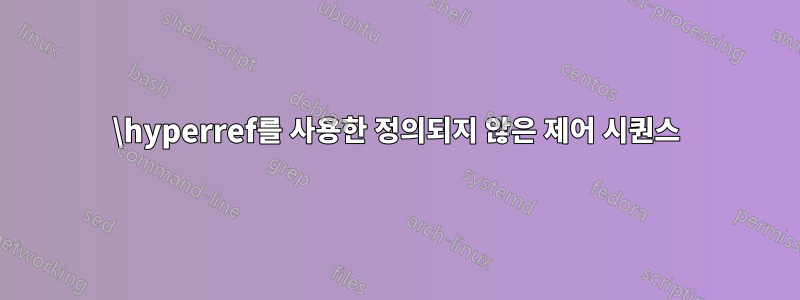
원하는 섹션을 참조하는데 Undefined control sequence사용하면 오류가 발생합니다 . \hyperref섹션 번호를 클릭하면 섹션 번호가 해당 섹션을 참조하도록 하고 동시에 섹션 번호가 \ref 에 의해 자동으로 나타나도록 하고 싶습니다. 이와 같이:
\documentclass{article}
\usepackage{harvard}
\usepackage{xcolor}
\usepackage{graphicx}
\usepackage{url}
\usepackage{hyperref}
\usepackage{xspace}
\renewcommand{\harvardurl}{URL:\url}
\graphicspath{./301/Alaa Ali Yousef/}
\title {Example \LaTeX \quad article for course 4ME301}
\author{Alaa Ali Yousef \\ 9105195789 \\[email protected]\\ Linnaeus University, Växjö }
\begin{document}
\maketitle
\begin{abstract}
This assignment aims to make you familiar with the basic features
of \LaTeX which should come useful when preparing your own reports,
and eventually your master thesis. You should try to replicate “as
close as possible” this PDF document using \LaTeX. This does not
exclude making some changes as long as they are relevant. Submission
instructions can be found in Section \ref{secondSection}.
\end{abstract}
\section{Introduction section}
\label{firstsection}
There is a handy book about \LaTeX {\color{green}\cite{lamport1994latex}} available at the LNU library, but if
you search online you should find many examples and guides, like e.g. {\color{green}\cite{WEBSITE:2}}
on {\color{green}\cite{WEBSITE:3}}, or extensive information on {\color{green}\cite{WEBSITE:1}}.
\section{How to submit}
\label{secondSection}
\
When you compose and compile the final version of this document, you should upload a .zip file on the course moodle that contains:
\begin{enumerate}
\item the compiled .pdf file;
\item the source files (.tex, .bib, and the image file).
\end{enumerate}
The filename template for these files, besides the image file, should be:
\begin{itemize}
\item 4ME301-LaTeX-[yoursurname].xxx
\end{itemize}
\end{document}
\ref 및 \hyperref 또는 \hyperlink를 사용하여 섹션 번호를 클릭 가능하게 만들고 \hyperref 또는 \hyperlink를 사용하는 데 더 적합한 것을 어떻게 사용할 수 있습니까?
둘 다 사용했는데 같은 오류가 발생했습니다.


