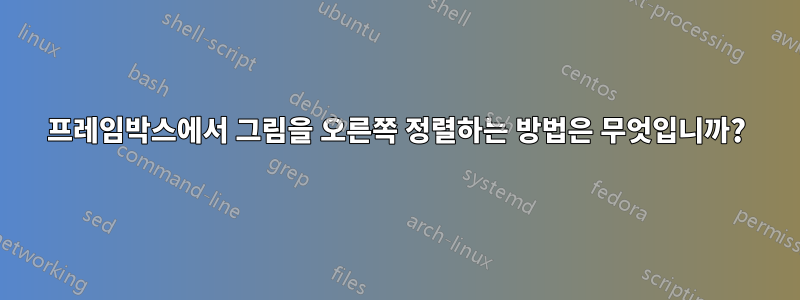
다음 코드에서는 로고가 프레임박스 중앙에 위치합니다. 어떻게 하면 오른쪽으로 정렬할 수 있나요?
keepaspectratio, right작동하지 않습니다...인터넷에서 찾은 것과는 반대로요.
오류: "패키지 xkeyval 오류: 'Gin' 계열에서 'right'가 정의되지 않았습니다. \newpage"
\documentclass[11pt,a4paper]{article}
\usepackage{wallpaper}
\usepackage[left=1.3cm,right=4.6cm,top=1.8cm,bottom=4.0cm,marginparwidth=3.4cm]{geometry}
\usepackage{adjustbox}
\usepackage{xcolor}
\usepackage{pdflscape}
\usepackage[useregional]{datetime2}
\usepackage{fancyhdr}
\setlength{\headheight}{80pt}
\pagestyle{fancy}\fancyhf{}
\renewcommand{\headrulewidth}{0pt}
\setlength{\parindent}{0cm}
\newcommand\BackgroundStructure{
\setlength{\unitlength}{1mm}
\setlength\fboxsep{0mm}
\setlength\fboxrule{0.5mm}
\put(10, 10){\fcolorbox{red}{red!10}{\framebox(155,247){}}} % mainr
\put(165, 10){\fcolorbox{blue}{blue!10}{\framebox(37,247){}}} % margin
\put(10, 262){\fcolorbox{green}{green!10}{\framebox(192, 25){{\includegraphics[height=23mm,keepaspectratio]{C:/ProgramData/.../.../logo.jpg}}}}} % header
}
\fancyhead[L]{\begin{tabular}{l r | l r}
\textbf{Project} & new project & \textbf{Pag.} & \thepage/\pageref{LastPage} \\
\textbf{Nr.} & 2020-000A & \textbf{Date} & $\today$ \\
\textbf{Program version} & 1.5 & & \\
\textbf{Calculated by} & John & \textbf{Company} & \textbf{Doe Chemical}\\
\end{tabular}}
%\graphicspath{ logo folder }
\begin{document}
\AddToShipoutPicture{\BackgroundStructure}
\section{Results}
\begin{tabular}{lcl}
\hline
\multicolumn{3}{l}{Limit:}\\
vertical: & 2.7 $ \leq$ 18.8 & OK\\
Horizontal: & 52.5 $\leq$ 398 & OK\\
for class: & 1 & OK\\
for class: & 1 & OK\\
\multicolumn{3}{l}{State:}\\
Geometric stability: & & OK\\
\end{tabular}
\newpage
\end{document}



