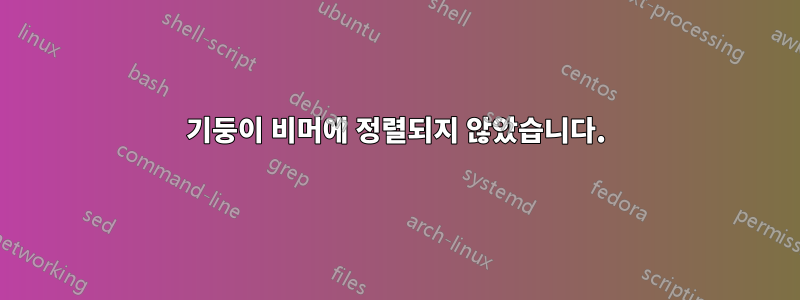
나는 오랫동안 비머와 기둥에서 이 문제에 직면해 왔습니다. 왜 두 기둥이 정렬되지 않습니까?
\documentclass{beamer}
\usepackage{xcolor}
\definecolor{lava}{rgb}{0.81, 0.06, 0.13}
\definecolor{myblue}{rgb}{0.0, 0.30, 0.60}
\usepackage{tikz}
\usetikzlibrary{matrix}
\begin{document}
\begin{frame}{xxxxx}
\underline{\textbf{Example}}
\begin{itemize}
\item[$\rightarrow$] Let's consider two systems of linear equations that correspond to the same coefficient matrix $\mathbf{A}$
\end{itemize}
\begin{columns}[T,onlytextwidth]
\begin{column}{.5\textwidth}
\begin{center}
\begin{tikzpicture}[>=stealth,thick,baseline]
\tikzstyle{column 8}=[myblue]
\matrix [matrix of math nodes,ampersand replacement=\&](A){
\& 3 x_1 \&+\& 5x_2 \& -\&4x_3 \& =\& 7\\
-\& 3 x_1 \& -\&2x_2 \& +\&4x_3 \& =\& -1\\
\& 6 x_1 \& +\&x_2 \& -\&8x_3 \& = \& -4\\
};
\end{tikzpicture}
\end{center}
\end{column}
\begin{column}{.5\textwidth}
\begin{tikzpicture}[>=stealth,thick,baseline]
\tikzstyle{column 5}=[myblue]
\matrix [matrix of math nodes,ampersand replacement=\&](A){
\& 3 x_1 \&+\& 5x_2 \& -\&4x_3 \& =\& 7\\
-\& 3 x_1 \& -\&2x_2 \& +\&4x_3 \& =\& -1\\
\& 6 x_1 \& +\&x_2 \& -\&8x_3 \& = \& -4\\
};
\end{tikzpicture}
\end{column}
\end{columns}
\end{frame}
\end{document}
답변1
center첫 번째 열에서 -environment를 제거했습니다 . 이제 두 열이 완벽하게 정렬되었습니다.
\documentclass{beamer}
\usepackage{xcolor}
\definecolor{lava}{rgb}{0.81, 0.06, 0.13}
\definecolor{myblue}{rgb}{0.0, 0.30, 0.60}
\usepackage{tikz}
\usetikzlibrary{matrix}
\begin{document}
\begin{frame}{xxxxx}
\underline{\textbf{Example}}
\begin{itemize}
\item[$\rightarrow$] Let's consider two systems of linear equations that correspond to the same coefficient matrix $\mathbf{A}$
\end{itemize}
\begin{columns}[T,onlytextwidth]
\begin{column}{.5\textwidth}
\begin{tikzpicture}[>=stealth,thick,baseline]
\tikzstyle{column 8}=[myblue]
\matrix [matrix of math nodes,ampersand replacement=\&](A){
\& 3 x_1 \&+\& 5x_2 \& -\&4x_3 \& =\& 7\\
-\& 3 x_1 \& -\&2x_2 \& +\&4x_3 \& =\& -1\\
\& 6 x_1 \& +\&x_2 \& -\&8x_3 \& = \& -4\\
};
\end{tikzpicture}
\end{column}
\begin{column}{.5\textwidth}
\begin{tikzpicture}[>=stealth,thick,baseline]
\tikzstyle{column 5}=[myblue]
\matrix [matrix of math nodes,ampersand replacement=\&](A){
\& 3 x_1 \&+\& 5x_2 \& -\&4x_3 \& = \& 7\\
-\& 3 x_1 \& -\&2x_2 \& +\&4x_3 \& = \& -1\\
\& 6 x_1 \& +\&x_2 \& -\&8x_3 \& = \& -4\\
};
\end{tikzpicture}
\end{column}
\end{columns}
\end{frame}
\end{document}
답변2
\begin{center}두 열 모두에 ...를 삽입 하거나 아래 MWE에서 수행된 것처럼 명령\end{center}으로 바꾸는 것이 좋습니다 .\centering- 주제를 벗어:
- 두 행렬의
tikz공통 옵션을 병합할 수 있습니다.\tikzset beamer로드xtabular하면 다시 로드할 필요가 없습니다.- 아래 MWE에서는 행렬 요소 사이의 공간도 줄어듭니다
inner xsep=1pt.
- 두 행렬의
\documentclass{beamer}
\definecolor{lava}{rgb}{0.81, 0.06, 0.13}
\definecolor{myblue}{rgb}{0.0, 0.30, 0.60}
\usepackage{tikz}
\usetikzlibrary{matrix}
\begin{document}
\begin{frame}{xxxxx}
\underline{\textbf{Example}}
\begin{itemize}
\item[$\rightarrow$] Let's consider two systems of linear equations that correspond to the same coefficient matrix $\mathbf{A}$
\end{itemize}
\begin{columns}[T,onlytextwidth]
\tikzset{M/.style={ >=stealth,thick,baseline,
matrix of math nodes,
inner xsep=1pt,
column 8/.append style =myblue,
ampersand replacement=\&}
}
\begin{column}{.49\textwidth}
\centering
\begin{tikzpicture}[]
\matrix (A) [M]
{
\& 3 x_1 \&+\& 5x_2 \&-\& 4x_3 \&=\& 7\\
-\& 3 x_1 \&-\& 2x_2 \&+\& 4x_3 \&=\& -1\\
\& 6 x_1 \&+\& x_2 \&-\& 8x_3 \&=\& -4\\
};
\end{tikzpicture}
\end{column}
\begin{column}{.49\textwidth}
\centering
\begin{tikzpicture}
\matrix (B) [M]
{
\& 3 x_1 \&+\& 5x_2 \&-\& 4x_3 \&=\& 7\\
-\& 3 x_1 \&-\& 2x_2 \&+\& 4x_3 \&=\& -1\\
\& 6 x_1 \&+\& x_2 \&-\& 8x_3 \&=\& -4\\
};
\end{tikzpicture}
\end{column}
\end{columns}
\end{frame}
\end{document}
추가:
다음과 같이 행렬 코드를 단순화할 수 있습니다.
\documentclass{beamer}
\usepackage{fontspec}
\usepackage{tikz}
\usetikzlibrary{matrix}
\begin{document}
\begin{frame}[fragile]
\frametitle{Writing matrices in \texttt{beamer} }
\underline{\textbf{Example}}
\begin{itemize}
\item[$\rightarrow$] Let's consider two systems of linear equations that correspond to the same coefficient matrix $\mathbf{A}$.
\end{itemize}
\begin{columns}[T,onlytextwidth]
\tikzset{M/.style = {>=stealth,thick,baseline,
matrix of math nodes,
nodes={inner xsep=1pt, anchor=east},
column 4/.append style=blue,
}
}
\begin{column}{.49\textwidth}
\centering
\begin{tikzpicture}
\matrix (A) [M]
{
3 x_1 + & 5x_2 - & 4x_3 = & 7\\
- 3 x_1 - & 2x_2 + & 4x_3 = & -1\\
6 x_1 + & x_2 - & 8x_3 = & -4\\
};
\end{tikzpicture}
\end{column}
\begin{column}{.49\textwidth}
\centering
\begin{tikzpicture}
\centering
\matrix (B) [M]
{
3 x_1 + & 5x_2 - & 4x_3 = & 7\\
- 3 x_1 - & 2x_2 + & 4x_3 = & -1\\
6 x_1 + & x_2 - & 8x_3 = & -4\\
};
\end{tikzpicture}
\end{column}
\end{columns}
\end{frame}
\end{document}
XeLaTeX로 컴파일하면 다음과 같은 결과가 나옵니다.





