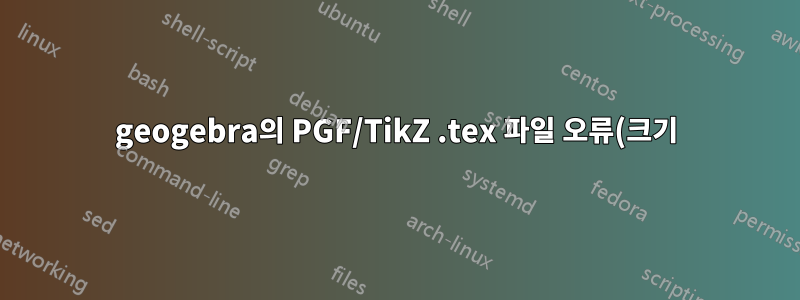.png)
처음으로 geogebra를 사용하고 있는데 PGF/TikZ 코드를 뒷면에 넣을 때 오류가 발생합니다. 정확한 오류는
입력 라인 306에서 페이지 크기가 455.39223pt로 너무 큽니다.
main.tex, 304행 304--305행 단락의 Overfull \hbox (1140.459pt 너무 넓음)
다음은 코드입니다(표시된 마지막 줄 '\end{Figure}'는 위의 오류에서와 같이 306줄에 해당합니다.
\definecolor{qqqqff}{rgb}{0,0,1}
\definecolor{ffcctt}{rgb}{1,0.8,0.2}
\definecolor{ffqqqq}{rgb}{1,0,0}
\definecolor{yqyqyq}{rgb}{0.5019607843137255,0.5019607843137255,0.5019607843137255}
\definecolor{uququq}{rgb}{0.25098039215686274,0.25098039215686274,0.25098039215686274}
\begin{figure}[!ht]
\begin{center}
\begin{tikzpicture}[line cap=round,line join=round,>=triangle 45,x=1cm,y=1cm]
\clip(-29.15527732052291,-20.111903557751653) rectangle (27.437297647521294,18.136500246696393);
\draw [line width=2pt,color=yqyqyq] (0,0) circle (6cm);
\draw [line width=2pt,color=ffqqqq] (0,6)-- (-4.336291901416994,-4.146875033770055);
\draw [line width=2pt,color=ffcctt] (0,6)-- (-2.2142787553979884,-5.576465690147581);
\draw [line width=2pt,color=ffcctt] (0,6)-- (2.190703198420197,-5.585769373723867);
\draw [line width=2pt,color=qqqqff] (0,6)-- (4.206985190994306,-4.277999018554656);
\draw (-0.10585670954964947,7.431250799319233) node[anchor=north west] {v};
\draw (-5.055017258085835,-3.9195413283017766) node[anchor=north west] {x};
\draw (-2.580436983817742,-5.533398028911399) node[anchor=north west] {y};
\draw (2.5301092347794056,-5.210626688789474) node[anchor=north west] {w};
\draw (4.628122945571919,-3.8657461049481223) node[anchor=north west] {z};
\draw [shift={(0,0)},line width=2pt,color=ffqqqq] plot[domain=3.904665970656774:4.334406131420695,variable=\t]({1*6*cos(\t r)+0*6*sin(\t r)},{0*6*cos(\t r)+1*6*sin(\t r)});
\draw [shift={(0,0)},line width=2pt,color=qqqqff] plot[domain=5.08614767141132:5.4894179862449555,variable=\t]({1*6*cos(\t r)+0*6*sin(\t r)},{0*6*cos(\t r)+1*6*sin(\t r)});
\draw [color=ffqqqq](-3.3335701107689006,1.3523905603563229) node[anchor=north west] {$c_1$};
\draw [color=ffqqqq](-3.8715223443054425,-4.726469678606588) node[anchor=north west] {$c_1$};
\draw [color=ffcctt](-1.0741707299154248,-0.1000804701923371) node[anchor=north west] {$c_3$};
\draw [color=ffcctt](0.48589074734054655,-0.1000804701923371) node[anchor=north west] {$c_3$};
\draw [color=qqqqff](2.5301092347794056,1.2985953370026688) node[anchor=north west] {$c_2$};
\draw [color=qqqqff](3.4446280317915265,-4.726469678606588) node[anchor=north west] {$c_2$};
\begin{scriptsize}
\draw [fill=uququq] (0,6) circle (2.5pt);
\draw [fill=uququq] (-4.336291901416994,-4.146875033770055) circle (2.5pt);
\draw [fill=uququq] (-2.2142787553979884,-5.576465690147581) circle (2.5pt);
\draw [fill=uququq] (2.190703198420197,-5.585769373723867) circle (2.5pt);
\draw [fill=uququq] (4.206985190994306,-4.277999018554656) circle (2.5pt);
\end{scriptsize}
\end{tikzpicture}
\end{center}
\end{figure}
geogebra에서 가져올 때 이미지 크기에 대한 다른 게시물이 몇 개 있었지만 답변에는 이러한 오류를 일반적으로 처리하는 방법이나 발생하는 방법에 대한 설명 없이 수정된 코드를 제공하는 것 같아서 어떻게 해야 할지 잘 모르겠습니다. 내 예를 들어보세요.
답변1
나는 당신의 경우 TeX 출력이 오히려 도움이 된다고 생각합니다. 실제로 렌더링하려는 tikzpicture의 크기는 너비 5m, 높이 3,8m이므로 원하지 않을 수도 있습니다("너무 큼"). 단순히 줄을 제거하는 것이 좋습니다
\clip(-29.15527732052291,-20.111903557751653) rectangle (27.437297647521294,18.136500246696393);
이 명령은 tikz-picture의 크기를 지정된 직사각형으로 조정합니다(위에 표시된 크기에 추가됩니다). 이미지에는 잘라야 할 부분이 없기 때문에 이를 제거하면 문서에 맞는 크기가 더 작아집니다(실제로는 약 12 x 13.5cm). (clip 명령은 특정 요소의 크기를 정확히 알지 못하고 선의 끝점 등을 명시적으로 계산하지 않고 그림을 적당한 크기로 유지하려는 경우에 가장 자주 사용됩니다.)
추가로 조정해야 하는 경우 간단히 추가하세요(예:)
\begin{tikzpicture}[scale = .5, <other options>]


