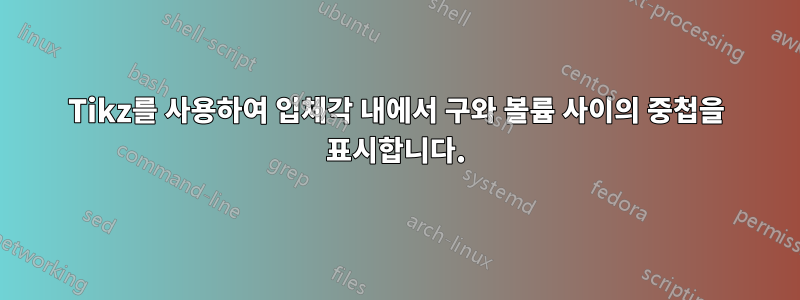
입체각에 대한 3D 밀도 함수의 가시선 통합이 pgf/Tikz 패키지를 사용하는 것을 의미하는 방법을 설명하고 싶습니다. 문제는 구를 그린 다음 구의 일부와 겹치는 입체각을 그리는 것입니다. 안타깝게도 Tikz 패키지에서 이 작업을 수행하는 데 적합한 기능을 찾을 수 없습니다. 다음 질문에 답하여 도움을 주시겠습니까?
- 점선을 구 뒤에 있는 것처럼 보이게 만드는 것이 가능합니까?
- 구 내부와 입체각 내부의 볼륨을 다른 영역보다 더 어둡게 만드는 것도 가능합니까?
- 여기에 의도된 시각화를 수행하기 위해 Tikz를 사용하는 더 나은 방법이 있습니까?

이미지를 생성하는 데 사용되는 코드는 다음과 같습니다.
\documentclass[landscape]{article}
\usepackage[utf8]{inputenc}
\usepackage{tikz}
\usepackage{tikz-3dplot}
\begin{document}
%set the plot display orientation
%synatax: \tdplotsetdisplay{\theta_d}{\phi_d}
%\tdplotsetmaincoords{65}{110}
% Define variables and assign values to them.
\pgfmathsetmacro{\rvec}{0.9}
\begin{tikzpicture}[scale=3]
\shade[ball color = white] (1.8,1.5) circle (\rvec);
%Define a point.
\coordinate (O) at (0,0,0);
%draw the main coordinate system axes
\draw[thick,->] (O) -- (1,0,0) node[anchor=north east]{$x$};
\draw[thick,->] (O) -- (0,1,0) node[anchor=north west]{$y$};
\draw[thick,->] (O) -- (0,0,1) node[anchor=south]{$z$};
\tdplotsetcoord{P1}{4}{90}{25}
\tdplotsetcoord{P2}{4}{90}{30}
\tdplotsetcoord{P3}{4}{83}{25}
\tdplotsetcoord{P4}{4}{83}{30}
\draw [-stealth, very thin, dashed] (O) -- (P1);
\draw [-stealth, very thin, dashed] (O) -- (P2);
\draw [-stealth, very thin, dashed] (O) -- (P3);
\draw [-stealth, very thin, dashed] (O) -- (P4);
\draw [thin] (P1) arc (25:30:4);
\draw [thin] (P3) arc (25:30:4);
\draw [thin] (P1) -- (P3);
\draw [thin] (P2) -- (P4);
\end{tikzpicture}
\end{document}


