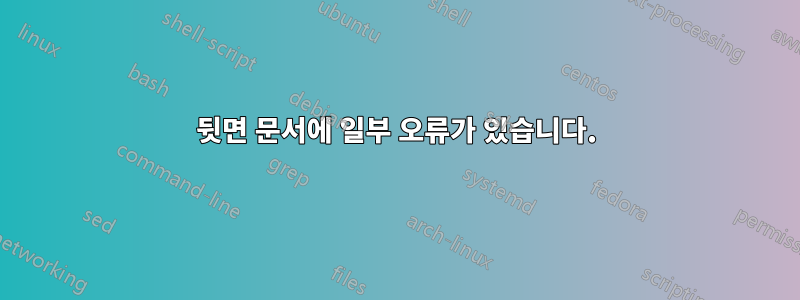
\documentclass[a4paper,titlepage,oneside, reqno]{amsart}
\usepackage[left=2.7cm, right=2.5cm, top=3cm]{geometry}
\usepackage[utf8]{inputenc}
\usepackage[dutch,polish,swedish,french,german,russian,main=english]{babel}
\usepackage[T1]{fontenc}
\usepackage{lmodern}
\usepackage[tipa,combine]{ucs}
\usepackage[numbers]{natbib}
\usepackage[colorlinks]{hyperref}
\hypersetup{colorlinks,linkcolor={green!55!black},citecolor={green!55!black},urlcolor={green!55!black}}
\usepackage{url}
\usepackage[pdftex]{graphicx}
\usepackage{amsthm,amssymb,bm}
\usepackage{thmtools}
\usepackage{environ}
\usepackage{nicefrac}
\usepackage[dvipsnames]{xcolor}
\usepackage{tikz}
\usepackage[affil-it]{authblk}
\usepackage{epstopdf}
\usepackage{amsfonts,amssymb,amsbsy}
\usepackage{mathtools}
\usepackage{amsmath}
\usepackage{nccmath}
\usepackage{tabu}
\usepackage{tabularx}
\usepackage{multirow}
\usepackage{bbm}
\usepackage{comment}
\usepackage{microtype}
\usepackage{placeins}
\makeatletter
\let\mytagform@=\tagform@
\def\tagform@#1{\maketag@@@{\color{green!55!black}(#1)}}
\makeatother
\renewcommand{\eqnumcolor}{\color{green!55!black}}
\newtheorem{theorem}{Theorem}[section]
\newtheorem{lemma}[theorem]{Lemma}
\newtheorem{proposition}[theorem]{Proposition}
\newtheorem{corollary}[theorem]{Corollary}
\newtheorem{observation}[theorem]{Observation}
\newtheorem{definition}[theorem]{Definition}
\newtheorem{remark}[theorem]{Remark}
\newtheorem{example}[theorem]{Example}
\newtheorem{assumption}[theorem]{Assumption}
\newtheorem{problem}[theorem]{Problem}
\parindent0mm
\usepackage{helvet}
\usepackage{titlesec}
\titleformat{\chapter}
{\normalfont\fontsize{12}{15}\sffamily\bfseries}
{\thechapter}
{1em}
{}
\titleformat{\section}
{\normalfont\fontsize{10}{15}\sffamily\bfseries}
{\thesection}
{1em}
{}
\titleformat{\subsection}
{\normalfont\fontsize{10}{15}\sffamily\bfseries\slshape}
{\thesubsection}
{1em}
{}`enter code here`
안녕하세요! 위 템플릿을 사용하고 있는데 뒷면 파일에 다음과 같은 오류가 발생합니다.
(1)LaTeX Error: Command `\lll' already defined.
See the LaTeX manual or LaTeX Companion for explanation.
Type H <return> for immediate help.
...
l.156 ...mbol{\lll} {\mathrel}{AMSa}{"6E}
Your command was ignored.
Type I <command> <return> to replace it with another command,
or <return> to continue without it.
(2)LaTeX Error: \eqnumcolor undefined.
X manual or LaTeX Companion for explanation.
Type H <return> for immediate help.
...
l.36 \renewcommand{\eqnumcolor}
{\color{green!55!black}}
Try typing <return> to proceed.
If that doesn't work, type X <return> to quit.
\c@theorem=\count160
(/usr/local/texlive/2017/texmf-dist/tex/latex/psnfss/helvet.sty
Package: helvet 2005/04/12 PSNFSS-v9.2a (WaS)
) (/usr/local/texlive/2017/texmf-dist/tex/latex/titlesec/titlesec.sty
Package: titlesec 2016/03/21 v2.10.2 Sectioning titles
\ttl@box=\box45
\beforetitleunit=\skip74
\aftertitleunit=\skip75
\ttl@plus=\dimen268
\ttl@minus=\dimen269
\ttl@toksa=\toks56
\titlewidth=\dimen270
\titlewidthlast=\dimen271
\titlewidthfirst=\dimen272
) (/compile/output.aux)
\openout1 = `output.aux'.
(3) Misplaced alignment tab character &.
You have placed an alignment tab character '&' in the wrong place. If you want to align something, you must write it inside an align environment such as \begin{align} … \end{align}, \begin{tabular} … \end{tabular}, etc. If you want to write an ampersand '&' in text, you must write \& instead.
Learn more
l.704 \newblock {\em Chaos, Solitons &
Fractals}, 4(10):1965 -- 1968, 1994.
I can't figure out why you would want to use a tab mark
here. If you just want an ampersand, the remedy is
simple: Just type `I\&' now. But if some right brace
up above has ended a previous alignment prematurely,
you're probably due for more error messages, and you
might try typing `S' now just to see what is salvageable.
(4) Package inputenc Error: Unicode char ℓ (U+2113)
(inputenc) not set up for use with LaTeX.
See the inputenc package documentation for explanation.
Type H <return> for immediate help.
...
l.1506 ...iterated function systems defined on ℓ
∞-sum of a
Your command was ignored.
Type I <command> <return> to replace it with another command,
or <return> to continue without it.
(5) Package inputenc Error: Unicode char ∞ (U+221E)
(inputenc) not set up for use with LaTeX.
See the inputenc package documentation for explanation.
Type H <return> for immediate help.
...
l.1506 ...rated function systems defined on ℓ∞
-sum of a
Your command was ignored.
Type I <command> <return> to replace it with another command,
or <return> to continue without it.
(6) Package inputenc Error: Unicode char ̧ (U+327)
(inputenc) not set up for use with LaTeX.
See the inputenc package documentation for explanation.
Type H <return> for immediate help.
...
l.1806 Maciej Sļ
eczka.
Your command was ignored.
Type I <command> <return> to replace it with another command,
or <return> to continue without it.
이러한 오류를 제거하는 데 도움을 주셔서 감사합니다. 특히 뒷면에 오류 없는 출력을 얻기 위해 사용패키지 목록과 다른 목록을 구성하는 데 도움이 되면 좋을 것입니다. 감사해요
답변1
초기 오류는
babel/polish와amssymb패키지 간의 비호환성입니다. 다음과 같은 최소한의 예를 통해 확인할 수 있습니다.\documentclass{article} \usepackage[polish]{babel} \usepackage{amssymb} \begin{document} \end{document}패키지를 로드한 후 다음 줄을 추가합니다
babel.\usepackage[dutch,polish,swedish,french,german,russian,main=english]{babel} \let\plll\lll \let\lll\relax\eqnumcolor정의되지 않은 두 번째 오류에 대해서는 (게시한 코드의 36번째 줄)\renewcommand로 바꾸세요.\newcommand참고문헌의 문자열에서 를 로
Chaos, Solitons & Fractals바꿉니다 .&\&분명히 당신은 수학을 쓰고 있습니다. 이 경우 수학 모드와 수학 기호에 대해 제공되는 명령을 사용하십시오. ℓ 대신에
$\ell_\infty$(l 아래 첨자 무한대 폴란드어) 또는$\ell^\infty$(l 위 첨자 무한대 폴란드어) 라고 쓰려고 했을 수도 있습니다 . l 기호가polish패키지 옵션에 포함된 유일한 이유인 경우babel해당 기호를 제거하면 위의 첫 번째 수정 사항이 필요하지 않습니다.이름에 세딜의 유니코드 뒤에 오는
Maciej Sļeczka문자를 사용하지 말고 이미 세딜이 포함된 문자를 사용하십시오(예: 입력 방법을 모르는 경우 이 게시물에서 복사하세요).lļ


