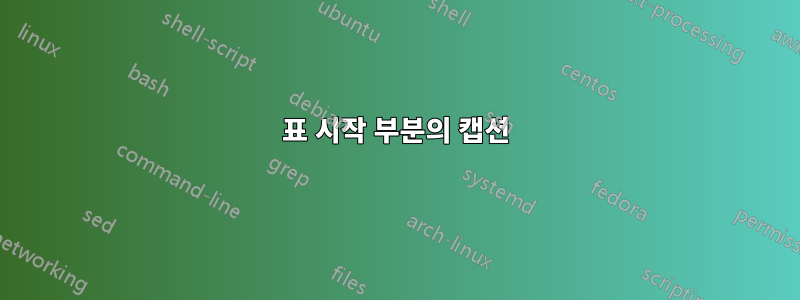
저는 LaTeX를 처음 사용합니다. 다른 링크에서 테이블에 대한 코드를 가져왔지만 이제 레이블을 추가하려고 하면 float 외부에서 \caption 오류가 발생합니다.
\begin{adjustbox}{minipage=18cm, center}
\noindent\begin{tabularx}{\textwidth}
{
| @{\hspace{0.3em}}X
| @{\hspace{0.3em}}X
| @{\hspace{0.3em}}X
| @{\hspace{0.3em}}X
| @{\hspace{0.3em}}X
| @{\hspace{0.3em}}X
| @{\hspace{0.3em}}X
| @{\hspace{0.3em}}X
| @{\hspace{0.3em}}X | }
\caption{A Table}\label{tab:1}\\
\hline
A & B & C & D & E & F & G & H & I \\
\hline
A & 0.7 & 12.22 & $1.932 \pm 0.001$ & 12.46 & $1.826 \pm 0.002$ & 12.090 & $2.027 \pm 0.001$ & $1.928 \pm 0.082$ \\
\hline
A & 2 & 30.55 & $1.279 \pm 0.001$ & 28.26 & $1.341 \pm 0.001$ & 30.44 & $1.318 \pm 0.001$ & $1.312 \pm 0.026$ \\
\hline
A & 3 & 44.22 & $0.8494 \pm 0.0004$ & 37.34 & $0.8886 \pm 0.0002$ & 37.91 & $0.8857 \pm 0.0005$ & $0.8746 \pm 0.0179$ \\
\hline
B & 0.7 & 11.75 & $1.906 \pm 0.001$ & 11.35 & $1.885 \pm 0.001$ & 11.64 & $1.891 \pm 0.001$ & $1.894 \pm 0.009$ \\
\hline
B & 3 & 46.94 & $0.8352 \pm 0.0003$ & 45.70 & $0.8807 \pm 0.0003$ & 46.96 & $0.8417 \pm 0.0002$ & $0.8586 \pm 0.0201$ \\
\hline
B & 4 & 61,23 & $0.5590 \pm 0.0002$ & 61.83 & $0.5913 \pm 0.0001$ & 59.57 & $0.6298 \pm 0.0001$ & $0.5991 \pm 0.0290$ \\
\hline
C & 0.7 & 11.27 & $1.828 \pm 0.002$ & 11.03 & $1.806 \pm 0.001$ & 11.40 & $1.841 \pm 0.001$ & $1.825 \pm 0.014$ \\
\hline
C & 2 & 30.57 & $1.300 \pm 0.001$ & 30.60 & $1.272 \pm 0.001$ & 30.54 & $1.277 \pm 0.001$ & $1.283 \pm 0.012$ \\
\hline
C & 3 & 45.10 & $0.7483 \pm 0.0004$ & 47.52 & $0.8156 \pm 0.0002$ & 46.55 & $0.8595 \pm 0.0001$ & $0.8078 \pm 0.046$ \\
\hline
C & 4 & 60.15 & $0.6498 \pm 0.0001$ & 59.72 & $0.6469 \pm 0.0001$ & 58.99 & $0.6380 \pm 0.0001$ & $0.6449 \pm 0.0050$ \\
\hline
\end{tabularx}
\end{adjustbox}
주요 질문은 테이블 시작 부분에 레이블을 추가하려고 할 때 오류가 발생하는 이유입니다.
표를 더 잘 작성하는 방법에 대한 제안을 받으면 도움이 될 것입니다. 폭이 매우 넓어서
\begin{adjustbox}{minipage=18cm, center}테이블용으로 더 넓은 페이지를 사용하곤 했습니다. 그런 다음 오른쪽의 패딩도 약간 없애려고 합니다@{\hspace{0.3em}}. 하지만 저는 초보이고 제가 무엇을 하고 있는지 잘 모릅니다. 모든 조언에 감사드립니다.
답변1
지금까지 제공하신 정보에 따르면 환경을 사용할 이유가 없습니다 tabularx. 너비가 동일한 9개의 열이 있는 환경도 마찬가지입니다. 또한 망치를 사용하는 것에 대한 정당성을 찾을 수 없습니다 adjustbox. 나는 일반 tabular환경이나 tabular*환경을 사용합니다. 후자를 사용하는 경우 세로 막대를 모두 생략하세요. (저를 믿으세요. 필요하지 않습니다.) 수평선을 더 적게 사용하지만 간격을 잘 두는 것도 표의 가독성을 높이는 데 도움이 됩니다. 아래 두 번째 표를 참조하세요. 또한 3열부터 9열까지의 내용을 중앙에 배치하겠습니다.
\caption및 지시문을 사용하려면 \label표 형식 자료와 함께 해당 지시문을 환경에 포함해야 합니다 table.
\documentclass{article}
\usepackage[letterpaper,margin=1in]{geometry} % set page parameters suitably
\usepackage{array} % for the first table
\usepackage{booktabs} % for the second table
\begin{document}
\begin{table}[ht!]
\setlength\extrarowheight{2pt} % for a slighly more open "look"
\centering
\caption{A Table\strut}
\label{tab:1}
\setlength\tabcolsep{5.5pt} % default: 6pt
\begin{tabular}{ | l | l | *{7}{c|} }
\hline
A & B & C & D & E & F & G & H & I \\
\hline
A & 0.7 & 12.22 & $1.932\pm0.001$ & 12.46 & $1.826\pm0.002$ & 12.090 & $2.027\pm0.001$ & $1.928\pm0.082$ \\
\hline
A & 2 & 30.55 & $1.279\pm0.001$ & 28.26 & $1.341\pm0.001$ & 30.44 & $1.318\pm0.001$ & $1.312\pm0.026$ \\
\hline
A & 3 & 44.22 & $0.8494\pm0.0004$ & 37.34 & $0.8886\pm0.0002$ & 37.91 & $0.8857\pm0.0005$ & $0.8746\pm0.0179$ \\
\hline
B & 0.7 & 11.75 & $1.906\pm0.001$ & 11.35 & $1.885\pm0.001$ & 11.64 & $1.891\pm0.001$ & $1.894\pm0.009$ \\
\hline
B & 3 & 46.94 & $0.8352\pm0.0003$ & 45.70 & $0.8807\pm0.0003$ & 46.96 & $0.8417\pm0.0002$ & $0.8586\pm0.0201$ \\
\hline
B & 4 & 61,23 & $0.5590\pm0.0002$ & 61.83 & $0.5913\pm0.0001$ & 59.57 & $0.6298\pm0.0001$ & $0.5991\pm0.0290$ \\
\hline
C & 0.7 & 11.27 & $1.828\pm0.002$ & 11.03 & $1.806\pm0.001$ & 11.40 & $1.841\pm0.001$ & $1.825\pm0.014$ \\
\hline
C & 2 & 30.57 & $1.300\pm0.001$ & 30.60 & $1.272\pm0.001$ & 30.54 & $1.277\pm0.001$ & $1.283\pm0.012$ \\
\hline
C & 3 & 45.10 & $0.7483\pm0.0004$ & 47.52 & $0.8156\pm0.0002$ & 46.55 & $0.8595\pm0.0001$ & $0.8078\pm0.046$ \\
\hline
C & 4 & 60.15 & $0.6498\pm0.0001$ & 59.72 & $0.6469\pm0.0001$ & 58.99 & $0.6380\pm0.0001$ & $0.6449\pm0.0050$ \\
\hline
\end{tabular}
\end{table}
\begin{table}[h]
\caption{Another Table\strut}
\label{tab:2}
\setlength\tabcolsep{0pt}
\begin{tabular*}{\textwidth}{@{\extracolsep{\fill}} ll *{7}{c} }
\toprule
A & B & C & D & E & F & G & H & I \\
\midrule
A & 0.7 & 12.22 & $1.932\pm0.001$ & 12.46 & $1.826\pm0.002$ & 12.090 & $2.027\pm0.001$ & $1.928\pm0.082$ \\
%\hline
& 2 & 30.55 & $1.279\pm0.001$ & 28.26 & $1.341\pm0.001$ & 30.44 & $1.318\pm0.001$ & $1.312\pm0.026$ \\
%\hline
& 3 & 44.22 & $0.8494\pm0.0004$ & 37.34 & $0.8886\pm0.0002$ & 37.91 & $0.8857\pm0.0005$ & $0.8746\pm0.0179$ \\
%\hline
\addlinespace
B & 0.7 & 11.75 & $1.906\pm0.001$ & 11.35 & $1.885\pm0.001$ & 11.64 & $1.891\pm0.001$ & $1.894\pm0.009$ \\
%\hline
& 3 & 46.94 & $0.8352\pm0.0003$ & 45.70 & $0.8807\pm0.0003$ & 46.96 & $0.8417\pm0.0002$ & $0.8586\pm0.0201$ \\
%\hline
& 4 & 61,23 & $0.5590\pm0.0002$ & 61.83 & $0.5913\pm0.0001$ & 59.57 & $0.6298\pm0.0001$ & $0.5991\pm0.0290$ \\
%\hline
\addlinespace
C & 0.7 & 11.27 & $1.828\pm0.002$ & 11.03 & $1.806\pm0.001$ & 11.40 & $1.841\pm0.001$ & $1.825\pm0.014$ \\
%\hline
& 2 & 30.57 & $1.300\pm0.001$ & 30.60 & $1.272\pm0.001$ & 30.54 & $1.277\pm0.001$ & $1.283\pm0.012$ \\
%\hline
& 3 & 45.10 & $0.7483\pm0.0004$ & 47.52 & $0.8156\pm0.0002$ & 46.55 & $0.8595\pm0.0001$ & $0.8078\pm0.046\phantom{0}$ \\
%\hline
& 4 & 60.15 & $0.6498\pm0.0001$ & 59.72 & $0.6469\pm0.0001$ & 58.99 & $0.6380\pm0.0001$ & $0.6449\pm0.0050$ \\
\bottomrule
\end{tabular*}
\end{table}
\end{document}
OP의 후속 의견을 해결하기 위한 부록. 문서 설정에 대한 추가 정보를 제공해 주셔서 감사합니다. 변수 이름 아래 행에 단위를 배치하는 것이 좋습니다. 그러면 세로 모드에서 표를 조판할 수 있습니다. 그러나 여백이 약 2.5cm보다 훨씬 넓다면 가로 모드로 전환해야 할 수도 있습니다. 예를 들어, 이는 rotating패키지와 해당 sidewaystable환경 의 도움을 받아 수행될 수 있습니다 . 구현에 대해서는 아래 코드를 참조하세요(별도의 스크린샷에는 표시되지 않음).
\documentclass[longbibliography,slovene,a4paper,12pt]{book}
\usepackage[margin=2.5cm]{geometry} % set width of text block suitably
\usepackage{babel}
\usepackage{amsmath,booktabs,siunitx}
\usepackage[figuresright]{rotating}
\begin{document}
\begin{table}[h]
\sisetup{per-mode=symbol}
\caption{A table in portrait mode\strut}
\label{tab:2}
\footnotesize % switch to 10pt font size
\setlength\tabcolsep{0pt} % let LaTeX figure out intercolumn whitespace amounts
\begin{tabular*}{\textwidth}{@{\extracolsep{\fill}} l l *{7}{c} }
\toprule
Sample & $d$ & $M_1$ & $C_{p 1}$ & $M_2$ & $C_{p 2}$
& $M_3$ & $C_{p 3}$ & $C_{p,\mathrm{avg}}$ \\
& [\si{\milli\meter}] & [\si{\milli\gram}] & [\si{\joule\per{\gram\kelvin}}]
& [\si{\milli\gram}] & [\si{\joule\per{\gram\kelvin}}] & [\si{\milli\gram}]
& [\si{\joule\per{\gram\kelvin}}] & [\si{\joule\per{\gram\kelvin}}] \\
\midrule
A & 0.7 & 12.22 & $1.932\pm0.001$ & 12.46 & $1.826\pm0.002$ & 12.09 & $2.027\pm0.001$ & $1.928\pm0.082$ \\
& 2 & 30.55 & $1.279\pm0.001$ & 28.26 & $1.341\pm0.001$ & 30.44 & $1.318\pm0.001$ & $1.312\pm0.026$ \\
& 3 & 44.22 & $0.8494\pm0.0004$ & 37.34 & $0.8886\pm0.0002$ & 37.91 & $0.8857\pm0.0005$ & $0.8746\pm0.0179$ \\
\addlinespace
B & 0.7 & 11.75 & $1.906\pm0.001$ & 11.35 & $1.885\pm0.001$ & 11.64 & $1.891\pm0.001$ & $1.894\pm0.009$ \\
& 3 & 46.94 & $0.8352\pm0.0003$ & 45.70 & $0.8807\pm0.0003$ & 46.96 & $0.8417\pm0.0002$ & $0.8586\pm0.0201$ \\
& 4 & 61,23 & $0.5590\pm0.0002$ & 61.83 & $0.5913\pm0.0001$ & 59.57 & $0.6298\pm0.0001$ & $0.5991\pm0.0290$ \\
\addlinespace
C & 0.7 & 11.27 & $1.828\pm0.002$ & 11.03 & $1.806\pm0.001$ & 11.40 & $1.841\pm0.001$ & $1.825\pm0.014$ \\
& 2 & 30.57 & $1.300\pm0.001$ & 30.60 & $1.272\pm0.001$ & 30.54 & $1.277\pm0.001$ & $1.283\pm0.012$ \\
& 3 & 45.10 & $0.7483\pm0.0004$ & 47.52 & $0.8156\pm0.0002$ & 46.55 & $0.8595\pm0.0001$ & $0.8078\pm0.046 \phantom{0}$ \\
& 4 & 60.15 & $0.6498\pm0.0001$ & 59.72 & $0.6469\pm0.0001$ & 58.99 & $0.6380\pm0.0001$ & $0.6449\pm0.0050$ \\
\bottomrule
\end{tabular*}
\end{table}
\begin{sidewaystable}
\centering
\sisetup{per-mode=symbol}
\caption{A table in landscape mode\strut}
\label{tab:3}
\begin{tabular}{@{} l l *{7}{c} @{}}
\toprule
Sample & $d$ & $M_1$ & $C_{p 1}$ & $M_2$ & $C_{p 2}$
& $M_3$ & $C_{p 3}$ & $C_{p,\mathrm{avg}}$ \\
& [\si{\milli\meter}] & [\si{\milli\gram}] & [\si{\joule\per{\gram\kelvin}}]
& [\si{\milli\gram}] & [\si{\joule\per{\gram\kelvin}}] & [\si{\milli\gram}]
& [\si{\joule\per{\gram\kelvin}}] & [\si{\joule\per{\gram\kelvin}}] \\
\midrule
A & 0.7 & 12.22 & $1.932\pm0.001$ & 12.46 & $1.826\pm0.002$ & 12.09 & $2.027\pm0.001$ & $1.928\pm0.082$ \\
& 2 & 30.55 & $1.279\pm0.001$ & 28.26 & $1.341\pm0.001$ & 30.44 & $1.318\pm0.001$ & $1.312\pm0.026$ \\
& 3 & 44.22 & $0.8494\pm0.0004$ & 37.34 & $0.8886\pm0.0002$ & 37.91 & $0.8857\pm0.0005$ & $0.8746\pm0.0179$ \\
\addlinespace
B & 0.7 & 11.75 & $1.906\pm0.001$ & 11.35 & $1.885\pm0.001$ & 11.64 & $1.891\pm0.001$ & $1.894\pm0.009$ \\
& 3 & 46.94 & $0.8352\pm0.0003$ & 45.70 & $0.8807\pm0.0003$ & 46.96 & $0.8417\pm0.0002$ & $0.8586\pm0.0201$ \\
& 4 & 61,23 & $0.5590\pm0.0002$ & 61.83 & $0.5913\pm0.0001$ & 59.57 & $0.6298\pm0.0001$ & $0.5991\pm0.0290$ \\
\addlinespace
C & 0.7 & 11.27 & $1.828\pm0.002$ & 11.03 & $1.806\pm0.001$ & 11.40 & $1.841\pm0.001$ & $1.825\pm0.014$ \\
& 2 & 30.57 & $1.300\pm0.001$ & 30.60 & $1.272\pm0.001$ & 30.54 & $1.277\pm0.001$ & $1.283\pm0.012$ \\
& 3 & 45.10 & $0.7483\pm0.0004$ & 47.52 & $0.8156\pm0.0002$ & 46.55 & $0.8595\pm0.0001$ & $0.8078\pm0.046 \phantom{0}$ \\
& 4 & 60.15 & $0.6498\pm0.0001$ & 59.72 & $0.6469\pm0.0001$ & 58.99 & $0.6380\pm0.0001$ & $0.6449\pm0.0050$ \\
\bottomrule
\end{tabular}
\end{sidewaystable}
\end{document}
답변2
tabular*, booktabs및 를 기반으로 다음과 같은 재설계를 제안합니다 siunitx.
\documentclass{article}
\usepackage{geometry}
\usepackage{siunitx}
\usepackage{booktabs}
\usepackage{caption}
\begin{document}
\begin{table}
\small
\sisetup{separate-uncertainty=true}
\setlength{\tabcolsep}{0pt}
\caption{A Table}\label{tab:1}
\begin{tabular*}{\textwidth}
{@{\extracolsep{\fill}}
l
S[table-format=1.1]
S[table-format=2.2]
S[table-format=1.4(5)]
S[table-format=2.2]
S[table-format=1.4(5)]
S[table-format=2.3]
S[table-format=1.4(5)]
S[table-format=1.4(5)] }
\toprule
A & {B} & {C} & {D} & {E} & {F} & {G} & {H} & {I} \\
\midrule
A & 0.7 & 12.22 & 1.932(1) & 12.46 & 1.826(2) & 12.090 & 2.027(1) & 1.928(82) \\
A & 2 & 30.55 & 1.279(1) & 28.26 & 1.341(1) & 30.44 & 1.318(1) & 1.312(26) \\
A & 3 & 44.22 & 0.8494(4) & 37.34 & 0.8886(2) & 37.91 & 0.8857(5) & 0.8746(179) \\
\addlinespace
B & 0.7 & 11.75 & 1.906(1) & 11.35 & 1.885(1) & 11.64 & 1.891(1) & 1.894(9) \\
B & 3 & 46.94 & 0.8352(3) & 45.70 & 0.8807(3) & 46.96 & 0.8417(2) & 0.8586(201) \\
B & 4 & 61,23 & 0.5590(2) & 61.83 & 0.5913(1) & 59.57 & 0.6298(1) & 0.5991(290) \\
\addlinespace
C & 0.7 & 11.27 & 1.828(2) & 11.03 & 1.806(1) & 11.40 & 1.841(1) & 1.825(14) \\
C & 2 & 30.57 & 1.300(1) & 30.60 & 1.272(1) & 30.54 & 1.277(1) & 1.283(12) \\
C & 3 & 45.10 & 0.7483(4) & 47.52 & 0.8156(2) & 46.55 & 0.8595(1) & 0.8078(46) \\
C & 4 & 60.15 & 0.6498(1) & 59.72 & 0.6469(1) & 58.99 & 0.6380(1) & 0.6449(50) \\
\bottomrule
\end{tabular*}
\end{table}
\end{document}
답변3
siunitx, booktabs,multirow및 를 사용한 또 다른 레이아웃 xcolor:
\documentclass{article}
\usepackage[svgnames, table]{xcolor}
\usepackage{geometry}
\usepackage{tabularx, caption, multirow, booktabs}
\usepackage{siunitx}
\newcolumntype{U}{S[table-format=1.4, separate-uncertainty, table-figures-uncertainty=1]}
\begin{document}
\begin{table}
\sisetup{table-format=2.2, table-number-alignment=center}
\setlength{\tabcolsep}{5pt}
\centering\small
\caption{A Table}\label{tab:1}
\begin{tabular}
{@{\,}l S[table-format =1.1]*{3}{SU}S[table-format=1.4, separate-uncertainty, table-figures-uncertainty=3]@{\,}}
A & {B} & {C} & {D} & {E} & {F} & {G} & {H} & {I} \\[1ex]
\arrayrulecolor{SteelBlue} \toprule[1.5pt]
& 0.7 & 12.22 & 1.932(1) & 12.46 & 1.826(2) & 12.090 & 2.027(1) & 1.920(82)\\
A & 2 & 30.55 & 1.279(1) & 28.26 & 1.341(1) & 30.44 & 1.318(1) & 1.312(26) \\
& 3 & 44.22 & 0.8494(4) & 37.34 & 0.8886(2)& 37.91 & 0.8857(5) & 0.8746(179) \\
\arrayrulecolor{WhiteSmoke!80! SteelBlue}\cmidrule[3pt]{2-9}
& 0.7 & 11.75 & 1.906(1) & 11.35 & 1.885(1) & 11.64 & 1.891(1) & 1.894(9) \\
B & 3 & 46.94 & 0.8352(3) & 45.70 & 0.8807(3) & 46.96 & 0.8417(2) & 0.8586(201) \\
& 4 & 61,23 & 0.5590(2) & 61.83 & 0.5913(1) & 59.57 & 0.6298(1) & 0.5991(290) \\
\cmidrule[3pt]{2-9}
& 0.7 & 11.27 & 1.828(2) & 11.03 & 1.806(1) & 11.40 & 1.841(1) & 1.825(14) \\
\multirow{2}{*}{C} & 2 & 30.57 & 1.300(1) & 30.60 & 1.272(1) & 30.54 & 1.277(1) & 1.283(12) \\
& 3 & 45.10 & 0.7483(4) & 47.52 & 0.8156(2) & 46.55 & 0.8595(1) & 0.8078(46) \\
& 4 & 60.15 & 0.6498(1) & 59.72 & 0.6469(1) & 58.99 & 0.6380(1) & 0.6449(50) \\
\arrayrulecolor{SteelBlue}\bottomrule[1.5pt]
\end{tabular}
\end{table}
\end{document}






