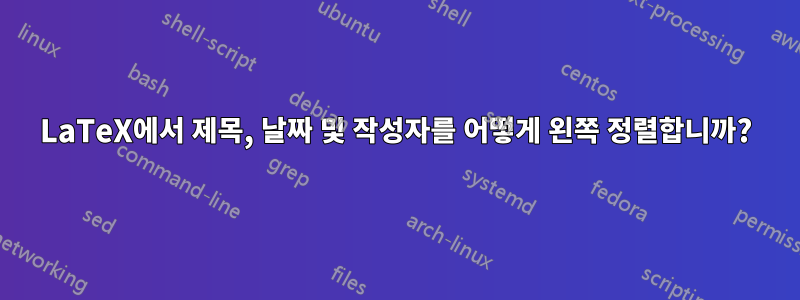
LaTeX 문서의 왼쪽에 제목, 작성자, 날짜를 정렬하고 싶습니다. 별도의 제목 페이지가 없습니다. 나는 시도했지만 \author{\begin{flushleft}My name\end{flushleft}}이것은 작동하지 않습니다.
답변1
패키지 를 사용하면 그렇게 할 수 있습니다 titling.
\documentclass[11pt]{article}
\usepackage{titling}
\setlength{\droptitle}{-8ex}
\pretitle{\begin{flushleft}\Large\bfseries}
\posttitle{\par\end{flushleft}}
\preauthor{\begin{flushleft}\Large}
\postauthor{\end{flushleft}}
\predate{\begin{flushleft}}
\postdate{\end{flushleft}}
\title{What the Tortoise Said to Achilles}
\author{Charles Lutwige Dodgson}
\date{1895}
\begin{document}
\maketitle
Achilles had overtaken the Tortoise, and had seated himself comfortably on its back.
"So you've got to the end of our race-course?" said the Tortoise. "Even though it does consist of an infinite series of distances? I thought some wiseacre or other had proved that the thing couldn't be done?"
"It can be done," said Achilles. "It has been done! Solvitur ambulando. You see the distances were constantly diminishing; and so — "
"But if they had been constantly increasing?" the Tortoise interrupted. "How then?"
"Then I shouldn't be here," Achilles modestly replied; "and you would have got several times round the world, by this time!"
"You flatter me — flatten, I mean," said the Tortoise; "for you are a heavy weight, and no mistake! Well now, would you like to hear of a race-course, that most people fancy they can get to the end of in two or three steps, while it really consists of an infinite number of distances, each one longer than the previous one?"
"Very much indeed!" said the Grecian warrior, as he drew from his helmet (few Grecian warriors possessed pockets in those days) an enormous note-book and a pencil. "Proceed! And speak slowly, please! Short-hand isn't invented yet!"
"That beautiful First Proposition of Euclid!" the Tortoise murmured dreamily. "You admire Euclid?"
\end{document}
답변2
작성자의 데이터에 사용되는 대신 사용 하도록 \@maketitle패치 할 수 있습니다 . 작성자가 두 명 이상인 경우 에도 패치가 필요합니다.flushleftcenter@{}l@{}ctabular\and
\documentclass{article}
\usepackage{xpatch}
\makeatletter
% title is flush left instead of centered
\xpatchcmd{\@maketitle}
{center}
{flushleft}
{}{}
\xpatchcmd{\@maketitle}
{center}
{flushleft}
{}{}
% author is flush left
\xpatchcmd{\@maketitle}
{{c}}
{{@{}l@{}}}
{}{}
\xpatchcmd{\and}
{{c}}
{{@{}l@{}}}
{}{}
\makeatother
\title{Title of the paper}
\author{Jenni \\ Some University \\ Somewhere}
\date{38 July, 2057}
\begin{document}
\maketitle
\section{Flush left title}
The title is flush left, isn't it?
\end{document}
\author두 개 이상의 부분이 있을 때의 출력은 다음과 같습니다 .
\author{Jenni \\ Some University \\ Somewhere \and Jinny \\ Other University \\ Otherplace}
답변3
나는 이것이 작동한다고 생각합니다 :
\documentclass{article}
\usepackage[utf8]{inputenc}
\title{align title article}
\author{john doe}
\date{November 2020}
\makeatletter
\def\@maketitle{%
\begingroup
\setlength{\parindent}{0pt}
\newpage
\null
\vskip 2em%
% \begin{center}%
\let \footnote \thanks
{\LARGE \@title \par}%
\vskip 1.5em%
{\large
\lineskip .5em%
\begin{tabular}[t]{@{}c}%
\@author
\end{tabular}\par}%
\vskip 1em%
{\large \@date}%
%\end{center}%
\par
\endgroup
\vskip 1.5em}
\makeatother
\begin{document}
\maketitle
\section{Introduction}
\end{document}





