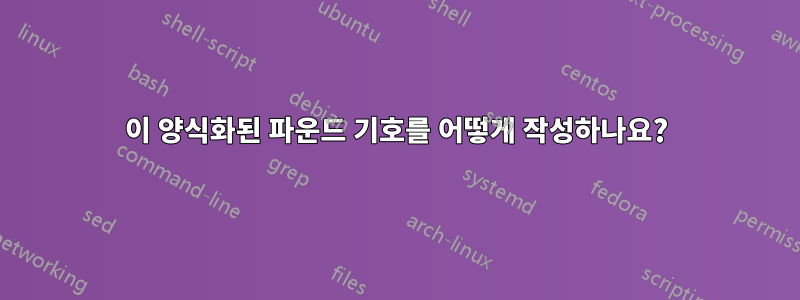
파운드 기호를 쓰고 싶습니다.여기에 재현된 대로, 에서이 기사는 # 기호에 있습니다.재생산에 주목하세요.뉴턴의 손글씨lb에서 #으로의 발전을 보여줍니다.
사용하고 싶은 기호를 어떻게 얻을 수 있나요?
답변1
그것은 패키지에서 나옵니다 marvosym. 메모:해독하다이 기호를 올바르게 식별합니다.
\documentclass{article}
\usepackage{marvosym}
\begin{document}
\Pfund
\end{document}
답변2
포함하려는 벡터 이미지가 있는 경우(여기에서pfund.svg), Inkscape에서 열고 .pdf파일로 저장할 수 있습니다. 페이지 크기를 내보낸 개체의 크기로 설정하여 문자 모양 주위에 테두리가 없고 배경이 투명해지도록 하는 옵션을 선택하려고 합니다.
그런 다음 를 사용하여 이미지를 그래픽으로 포함할 수 있습니다 graphicx. 이 코드는 현재 글꼴의 대문자 높이에 맞게 자동으로 크기를 조정합니다.
\documentclass{article}
\tracinglostchars=2
\usepackage{graphicx} % For \includegraphics
\newlength{\capheight}
\newcommand\librapondo{%
\settoheight{\capheight}{H}%
\includegraphics[height=\capheight]{pfund.pdf}%
}
\begin{document}
\section*{The {\librapondo} Symbol}
Sir Isaac Newton wrote the {\textsterling} symbol as {\librapondo}.
{\footnotesize A smaller {\librapondo}.}
\end{document}
답변3
기호는 marvosym.ttf위치 163의 글꼴에 포함됩니다. 예를 들어 OpTeX에서는 다음을 수행할 수 있습니다.
\fontfam[lm]
\font\tenmarvosym=[marvosym.ttf]
\def\pfund{{\tenmarvosym\resizethefont\char163}}
\sec The \pfund{} symbol
Sir Isaac Newton wrote the £ symbol as \pfund.
{\typosize[8/] A smaller \pfund.}
\bye




