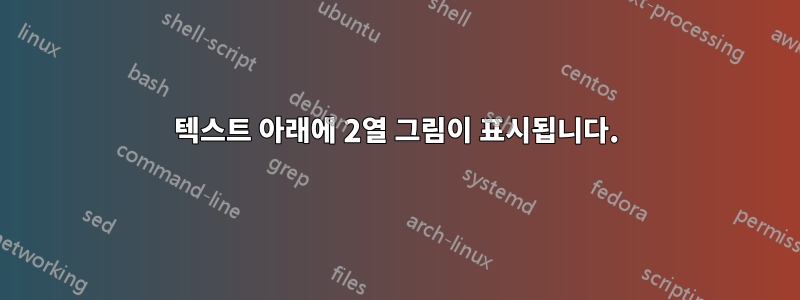
저는 이 페이지 상단에 2열 이미지를 추가하려고 합니다. 그러나 텍스트 아래에 표시됩니다.
\begin{figure*}[htb!]
\label{fig:2}
\includegraphics[trim=0cm 3.5in 0cm 3.5in,clip=true, width=6in]{2}
\caption{asdfasdf}
\end{figure*}
[!]가 없으면 이미지가 다음 페이지로 이동하고, [H]를 누르면 \usepackage{float}이미지가 전혀 나타나지 않습니다. 도움을 주시면 대단히 감사하겠습니다. 감사합니다!
나머지 코드는 다음과 같습니다.
\documentclass[aps,twocolumn,secnumarabic,balancelastpage,amsmath,amssymb,nofootinbib]{revtex4}
\usepackage{float}
\usepackage{flushend}
\usepackage{chapterbib} % allows a bibliography for each chapter (each labguide has it's own)
\usepackage{color} % produces boxes or entire pages with colored backgrounds
\usepackage{graphics} % standard graphics specifications
\usepackage[pdftex]{graphicx} % alternative graphics specifications
\usepackage{longtable} % helps with long table options
\usepackage{epsf} % old package handles encapsulated post script issues
\usepackage{bm} % special 'bold-math' package
\usepackage{verbatim} % for comment environment
\usepackage[colorlinks=true]{hyperref} % this package should be added after all others
\begin{document}
Blah Blah Text
\begin{figure*}[htb]
\includegraphics[trim=0cm 4.4in 0cm 4.4in,clip=true, width=6in]{ringdown_freqscan}
\caption{Left:Blah Blah}
\label{fig:rdfs}
\end{figure*}
MORE TEXT
\par
Designed by UF researchers, the suck stick is inserted into the top
of the dewar and contains a port at its top to pump out its inside.
At the
\begin{figure*}[htb!]
\includegraphics[trim=0cm 3.5in 0cm 3.5in,clip=true, width=6in]{damp_freq}
\caption{asdfasdf}
\label{fig:damp_freq}
\end{figure*}
very base of the suck stick is a capillary intended to allow a very
specific amount of the contents of the dewar into the cryostat where
MORE TEXT
\end{document}
두 번째 그림은 새 페이지가 시작되는 지점이기 때문에 문장 중간에 끼어 있습니다.
여기에 표시된 첫 번째 이미지로 이 작업을 수행할 수 있었다는 점을 덧붙여야 합니다.

두 개의 이미지가 첨부되어 있습니다. (실제 코드에서는 pdf를 사용하고 있지만 SE는 pdf를 연결할 수 없기 때문에 여기서는 png로 연결했습니다.) https://i.stack.imgur.com/DWzP3.png https://i.stack.imgur.com/ax8h3.png



