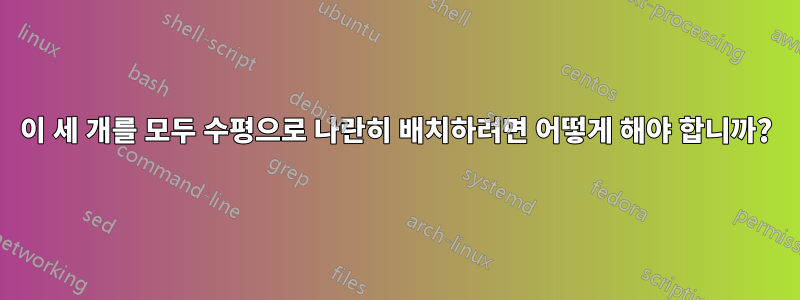
\documentclass[a4paper, 11pt]{article}
%Paragraph jumps and indentation
\setlength{\parindent}{1.27cm}
%Border
\usepackage[left=0.5in, right=0.5in, top=0.5in, bottom=0.5in]{geometry}
\usepackage{fancyhdr}
\pagestyle{fancy}
\fancyhf{}
\fancyhead[R]{\raisebox{-0.8\headsep}{\thepage}} % lowering the right header
\renewcommand{\headrulewidth}{0pt}
%Packages
\usepackage{amsmath}
\usepackage{mathtools}
\usepackage{amsfonts}
\usepackage{titlesec}
\usepackage{caption}
\captionsetup{justification=centering}
\usepackage{float}
%Images
\usepackage{graphicx}
\usepackage{csquotes}
\graphicspath{ {./images/} }
\usepackage{wrapfig}
\usepackage{float}
\newfloat{chart}{tbph}{loc}
\floatname{chart}{Graph}
%Tables
\usepackage{multirow}
\usepackage{array}
\usepackage{tabu}
\usepackage{caption}
%Equation numbering
\counterwithin{equation}{section}
\usepackage{hyperref}
\urlstyle{same}
\usepackage{booktabs,array}
\usepackage[table]{xcolor}
\usepackage{colortbl}
\usepackage{makecell}
\usepackage{tabularx}
\usepackage{adjustbox}
\begin{document}
\begin{align*}
\Delta m_{\textnormal{exp}} &=\frac{m_{\textnormal{exp,max}}-m_{\textnormal{exp,min}}}{2}\\
\Delta m_{\textnormal{exp}}&=\frac{\left(-5.684 \times 10^{-4}\right)-\left(-4.823 \times 10^{-4}\right)}{2}\\
\Delta m_{\textnormal{exp}}&=-4.305\times10^{-5}
\end{align*}
\begin{align*}
\Delta y_{\textnormal{exp}} &=\frac{y_{\textnormal{exp,max}}-y_{\textnormal{exp,min}}}{2}\\
\Delta m_{\textnormal{exp}}&=\frac{1.003-0.9800}{2}\\
\Delta m_{\textnormal{exp}}&=0.0115
\end{align*}
\begin{align*}
\Delta x_{\textnormal{exp}} &=\frac{x_{\textnormal{exp,min}}-y_{\textnormal{exp,max}}}{2}\\
\Delta m_{\textnormal{exp}}&=\frac{2031.9\ldots -1764.6\ldots}{2}\\
\Delta x_{\textnormal{exp}}&=133.6
\end{align*}
\end{document}
답변1
한 가지 가능성은 aligned테이블의 사용 환경입니다. 방정식에는 대신에 수학 연산자 및가 \textnormal{exp}사용 됩니다 . For 및 이와 유사한 표현은 오히려 다음과 같은 표기법 으로 사용됩니다 .textnormal{max}\exp\max-4.823 \times 10^{-4}siunitx\num{-5.684e-4}
이 변경으로 인해 코드는 훨씬 더 짧고 명확해졌습니다.
\documentclass[a4paper, 11pt]{article}
\usepackage[margin=0.5in]{geometry}
\usepackage{nccmath}
\counterwithin{equation}{section}
\usepackage{tabularray}
\UseTblrLibrary{siunitx}
\usepackage{hyperref}
\urlstyle{same}
\begin{document}
\[
\begin{tblr}{colspec = {@{} X[1.2,c] X[0.9,c] X[0.9,c] @{}} }
\begin{aligned}
\Delta m_{\exp} & = \mfrac{m_{\exp,\max} - m_{\exp,\min}}{2} \\
\Delta m_{\exp} & = \mfrac{(\num{-5.684e-4}) - (\num{-4.823e-4})}{2} \\
\Delta m_{\exp} &=-4.305\times10^{-5}
\end{aligned}
& \begin{aligned}
\Delta y_{\exp} & = \mfrac{y_{\exp,\max} - y_{\exp,\min}}{2} \\
\Delta m_{\exp} & = \mfrac{1.003 - 0.9800}{2} \\
\Delta m_{\exp} & = 0.0115
\end{aligned}
& \begin{aligned}
\Delta x_{\exp} & = \mfrac{x_{\exp,\min} - y_{\exp,\max}}{2} \\
\Delta m_{\exp} & = \mfrac{2031.9\ldots - 1764.6\ldots}{2} \\
\Delta x_{\exp} & = 133.6
\end{aligned}
\end{tblr}
\]
\end{document}
답변2
환경 을 활용하세요 \flalign*.
답변3
그것이 당신이 원하는 것입니까? 필요한 경우 중간 크기의 분수를 사용하여 세 가지 방정식을 텍스트 너비에 맞도록 만들었습니다. 그런데 option 을 사용하여 colortbl 로드하는 경우에는 로드할 필요가 없습니다 . 후자가 자동으로 수행하기 때문입니다.xcolortable
\documentclass[a4paper, 11pt]{article}
%Paragraph jumps and indentation
\setlength{\parindent}{1.27cm}
%Border
\usepackage[left=0.5in, right=0.5in, top=0.5in, bottom=0.5in]{geometry}
\usepackage{fancyhdr}
\pagestyle{fancy}
\fancyhf{}
\fancyhead[R]{\raisebox{-0.8\headsep}{\thepage}} % lowering the right header
\renewcommand{\headrulewidth}{0pt}
%Packages
%\usepackage{amsmath}
\usepackage{mathtools}
\usepackage{nccmath, amsfonts}
\usepackage{titlesec}
\usepackage{caption}
\captionsetup{justification=centering}
\usepackage{float}
%Images
\usepackage{graphicx}
\usepackage{csquotes}
\graphicspath{ {./images/} }
\usepackage{wrapfig}
\usepackage{float}
\newfloat{chart}{tbph}{loc}
\floatname{chart}{Graph}
%Tables
\usepackage{multirow}
\usepackage{array}
\usepackage{tabu}
\usepackage{caption}
%Equation numbering
\counterwithin{equation}{section}
\usepackage{hyperref}
\urlstyle{same}
\usepackage{booktabs,array}
\usepackage[table]{xcolor}
\usepackage{makecell}
\usepackage{tabularx}
\usepackage{adjustbox}
\begin{document}
\begin{align*}
\Delta m_{\textnormal{exp}} &=\frac{m_{\textnormal{exp,max}}-m_{\textnormal{exp,min}}}{2}
& \Delta y_{\textnormal{exp}} &=\frac{y_{\textnormal{exp,max}}-y_{\textnormal{exp,min}}}{2}
& \Delta x_{\textnormal{exp}} &=\frac{x_{\textnormal{exp,min}}-y_{\textnormal{exp,max}}}{2}\\
\Delta m_{\textnormal{exp}}&=\mfrac{\left(-5.684 \times 10^{-4}\right)-\left(-4.823 \times 10^{-4}\right)}{2} & \Delta m_{\textnormal{exp}}&=\frac{1.003-0.9800}{2} & \Delta m_{\textnormal{exp}}&=\frac{2031.9\ldots -1764.6\ldots}{2}\\
\Delta m_{\textnormal{exp}}&=-4.305\times10^{-5} & \Delta m_{\textnormal{exp}}&=0.0115 &
\Delta x_{\textnormal{exp}}&=133.6
\end{align*}
\end{document}




