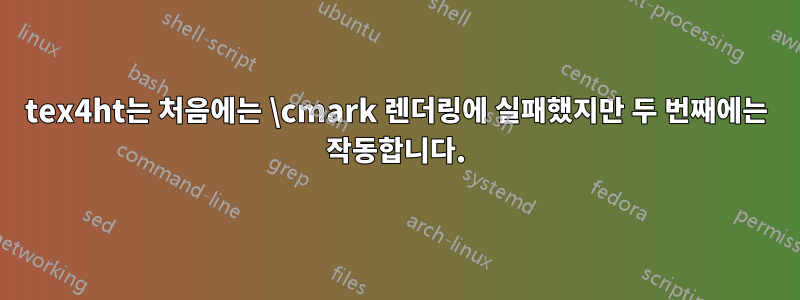
이 MWE를 고려하면
\documentclass[11pt]{book}
\usepackage{xcolor}
\usepackage{pifont} %http : // ctan.org/pkg/pifont
\newcommand{\cmark}{\textcolor{green!80!black}{\ding{51}}}
\newcommand{\xmark}{\textcolor{red}{\ding{55}}}
\begin{document}
\cmark \underline{A}
\cmark \underline{B}
\end{document}
lualatex로 컴파일하면 예상되는 출력이 제공됩니다.
하지만 사용 make4ht -ulm default -a debug report.tex "mathjax,htm"하면
이 경고를 제공합니다
l.10 --- TeX4ht warning --- missing \Configure{HColor}{green!80!black}{...} (in
LaTeX: \\color@green!80!black ) ---
Unsupported font pzdr
그러나 항상 첫 번째 항목이 실패하지만 \cmark그 이후의 모든 사용은 정상적으로 작동합니다.
다음은 원시 HTML입니다.
<!DOCTYPE html>
<html lang='en-US' xml:lang='en-US'>
<head><title></title>
<meta charset='utf-8' />
<meta content='TeX4ht (https://tug.org/tex4ht/)' name='generator' />
<meta content='width=device-width,initial-scale=1' name='viewport' />
<link href='report.css' rel='stylesheet' type='text/css' />
<meta content='report.tex' name='src' />
<script>window.MathJax = { tex: { tags: "ams", }, }; </script>
<script async='async' id='MathJax-script' src='https://cdn.jsdelivr.net/npm/mathjax@3/es5/tex-chtml-full.js' type='text/javascript'></script>
</head><body>
<!-- l. 10 --><p class='noindent'><span id='textcolor1'>80!black!//<span class='pzdr-x-x-109'>✓</span></span><span class='underline'>A</span>
</p><!-- l. 12 --><p class='indent'> <span id='textcolor2'><span class='pzdr-x-x-109'>✓</span></span><span class='underline'>B</span>
</p>
</body>
</html>
이는 Brave 브라우저와 Firefox에서 확인되었습니다.
왜 이런 일이 첫 번째에만 발생하며, 해결 방법은 무엇입니까? 이 문제를 해결하는 데 어떻게 사용합니까 \Configure{HColor}?
업데이트
\newcommand{\cmark}{\textcolor{green!80!black}{\ding{51}}}다음으로 변경하면 정상적으로 작동하는 것으로 나타났습니다 .\newcommand{\cmark}{\textcolor{green}{\ding{51}}}
그래서 tex4ht에서는 색상 혼합이 잘 지원되지 않는 것 같습니다. 별거 아닙니다. 나는 \textcolor{green}tex4ht에서 사용하고 \textcolor{green!80!black}지금은 PDF에서 사용하겠습니다.
TL 2021
답변1
green!80!black이는 TeX4ht 형식의 색상 사양 지원에 오류가 있는 것 같습니다 . 색상 사양이 문서에 나오는 위치를 찾아서 수정했습니다. 이 버전을 사용해 보세요 xcolor.4ht:
% xcolor.4ht (2019-04-09-10:06), generated from tex4ht-4ht.tex
% Copyright 2007-2009 Eitan M. Gurari
% Copyright 2009-2019 TeX Users Group
%
% This work may be distributed and/or modified under the
% conditions of the LaTeX Project Public License, either
% version 1.3c of this license or (at your option) any
% later version. The latest version of this license is in
% http://www.latex-project.org/lppl.txt
% and version 1.3c or later is part of all distributions
% of LaTeX version 2005/12/01 or later.
%
% This work has the LPPL maintenance status "maintained".
%
% The Current Maintainer of this work
% is the TeX4ht Project <http://tug.org/tex4ht>.
%
% If you modify this program, changing the
% version identification would be appreciated.
\immediate\write-1{version 2019-04-09-10:06}
\input color.4ht
\def\rowc@l@rs[#1]#2#3#4%
{\global\rownum=\z@
\global\@rowcolorstrue
\@ifxempty{#3}%
{\def\@oddrowcolor{\@norowcolor}}%
{\def\@oddrowcolor{\a:rowcolors{#3}%
\gdef\CT@row@color{\CT@color{#3}}}}%
\@ifxempty{#4}%
{\def\@evenrowcolor{\@norowcolor}}%
{\def\@evenrowcolor{\a:rowcolors{#4}%
\gdef\CT@row@color{\CT@color{#4}}}}%
\if@rowcmd
\def\@rowcolors
{#1\if@rowcolors
\o:noalign:{\relax\ifnum\rownum<#2\@norowcolor\else
\ifodd\rownum\@oddrowcolor\else\@evenrowcolor\fi\fi}%
\fi}%
\else
\def\@rowcolors
{\if@rowcolors
\ifnum\rownum<#2\o:noalign:{\@norowcolor}\else
#1\o:noalign:{\ifodd\rownum\@oddrowcolor\else\@evenrowcolor\fi}\fi
\fi}%
\fi
\CT@everycr{\@rowc@lors\the\everycr}%
\ignorespaces}
\NewConfigure{rowcolors}{1}
\def\@rowc@lors{\o:noalign:{\global\advance\rownum\@ne}\@rowcolors}
\def\showrowcolors{\o:noalign:{\global\@rowcolorstrue}\@rowcolors}
\def\hiderowcolors{\o:noalign:{\global\@rowcolorsfalse\@norowcolor}}
\def\:temp#1#2#3{{\set@color}}
\HLet\color@block\:temp
\def\:temp#1#2#3{}
\HLet\boxframe\:temp
\def\strip:fin:excl#1!{#1}
\expandafter\def\csname get!HColor\endcsname#1!#2//{%
\def\current:color:name{#1\if!#2!\else!\strip:fin:excl#2\fi}%
\if\relax#2\relax
%\expandafter\ifx \csname HColor!#1\endcsname\relax
\let\HColor=\relax
\expandafter\ifx \csname\string\color @#1\endcsname \relax\else
\expandafter\ifx \csname colortyp:\endcsname\relax \else
\extractcolorspec{#1\if!#2!\else!\strip:fin:excl#2\fi}\tmp:color%
\expandafter\convertcolorspec\tmp:color{HTML}\tmp:color%
\def\HColor{\#\tmp:color}%
\Configure{HColor}{\current:color:name}{\HColor}%
\csname colortyp:\expandafter\expandafter\expandafter\endcsname
\csname\string\color @#1\expandafter\endcsname
\space .!//%
\fi \fi
%
\else
\ifcsname HColor!#1\endcsname
\csname HColor!#1\endcsname #2//%
\fi
\fi
}
\expandafter\def\csname c:HColor!gray:\endcsname{%
\expandafter\def\csname HColor!gray\endcsname##1!##2//}
\Configure{HColor!gray}{\Configure{HColor}{}{}}
\expandafter\def\csname c:HColor!rgb:\endcsname{%
\expandafter\def\csname HColor!rgb\endcsname##1,##2,##3!##4//}
\Configure{HColor!rgb}{\Configure{HColor}{}{}}
\expandafter\def\csname c:HColor!cmyk:\endcsname{%
\expandafter\def\csname HColor!cmyk\endcsname##1,##2,##3,##4!##5//}
\Configure{HColor!cmyk}{\Configure{HColor}{}{}}
\def\get:xcolorcss#1#2{%
\expandafter\extractcolorspec\expandafter{#1}{\tsf:color}%
\expandafter\convertcolorspec\tsf:color{HTML}\tsf:color%
\edef#2{\#\tsf:color}%
}
\Hinput{xcolor}
\endinput
매크로에 수정이 필요했는데 \get!HColor, 존재 여부를 확인하지 않고 색상 이름이 포함된 제어 시퀀스를 호출했습니다. 이러한 유형의 사양에는 존재하지 않으므로 해당 제어 시퀀스에 대한 매개변수는 먹히는 대신 문서에 남게 됩니다.
결과는 다음과 같습니다.






