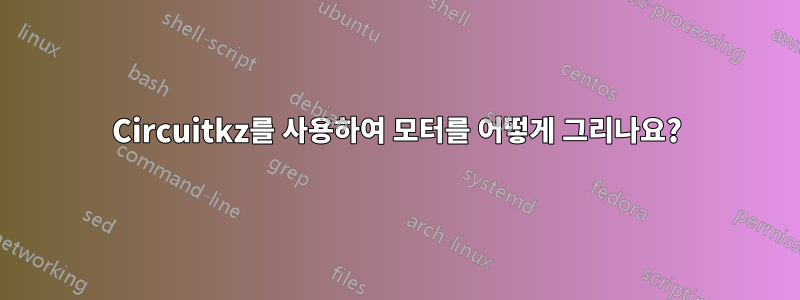
이 회로도에 모터를 어떻게 추가합니까? 모터 부분을 제외하고 이 회로의 대부분을 할 수 있었습니다. 아래는 LaTeX내 코드와 비교 하여 복사하려는 내용입니다 . 마지막 줄에서 Circuitikz오류가 발생합니다.
\documentclass[margin=3mm]{standalone}
\usepackage{circuitikz}
\begin{document}
\begin{circuitikz}[american voltages] \draw (0,3) to[american voltage source, l=$V_0$] (0,0)
(0,3) to[resistor, l=$R_{\omega}$] (3,3)
(3,3) to[resistor, l=$R_{\omega}$] (6,3)
(6,3) to[inductor, l=$L_a$] (8,3)
(8,3) to[Motor, l=20 $\Omega$] (8,0) %gives an error
(8,0)--(0,0)
;
\end{circuitikz}
\end{document}
답변1
노력하다
\documentclass[margin=3mm]{standalone}
\usepackage{circuitikz}
\begin{document}
\begin{circuitikz}[american voltages]
\draw (0,0) to[Telmech=M, n=motor] (0,3)
to[R,a=$R_{\omega}$] ++ (-2,0)
to[R,a=$R_{\omega}$] ++ (-2,0)
to[V=$V_0$] ++ (0,-3)
-- (0,0);
\node[right] at (motor.east) {20 $\Omega$}; % what designate this label?
\end{circuitikz}
\end{document}
무엇을 지정하는지는 완전히 명확하지 않습니다 20 $\Omega$. 이것이 내부저항값일 경우에는 로 작성 \qty{20}{\ohm}하고 circuitikz옵션으로 로드하는 것이 좋습니다 siunitx.




