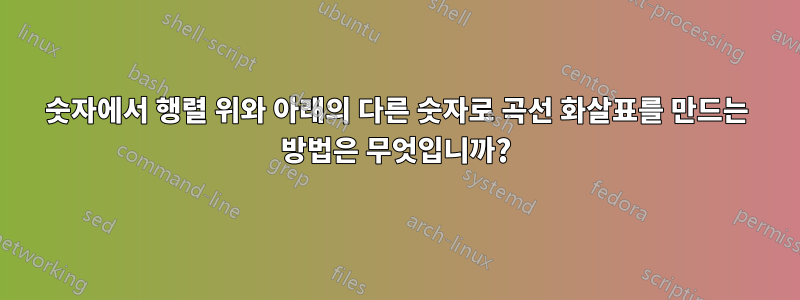
답변1
을 사용하는 것이 좋습니다 tikzmark. 두 번 컴파일해야 한다는 점을 기억하세요.
관련 없음: 을(를) 사용하지 않는 것 같아서 align으로 변경했습니다 equation.
\documentclass[12pt]{article}
\usepackage{amsmath}
\usepackage{tikz}
\usetikzlibrary{tikzmark}
\begin{document}
\begin{equation}
\pi=\begin{pmatrix}
1 & \tikzmarknode[blue!70!black]{a}{2} & 3 & \tikzmarknode[green!50!black]{b}{4} & 5 & 6 & 7 & 8\\
1 & \tikzmarknode[blue]{c}{7} & 5 & \tikzmarknode[green]{d}{2} & 4 & 6 & 3 & 8
\end{pmatrix}
\end{equation}
\begin{tikzpicture}[remember picture,overlay]
\draw[-latex]([yshift=.5ex]a.north) to[bend left]node[above]{\scriptsize$\textcolor{blue!70!black}{i}<\textcolor{green!50!black}{j}$} ([yshift=.5ex]b.north);
\draw[-latex]([yshift=-.5ex]d.south) to[bend left]node[below]{\scriptsize$\textcolor{blue}{\pi(i)}>\textcolor{green}{\pi(j)}$} ([yshift=-.5ex]c.south);
\end{tikzpicture}
\end{document}
답변2
나는 pstricks해결책을 제안합니다:
\documentclass[12pt]{article}
\usepackage{amsmath}
\usepackage[svgnames]{xcolor}
\usepackage{pst-node}
\begin{document}
\begin{equation}
\pi=\begin{pmatrix}
1 & \rnode[t]{a}{\color{SteelBlue}2} & 3 & \rnode[t]{b}{\color{DarkSeaGreen}4} & 5 & 6 & 7 & 8\\
1 & \rnode[b]{c}{\color{DeepSkyBlue}7} & 5 & \rnode[b]{d}{\color{SpringGreen}2} & 4 & 6 & 3 & 8
\end{pmatrix}
\psset{arrowinset=0.1, arrows=->, nodesep=1pt, arcangle=30}
\ncarc{a}{b}\naput[labelsep=1pt]{{\color{SteelBlue}i }< {\color{DarkSeaGreen}j}}
\ncarc{d}{c}\naput[labelsep=1pt]{{\color{DeepSkyBlue}\pi(i )} > {\color{SpringGreen}\pi( j)}}
\end{equation}
\end{document}
답변3
{pNiceMatrix}이를 통해 nicematrix매트릭스에 PGF/Tikz 노드가 생성되고 Tikz는 해당 노드를 사용하여 화살표를 그립니다.
\documentclass[12pt]{article}
\usepackage{nicematrix,tikz}
\begin{document}
\begin{equation}
\pi =
\begin{pNiceMatrix}
1 & 2 & 3 & 4 & 5 & 6 & 7 & 8\\
1 & 7 & 5 & 2 & 4 & 6 & 3 & 8
\CodeAfter
\begin{tikzpicture}
\draw [->] (1-|2.5) to [bend left] node [above] {\scriptsize $i<j$} (1-|4.5);
\draw [->] (3-|4.5) to [bend left] node[below] {\scriptsize$\pi(i)>\pi(j)$} (3-|2.5);
\end{tikzpicture}
\end{pNiceMatrix}
\end{equation}
\end{document}
(PGF/Tikz 노드로 인해) 여러 컴파일이 필요합니다.






