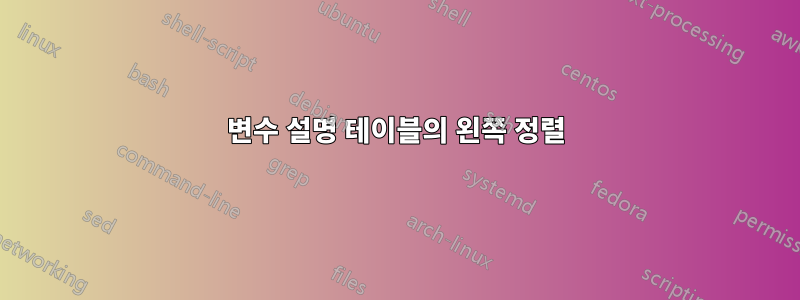
다음 코드(아마도 서문을 약간 다듬어야 함)에서 "변수"를 왼쪽 정렬할 수 없는 이유를 이해할 수 없습니다. 다른 솔루션을 시도했지만 여전히 중앙에 남아 있습니다.
또 다른 (사소하고 덜 중요한) 문제는 설명을 끝에 배치하여 열 순서를 변경하려고 시도했다는 것입니다. 그러나 항상 오류 메시지가 나타납니다. 어떤 아이디어?
\documentclass[11pt]{article}
\usepackage{rotating}
\usepackage{longtable}
\usepackage[labelfont=bf, labelsep=newline, justification=centering, textfont=it]{caption}
\usepackage{adjustbox}
\usepackage{graphicx}
\usepackage{booktabs, makecell, siunitx}
\usepackage{eqparbox}
\pagenumbering{gobble}
\usepackage{booktabs}
\usepackage[referable,para]{threeparttablex}
\usepackage[a4paper,margin=1.5cm]{geometry}
\usepackage{multirow}
\usepackage{pdflscape}
\usepackage{stackengine}
\usepackage{interval}
\usepackage{amsmath,ragged2e} % <-- new
\usepackage{interval,pbox}
\usepackage{booktabs,tabularx}
\sisetup{group-separator={,}, table-format=1.3, table-space-text-post=***,
table-number-alignment =center}
\newcommand*{\MyIndent}
{\hspace*{1.5cm}}
\usepackage{dcolumn}
\newcolumntype{d}[1]{D..{#1}}
\newcommand\mc[1]{\multicolumn{1}{c}{#1}} % handy shortcut macro
\newcommand\mytab[1]{%
\smash[b]{\begin{tabular}[c]{@{}c@{}}#1\end{tabular}}}
\hyphenation{bur-kina}
\begin{document}
\begin{table}
\renewcommand{\arraystretch}{1.5}
\caption{Descriptions of variables\label{A1}}
\begin{tabularx}{\textwidth}{@{}lXSS@{}}
\toprule
\multicolumn{1}{l}{Variables}&\mc{Description}&\mc{Mean}&\mc{SD}\\
\midrule
Health&Test of a really long description which should itself span many rows, in fact occupying much space, hopefully, causing it to span a couple of normal rows. Test of a really long description which should itself span many rows, in fact occupying much space, hopefully, causing it to span a couple of normal rows&\mc{0.8049}&\mc{0.3928}\\
Age&Test of a really long description which should itself span many rows, in fact occupying much space, hopefully, causing it to span a couple of normal rows&\mc{49.16}&\mc{15.82}\\
\bottomrule
\end{tabularx}
\end{table}
\end{document}
답변1
이 같은?
\documentclass[11pt]{article}
\usepackage{rotating}
\usepackage{longtable}
\usepackage[labelfont=bf, labelsep=newline, justification=centering, textfont=it]{caption}
\usepackage{adjustbox}
\usepackage{graphicx}
\usepackage{booktabs, makecell, siunitx}
\usepackage{eqparbox}
\pagenumbering{gobble}
\usepackage{booktabs}
\usepackage[referable,para]{threeparttablex}
\usepackage[a4paper,margin=1.5cm]{geometry}
\usepackage{multirow}
\usepackage{pdflscape}
\usepackage{stackengine}
\usepackage{interval}
\usepackage{amsmath,ragged2e} % <-- new
\usepackage{interval,pbox}
\usepackage{booktabs,tabularx}
\sisetup{group-separator={,}, table-format=1.3, table-space-text-post=***,
table-number-alignment =center}
\newcommand*{\MyIndent}
{\hspace*{1.5cm}}
\usepackage{dcolumn}
\newcolumntype{d}[1]{D..{#1}}
\newcommand\mc[1]{\multicolumn{1}{c}{#1}} % handy shortcut macro
\newcommand\mytab[1]{%
\smash[b]{\begin{tabular}[c]{@{}c@{}}#1\end{tabular}}}
\hyphenation{bur-kina}
\begin{document}
\begin{table}
\renewcommand{\arraystretch}{1.5}
\caption{Descriptions of variables\label{A1}}
\begin{tabularx}{\textwidth}{@{}lXSS@{}}
\toprule
\multicolumn{1}{@{}l}{Variables}&\mc{Description}&\mc{Mean}&\mc{SD}\\ % @{} here
\midrule
Health&Test of a really long description which should itself span many rows, in fact occupying much space, hopefully, causing it to span a couple of normal rows. Test of a really long description which should itself span many rows, in fact occupying much space, hopefully, causing it to span a couple of normal rows&\mc{0.8049}&\mc{0.3928}\\
Age&Test of a really long description which should itself span many rows, in fact occupying much space, hopefully, causing it to span a couple of normal rows&\mc{49.16}&\mc{15.82}\\
\bottomrule
\end{tabularx}
\end{table}
\end{document}



