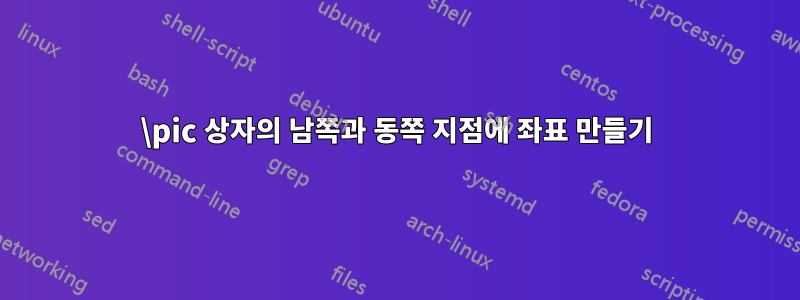
상자에 포함된 다이어그램 경계 상자의 양쪽 중간점에 좌표를 입력하고 싶습니다 \pic. 나는 4개의 사분면에 4개의 유사한 다이어그램을 가질 계획이며 상자 사이에 화살표를 그리고 싶습니다 \pic. 현재 다이어그램에서 나오는 두 화살표의 꼬리를 찾을 때 이 좌표를 인용할 수 있습니다. 이 화살표는 북서쪽 사분면에 위치하게 됩니다. 다음 명령에서 오류가 발생하는 이유는 무엇입니까?
\path coordinate (midpoint_of_southern_side_of_original_forest) at (current bounding box.south);
\path coordinate (midpoint_of_eastern_side_of_original_forest) at (current bounding box.east);
%다음 코드에서는 이러한 명령 앞에 를 넣어서 컴파일하도록 했습니다.
\documentclass[10pt]{amsart}
\usepackage{mathtools,array}
\usepackage{tikz}
\usetikzlibrary{calc,intersections,arrows.meta,bending}
\usepackage{pgfplots}
\pgfplotsset{compat=1.11}
\begin{document}
\noindent \hspace*{\fill}
\begin{tikzpicture}[nodes={inner sep=0, font=\scriptsize,
execute at begin node={\setlength\abovedisplayskip{0.75ex}%
\setlength\belowdisplayskip{0.5ex}%
\setlength\abovedisplayshortskip{0.75ex}%
\setlength\belowdisplayshortskip{0.5ex}}},
shorten/.style={shorten >=#1,shorten <=#1},
pics/fpic/.style={code={#1}}, x=0.75cm, y=0.75cm]
%A forest with a vertex P is drawn.
\matrix[row sep=4.5em, column sep=4.5em]{\pic{fpic={
\path (0,0) coordinate (P)
(240:2) coordinate (v1) ($(v1) +(-0.75,0)$) coordinate (v2) ($(v1) +(260:0.75)$) coordinate (v3)
(0,-2.5) coordinate (v4)
($(v4) +(250:1.75)$) coordinate (v5) ($(v5) +(210:1.5)$) coordinate (v6) ($(v4) +(350:1.75)$) coordinate (v7) ($(v7) +(260:1.75)$) coordinate (v8)
(2,0) coordinate (v9) ($(v9) +(45:0.75)$) coordinate (v10) ($(v9) +(285:0.75)$) coordinate (v11);
\path node[anchor=south] at ($(P) +(0,0.15)$){$P$};
\draw[fill] (P) circle (1.5pt);
\draw[fill] (v1) circle (1.5pt);
\draw[fill] (v2) circle (1.5pt);
\draw[fill] (v3) circle (1.5pt);
\draw[fill] (v4) circle (1.5pt);
\draw[fill] (v5) circle (1.5pt);
\draw[fill] (v6) circle (1.5pt);
\draw[fill] (v7) circle (1.5pt);
\draw[fill] (v8) circle (1.5pt);
\draw[fill] (v9) circle (1.5pt);
\draw[fill] (v10) circle (1.5pt);
\draw[fill] (v11) circle (1.5pt);
\draw (P) -- (v1) -- (v2);
\draw (v1) -- (v2);
\draw (v1) -- (v3);
\draw (P) -- (v4) -- (v5) -- (v6);
\draw (v4) -- (v7) -- (v8);
\draw (P) -- (v9) -- (v10);
\draw (v9) -- (v11);
}}; \\
%\path coordinate (midpoint_of_southern_side_of_original_forest) at (current bounding box.south);
%\path coordinate (midpoint_of_eastern_side_of_original_forest) at (current bounding box.east);
};
%
%
\end{tikzpicture}
\hspace{\fill}
\end{document}


