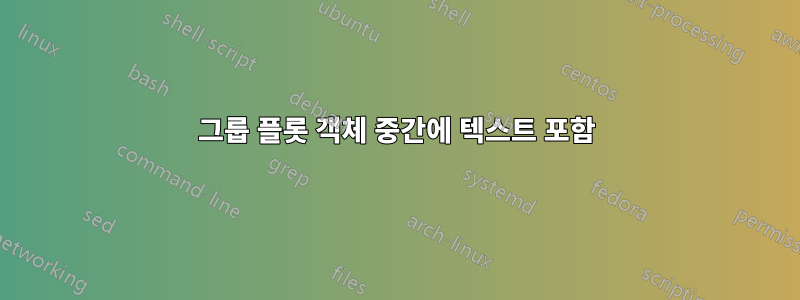
그룹 플롯 중간에 \vdots를 포함하려고 하는데 경계 축이 없는 플롯을 삽입하려고 하는데 삽입할 수 없습니다.
MWE:
\documentclass[border=5pt, multi, tikz]{standalone}
\usepackage{pgfplots} \usetikzlibrary{quotes,arrows.meta}
\usetikzlibrary{decorations.pathreplacing,intersections}
\usetikzlibrary{shapes.misc}
\usetikzlibrary{calc,fit}
\usetikzlibrary{pgfplots.groupplots}
\begin{document}
\begin{tikzpicture}[every edge quotes/.append style={auto, text=blue}]
\begin{groupplot}[
group style=
{group size=1 by 4,
vertical sep=0pt,
group name = myplots},
height=2cm,
width=5cm,
xtick=\empty,
ytick=\empty,
]
\nextgroupplot
\addplot[blue, title=Multichannel Audio] table [col sep=comma] {audio1.csv} coordinate (ax1);
\nextgroupplot
\addplot[red] table [col sep=comma] {audio1.csv} coordinate[near start] (ax2) ;
\nextgroupplot
\addplot[hide axis, draw=none, no markers, axis line style={draw=none},
tick style={draw=none}] {0} node[midway, draw=none, align=center] (ax3) {$\vdots$};
\nextgroupplot
\addplot[green] table [col sep=comma] {audio1.csv} coordinate[near start] (ax2) ;
\end{groupplot}
\end{tikzpicture}
\end{document}
빨간색과 녹색 플롯 사이에 플롯의 경계 상자 없이 여러 채널을 나타내기 위해 \vdots를 갖고 싶습니다.
답변1
그래서 고민 끝에 다음과 같은 방법을 찾았습니다.
\documentclass[border=5pt, multi, tikz]{standalone}
\usepackage{pgfplots}
\usetikzlibrary{quotes,arrows.meta}
\usetikzlibrary{decorations.pathreplacing,intersections}
\usetikzlibrary{shapes.misc}
\usetikzlibrary{calc,fit}
\usetikzlibrary{pgfplots.groupplots}
\begin{document}
\begin{tikzpicture}[every edge quotes/.append style={auto, text=blue}]
\begin{groupplot}[
group style=
{group size=1 by 4,
vertical sep=0pt,
group name = myplots},
height=2cm,
width=5cm,
xtick=\empty,
ytick=\empty,
]
\nextgroupplot
\addplot[blue, title=Multichannel Audio] table [col sep=comma] {audio1.csv} coordinate (ax1);
\nextgroupplot
\addplot[red] table [col sep=comma] {audio1.csv} coordinate[near start] (ax2) ;
\nextgroupplot[hide axis, draw=none, no markers, axis line style={draw=none},
tick style={draw=none}]
\addplot[white] {0} node[black, midway, draw=none, align=center, yshift=3] (ax3) {$\vdots$};
\nextgroupplot
\addplot[green] table [col sep=comma] {audio1.csv} coordinate[near start] (ax2) ;
\end{groupplot}
\end{tikzpicture}
\end{document}
이로 인해 다음 이미지가 생성됩니다.
내가 성취하려고 했던 것이 바로 그것이었습니다.




