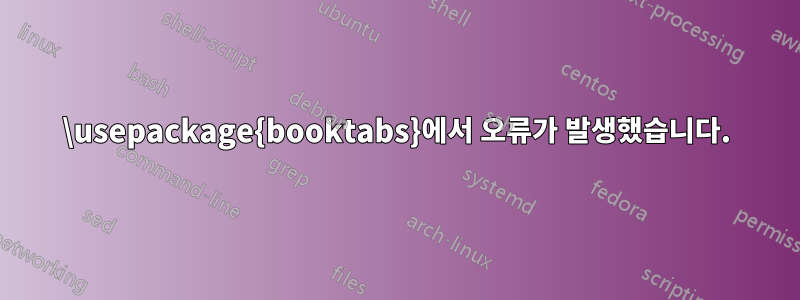
\documentclass{article}
\usepackage[utf8]{inputenc}
\usepackage{hyperref}
\usepackage[margin=1in]{geometry} % full-width
\topskip = 20pt
\parskip = 10pt
\parindent = 0 pt
\baselineskip = 15pt
\usepackage{pdflscape}
\usepackage{amssymb, amsfonts, amsmath}
\usepackage{bm}
\usepackage{booktabs}
\usepackage{setspace} % line spacing
\onehalfspacing
\usepackage{graphicx}
\usepackage{adjustbox}
\usepackage{rotating} % for sidewaystable
\usepackage{threeparttable}
\usepackage{dcolumn} % aligning decimals
\newcolumntype{d}[1]{D{.}{.}{#1}}
\let\estinput=\input % define a new input command so that we can still flatten the document
\newcommand{\estauto}[3]{
\vspace{.75ex}{
%\textsymbols% Note the added command here
\begin{tabular}{l*{#2}{#3}}
\toprule
\estinput{#1}
\bottomrule
\addlinespace[.75ex]
\end{tabular}
}
}
\newcommand{\sym}[1]{\rlap{#1}}
\usepackage{hyperref}
\usepackage{tabulary}
\title{Project Name}
\author{X Y Z}
\date{September 2021}
\begin{document}
\maketitle
\section*{Summary Statistics (Tables)}
\subsection*{Consent}
\begin{table}[!htbp]
\centering
\caption{caption}
\label{tab:meetattend}
\estauto{xyz.tex}{8}{c}\\
\small{\textit{Notes:}}
\end{table}
\end{document}
이전 게시물에 대해 사과드립니다. 저는 포럼과 라텍스를 처음 접하고 처음으로 게시했습니다. 프로젝트에 다음과 같은 xyz.tex라는 파일이 있습니다.
&\multicolumn{8}{c}{var name} \\
& N& Mean& SD& Min& 10th p.& Median& 90th p.& Max\\
\midrule
x & a& b& c& 0& 1& 1& 1& 1\\
y & 120& 0.825& 0.382& 0& 0& 1& 1& 1\\
z & 243& 0.778& 0.417& 0& 0& 1& 1& 1\\
오버리드에서 PDF를 컴파일하는 동안 오류가 발생했지만 \usepackage{booktabs}를 제거하면 PDF가 렌더링되지만 테이블에 줄이 없습니다. 오류를 붙여넣는 방법을 잘 모르겠습니다. 왜 그런 일이 일어나고 있는지 잘 모르겠습니다. 도움을 주시면 감사하겠습니다.
답변1
노력하다
\RequirePackage{filecontents}
\begin{filecontents}{xyz.txt}
& \multicolumn{8}{c}{var name} \\
\cmidrule(l){2-9}
& N & Mean & SD & Min & 10th p. & Median & 90th p. & Max \\
\midrule
x & a & b & c & 0 & 1 & 1 & 1 & 1 \\
y & 120 & 0.825 & 0.382 & 0 & 0 & 1 & 1 & 1 \\
z & 243 & 0.778 & 0.417 & 0 & 0 & 1 & 1 & 1
\end{filecontents}
\documentclass{article}
\usepackage[margin=1in]{geometry}
\usepackage{pdflscape}
\usepackage{amsmath, amssymb}
\usepackage{bm}
\usepackage{setspace} % line spacing
\onehalfspacing
\usepackage{graphicx}
\usepackage{adjustbox}
\usepackage{rotating} % for sidewaystable
\usepackage{booktabs}
\usepackage{dcolumn} % aligning decimals
\newcolumntype{d}[1]{D{.}{.}{#1}}
\usepackage{threeparttable}
\let\estinput=\input % define a new input command so that we can still flatten the document
\newcommand{\estauto}[3]{
\begin{tabular}{l*{#2}{#3}}
\toprule
\estinput{#1} \\
\bottomrule
\end{tabular}
}
\newcommand{\sym}[1]{\rlap{#1}}
\usepackage{tabulary}
\usepackage{hyperref}
\title{Project Name}
\author{X Y Z}
\date{September 2021}
\begin{document}
\maketitle
\section*{Summary Statistics (Tables)}
\subsection*{Consent}
\begin{table}[!htbp]
\centering
\caption{caption}
\label{tab:meetattend}
\estauto{xyz.txt}{8}{c} \\ % <--- added \\
\small{\textit{Notes:}}
\end{table}
\end{document}
MWE와 비교하면 다음과 같은 차이점이 있습니다.
- 테이블이 어떻게 세팅되어 있는지
- 이야기가 문서에 삽입되는 방법
컴파일 결과는 다음과 같습니다



