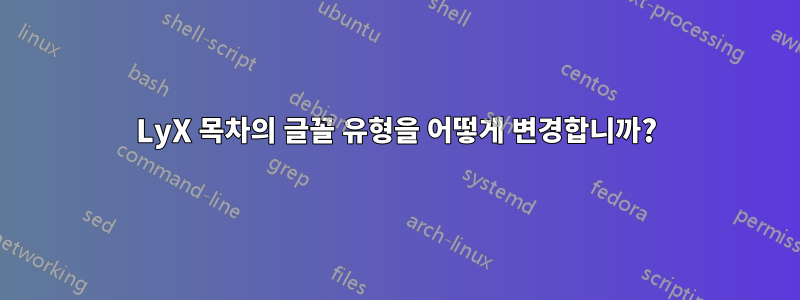
안녕하세요. LyX로 작성된 문서 목차의 글꼴 유형을 Calibri로 변경하고 싶습니다. (나는 LyX를 설치했고 내 문서의 나머지 부분은 calibri입니다.)
문서 종류: 기사 페이지 크기: A4
감사해요
최소 작업 코드:
%% LyX 2.3.6.1 created this file. For more info, see http://www.lyx.org/.
%% Do not edit unless you really know what you are doing.
\documentclass[english]{article}
\usepackage{fontspec}
\makeatletter
%%%%%%%%%%%%%%%%%%%%%%%%%%%%%% User specified LaTeX commands.
\usepackage{xcolor}
\usepackage{fontspec}
\setmainfont{Calibri}
\makeatother
\usepackage{polyglossia}
\setdefaultlanguage[variant=american]{english}
\begin{document}
\title{Title}
\author{By}
\author{Author}
\maketitle
\newpage
\tableofcontents{}
\newpage
\section{Section 1}
The quick brown fox jumps over the lazy dog




