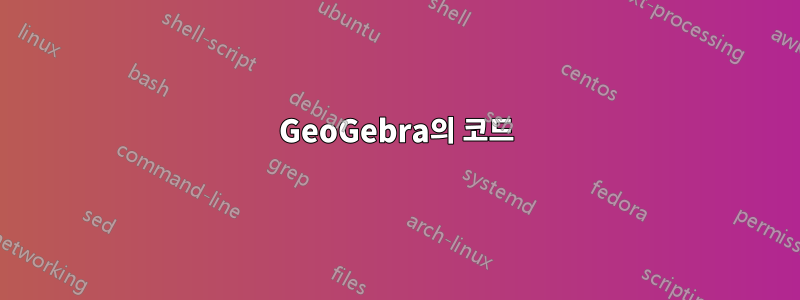
GeoGebra에서 그림을 만들고 해당 코드를 Overleaf로 내보낸 다음 컴파일했지만 PDF 편집도 표시되지 않습니다. 코드는 다음과 같습니다.
\documentclass[10pt]{article}
\usepackage{pgfplots}
\pgfplotsset{compat=1.15}
\usepackage{mathrsfs}
\usetikzlibrary{arrows}
\pagestyle{empty}
\begin{document}
\definecolor{zzttqq}{rgb}{0.6,0.2,0.}
\definecolor{ududff}{rgb}{0.30196078431372547,0.30196078431372547,1.}
\begin{tikzpicture}[line cap=round,line join=round,>=triangle 45,x=1.0cm,y=1.0cm]
\clip(1.,-2.) rectangle (7.,2.5);
\fill[line width=2.pt,color=zzttqq,fill=zzttqq,fill opacity=0.10000000149011612] (3.5529849861247715,1.6224751896453264) -- (2.1080515726119877,-0.9010704902924921) -- (6.208813302510944,-1.1452845883509906) -- cycle;
\draw [line width=2.pt,color=zzttqq] (3.5529849861247715,1.6224751896453264)-- (2.1080515726119877,-0.9010704902924921);
\draw [line width=2.pt,color=zzttqq] (2.1080515726119877,-0.9010704902924921)-- (6.208813302510944,-1.1452845883509906);
\draw [line width=2.pt,color=zzttqq] (6.208813302510944,-1.1452845883509906)-- (3.5529849861247715,1.6224751896453264);
\begin{scriptsize}
\draw [fill=ududff] (3.5529849861247715,1.6224751896453264) circle (2.5pt);
\draw[color=ududff] (4.16860802498057,1.8361625254465128) node {$$\scalebox{1.5} {x_2}$$};
\draw [fill=ududff] (2.1080515726119877,-0.9010704902924921) circle (2.5pt);
\draw[color=ududff] (2.2657731776081014,-1.0028263644835331) node {$$\scalebox{2}{x_1}$$};
\draw [fill=ududff] (6.208813302510944,-1.1452845883509906) circle (2.5pt);
\end{scriptsize}
\end{tikzpicture}
\end{document}
답변1
Geogebra는 나쁜 Ti를 생산합니다케이Z 코드를 편집해야 합니다.
가장 먼저 해야 할 일은 항상 \clip명령과 scriptsize의사 환경을 제거하는 것입니다.
또한 $$\scalebox{2}{x_2}$$잘못되었으므로 수정해야 합니다.
터무니없는 정확도는 소수점 이하 두 자리까지 줄이는 것이 좋으며 라벨의 위치는 수정되어야 합니다.
\documentclass[10pt]{article}
\usepackage{tikz}
\usetikzlibrary{arrows}
\pagestyle{empty}
\begin{document}
\definecolor{zzttqq}{rgb}{0.6,0.2,0}
\definecolor{ududff}{rgb}{0.3,0.3,1}
\begin{tikzpicture}[line cap=round,line join=round]
\fill[
line width=2pt,
color=zzttqq,
fill=zzttqq,
fill opacity=0.1
] (3.55,1.62) -- (2.11,-0.9) -- (6.21,-1.15) -- cycle;
\draw [line width=2pt,color=zzttqq] (3.55,1.62)-- (2.11,-0.9);
\draw [line width=2pt,color=zzttqq] (2.11,-0.9)-- (6.21,-1.15);
\draw [line width=2pt,color=zzttqq] (6.21,-1.15)-- (3.55,1.62);
\draw [fill=ududff] (3.55,1.62) circle (2.5pt);
\draw[color=ududff] (3.55,1.9) node {$x_2$};
\draw [fill=ududff] (2.11,-0.9) circle (2.5pt);
\draw[color=ududff] (2.11,-1.2) node {$x_1$};
\draw [fill=ududff] (6.21,-1.15) circle (2.5pt);
\end{tikzpicture}
\end{document}
답변2
이것은 주제에서 벗어난 것일 수도 있지만 여기서 GeoGebra를 사용하면 어떤 이점이 있는지 모르겠습니다. 꼭지점의 스타일을 정의한 다음 하나의 명령으로 삼각형을 그리고 채우고 꼭지점에 노드로 레이블을 지정하면 됩니다 \draw.
\documentclass{article}
\usepackage{tikz}
\begin{document}
\definecolor{zzttqq}{rgb}{0.6,0.2,0}
\definecolor{ududff}{rgb}{0.3,0.3,1}
\tikzset{vertex/.style={circle, inner sep=1.7pt, outer sep=0, fill=ududff, draw=black, thin, label={[ududff]#1}}}
\begin{tikzpicture}
\draw [line width=2pt, color=zzttqq, fill=zzttqq!20] (3.55,1.62)node[vertex=above:$x_2$]{}
-- (2.11,-0.9)node[vertex=below:$x_1$]{} -- (6.21,-1.15)node[vertex]{} -- cycle;
\end{tikzpicture}
\end{document}
답변3
라인에 문제가 있습니다
\draw[color=ududff] (4.16860802498057,1.8361625254465128) node {$$\scalebox{1.5} {x_2}$$};
그리고
\draw[color=ududff] (2.2657731776081014,-1.0028263644835331) node {$$\scalebox{2}{x_1}$$};
다음으로 교체하세요.
\draw[color=ududff] (4.16860802498057,1.8361625254465128) node {\scalebox{1.5}{$x_2$}};
그리고
\draw[color=ududff] (2.2657731776081014,-1.0028263644835331) node {\scalebox{2}{$x_1$}};
각기.




