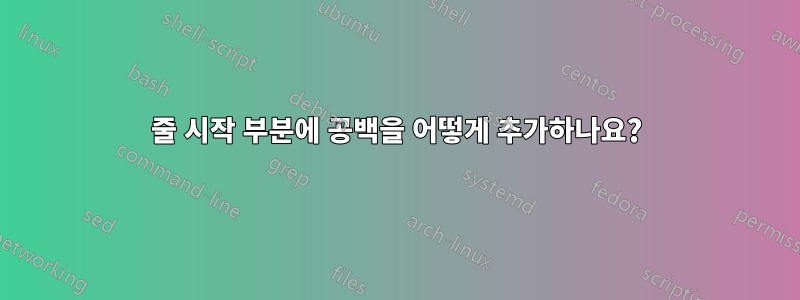
답변1
article다음 샘플 코드에 사용된 클래스 와 같은 LaTeX 문서 클래스를 사용한다고 가정합니다 .표제패키지를 사용하면 서식 지정 목표를 달성하는 두 가지 방법을 생각할 수 있습니다.
내어쓰기를 캡션의 왼쪽 가장자리부터 적용해야 하는 경우,포함레이블 "그림" 및 관련 번호를 실행하는 것이 좋습니다.
\captionsetup{format=plain,hangindent=5mm}
반대로, 내어쓰기가 캡션 텍스트 자체에만 적용되어야 한다면 다음을 실행하는 것이 좋습니다.
\captionsetup{format=hang,indention=5mm}
\documentclass{article} % or some other class that's compatible with the caption package
\usepackage{caption}
%% uncomment one of the next two lines:
\captionsetup{format=plain,hangindent=5mm}
%\captionsetup{format=hang,indention=5mm}
\usepackage{lipsum} % filler text
\begin{document}
\begin{figure}[ht]
\caption{\lipsum[1][1-3]} % three sentences of filler text
\end{figure}
\end{document}





