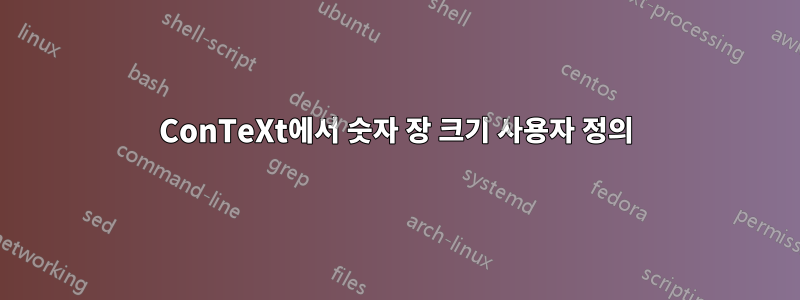
LaTeX와 같은 명령을 사용하여 ConTeXt의 장 번호 크기를 제어하고 싶습니다 \anyfontsize. 이 답변을 확인하고 있었어요https://tex.stackexchange.com/a/668592/14423장번호와 세로선( \blackrule) 사이의 간격은 수정이 가능했지만, 장번호의 크기는 조절할 수 없었습니다. 또 다른 관련 질문은 크기가 \blackrule장 번호의 크기에 영향을 받습니까?
\definehspace[oneem][-.125 em]
\starttexdefinition MyNumberChapterCommand #1
{\tfe #1}
%\enspace
\hspace[oneem]
\blackrule[
height=\lineheight,
depth=\strutdepth,
width=2pt,
color=darkred,
]
\stoptexdefinition
\definebodyfont[14pt][rm][tfe=Regular at 36pt]
\setuphead[chapter][
numbercommand=\MyNumberChapterCommand,
page=no,%Just to have them on the same page here
%numberstyle=\tfe
]
\starttext
\startchapter[title={With a rule}]
Bla bla bla
\stopchapter
\stoptext
답변1
어떻게 보이기를 원하는지 완벽하게 명확하지는 않지만 다음을 시도해 볼 수 있습니다(코드의 일부 주석 참조).
\definehspace[oneem][-.125 em]
\starttexdefinition MyNumberChapterCommand #1
\tfe #1
% {\tfe #1}% Test this instead of the one above
% #1% Test this if the numberstyle is enabled
\hspace[oneem]
\blackrule[
height=\strutheight,% I changed \lineheight to \strutheight
depth=\strutdepth,
width=2pt,
color=darkred,
]
\stoptexdefinition
% \definebodyfont[12pt][rm][tfe=Serif at 36pt]
\definefontsize[e]
\definebodyfontenvironment[default][e=3]% 3*12=36
\setuphead[chapter][
numbercommand=\MyNumberChapterCommand,
page=no,%Just to have them on the same page here
% numberstyle={\definedfont[Serif*default at 36pt]},
]
\starttext
\startchapter[title={With a rule}]
Bla bla bla
\stopchapter
\stoptext
위에 표시된 코드 버전은 다음과 같습니다(숫자와 규칙이 너무 좁아 보이는 것 같습니다).



