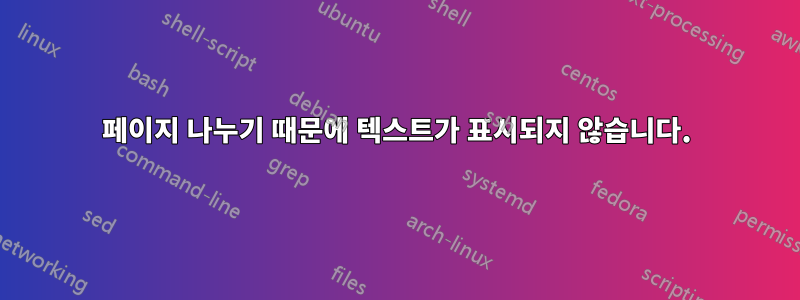
텍스트가 보이지 않아서 강제로 페이지 나누기를 하려고 하는데 안되네요. 공백이 있기 때문에 텍스트가 표시되지 않는 이유를 아직도 이해하지 못합니다. 저는 LaTeX 세계에 익숙하지 않아서 템플릿을 사용했습니다. .
.
코드:
%============================================================================%
%
% DOCUMENT DEFINITION
%
%============================================================================%
%we use article class because we want to fully customize the page and dont use a cv template
\documentclass[10pt,A4]{article}
%----------------------------------------------------------------------------------------
% ENCODING
%----------------------------------------------------------------------------------------
%we use utf8 since we want to build from any machine
\usepackage[utf8]{inputenc}
%----------------------------------------------------------------------------------------
% LOGIC
%----------------------------------------------------------------------------------------
% provides \isempty test
\usepackage{xifthen}
%----------------------------------------------------------------------------------------
% FONT
%----------------------------------------------------------------------------------------
% some tex-live fonts - choose your own
%\usepackage[defaultsans]{droidsans}
%\usepackage[default]{comfortaa}
%\usepackage{cmbright}
%\usepackage[default]{raleway}
%\usepackage{fetamont}
%\usepackage[default]{gillius}
%\usepackage[light,math]{iwona}
\usepackage[thin]{roboto}
% set font default
\renewcommand*\familydefault{\sfdefault}
\usepackage[T1]{fontenc}
% more font size definitions
\usepackage{moresize}
%----------------------------------------------------------------------------------------
% PAGE LAYOUT DEFINITIONS
%----------------------------------------------------------------------------------------
%debug page outer frames
%\usepackage{showframe}
%define page styles using geometry
\usepackage[a4paper]{geometry}
% for example, change the margins to 2 inches all round
\geometry{top=.5cm, bottom=-.6cm, left=-0.1cm, right=0cm}
%use customized header
\usepackage{fancyhdr}
\pagestyle{fancy}
%less space between header and content
\setlength{\headheight}{-5pt}
%customize entries left, center and right
\lhead{}
\chead{}
\rhead{}
\newcommand{\padding}{1cm}
\newcommand{\innerwidth}{\linewidth-\padding-\padding}
%indentation is zero
\setlength{\parindent}{0mm}
%----------------------------------------------------------------------------------------
% TABLE /ARRAY DEFINITIONS
%----------------------------------------------------------------------------------------
%for layouting tables
\usepackage{multicol}
\usepackage{multirow}
%extended aligning of tabular cells
\usepackage{array}
\newcolumntype{x}[1]{%
>{\raggedleft\hspace{0pt}}p{#1}}%
%----------------------------------------------------------------------------------------
% GRAPHICS DEFINITIONS
%----------------------------------------------------------------------------------------
%for header image
\usepackage{graphicx}
%for floating figures
\usepackage{wrapfig}
\usepackage{float}
%\floatstyle{boxed}
%\restylefloat{figure}
%for drawing graphics
\usepackage{tikz}
\usetikzlibrary{shapes, backgrounds,mindmap, trees}
%----------------------------------------------------------------------------------------
% Color DEFINITIONS
%----------------------------------------------------------------------------------------
\usepackage{transparent}
\usepackage{color}
%accent color
\definecolor{sectcol}{RGB}{3,101,140}
%dark background color
\definecolor{bgcol}{RGB}{2,62,115}
%light background / accent color
\definecolor{softcol}{RGB}{3,101,140}
% light bg
\definecolor{light}{RGB}{235, 231, 231}
%============================================================================%
%
%
% DEFINITIONS
%
%
%============================================================================%
%----------------------------------------------------------------------------------------
% HEADER
%----------------------------------------------------------------------------------------
% remove top header line
\renewcommand{\headrulewidth}{0pt}
%remove botttom header line
\renewcommand{\footrulewidth}{0pt}
%remove pagenum
\renewcommand{\thepage}{}
%remove section num
\renewcommand{\thesection}{}
%----------------------------------------------------------------------------------------
% ARROW GRAPHICS in Tikz
%----------------------------------------------------------------------------------------
% a six pointed arrow poiting to the left
\newcommand{\tzlarrow}{(0,0) -- (0.2,0) -- (0.3,0.2) -- (0.2,0.4) -- (0,0.4) -- (0.1,0.2) -- cycle;}
% include the left arrow into a tikz picture
% param1: fill color
%
\newcommand{\larrow}[1]
{\begin{tikzpicture}[scale=0.58]
\filldraw[fill=#1!100,draw=#1!100!black] \tzlarrow
\end{tikzpicture}
}
% a six pointed arrow poiting to the right
\newcommand{\tzrarrow}{ (0,0.2) -- (0.1,0) -- (0.3,0) -- (0.2,0.2) -- (0.3,0.4) -- (0.1,0.4) -- cycle;}
% include the right arrow into a tikz picture
% param1: fill color
%
\newcommand{\rarrow}[1]
{\begin{tikzpicture}[scale=0.7]
\filldraw[fill=#1!100,draw=#1!100!black] \tzrarrow
\end{tikzpicture}
}
%----------------------------------------------------------------------------------------
% custom sections
%----------------------------------------------------------------------------------------
% create a coloured box with arrow and title as cv section headline
% param 1: section title
%
\newcommand{\cvsection}[1]
{
\colorbox{sectcol}{\mystrut \makebox[1\linewidth][l]{
\larrow{bgcol} \hspace{-8pt} \larrow{bgcol} \hspace{-8pt} \larrow{bgcol} \textcolor{white}{\textbf{#1}}\hspace{4pt}
}}\\
}
%create a coloured arrow with title as cv meta section section
% param 1: meta section title
%
\newcommand{\metasection}[2]
{
\begin{tabular*}{1\textwidth}{p{2cm} p{11cm}}
\larrow{bgcol} \normalsize{\textcolor{sectcol}{#1}}\\[8pt]
\end{tabular*}
}
%----------------------------------------------------------------------------------------
% CV EVENT
%----------------------------------------------------------------------------------------
% creates a stretched box as cv entry headline followed by two paragraphs about
% the work you did
% param 1: event time i.e. 2014 or 2011-2014 etc.
% param 2: event name (what did you do?)
% param 3: institution (where did you work / study) - took out
% param 4: what was your position - took out
% param 5: some words about your contributions - took out
%
\newcommand{\cvevent}[2]
{
\vspace{8pt}
\begin{tabular*}{0.6\linewidth}{ p{12cm} x{3cm}}
\textbf{#2} &\textcolor{bgcol}{#1}\\[4pt]
\end{tabular*}
\vspace{-12pt}
\textcolor{softcol}{\hrule}
\vspace{6pt}
\vspace{-4pt}
}
% creates a stretched box as
\newcommand{\cveventmeta}[2]
{
\mbox{\mystrut \hspace{87pt}\textit{#1}}\\
#2
}
%----------------------------------------------------------------------------------------
% CUSTOM STRUT FOR EMPTY BOXES
%----------------------------------------- -----------------------------------------------
\newcommand{\mystrut}{\rule[-.3\baselineskip]{0pt}{\baselineskip}}
%----------------------------------------------------------------------------------------
% CUSTOM LOREM IPSUM
%----------------------------------------------------------------------------------------
\newcommand{\lorem}
{Lorem ipsum dolor sit amet, consectetur adipiscing elit. Donec a diam lectus.}
%============================================================================%
%
%
%
% DOCUMENT CONTENT
%
%
%
%============================================================================%
\begin{document}
\includegraphics{CAPAS/CAPA.png}
\includegraphics{CAPAS/ENSINO DE QUÍMICA.png}
%use our custom fancy header definitions
\pagestyle{fancy}
%----------------------------------------------------------------------------------------
% HEADLINE / BASIC INFORMATION
%----------------------------------------------------------------------------------------
\fcolorbox{bgcol}{bgcol}{
\begin{minipage}[c][0.085\textheight][t]{\linewidth}
\begin{center}
\vspace{14pt}
\textcolor{light}{\small{(UnB) $\cdot$ (IQ) $\cdot$ PET $\cdot$ petunb}}\\
\HUGE{\textcolor{white}{\textsc{Eduardo}} } \textcolor{sectcol}{\rule[-1mm]{1mm}{0.9cm}} \HUGE{\textcolor{white}{\textsc{EQ}} }
\end{center}
\end{minipage}}\\[-4pt]
%----------------------------------------------------------------------------------------
% SUMMARY
%----------------------------------------------------------------------------------------
\fcolorbox{sectcol}{sectcol}{
\begin{minipage}[c][0.03\textheight][t]{\linewidth}
\vspace{-3pt}
\begin{center}
\parbox[b]{0.75\linewidth}{
\begin{center}
\large
\larrow{bgcol}\larrow{bgcol} \textcolor{white}{Conhecendo os professores!} \rarrow{bgcol}\rarrow{bgcol}
\end{center}
}
\end{center}
\end{minipage}}\\[-4pt]
%----------------------------------------------------------------------------------------
% META
%----------------------------------------------------------------------------------------
\fcolorbox{white}{white}{
\begin{minipage}[c][0.16\textheight][t]{\linewidth}
\vspace{4pt}
\begin{center}
\parbox[c]{\innerwidth}{
\includegraphics[trim= 320 130 460 210,clip,width=0.2\linewidth]{myfoto.jpg}
\hspace{8pt}
\parbox[b]{5cm}{
\metasection{Vínculo:}{Professor Adjunto}
\metasection{Título:}{Doutor}
\metasection{E-mail:}{ou}
}
}
\end{center}
\end{minipage}}\\[-8pt]
%----------------------------------------------------------------------------------------
% BARRA AZUL DE SEPARAÇÃO
%----------------------------------------------------------------------------------------
\fcolorbox{sectcol}{sectcol}{
\begin{minipage}[c][0.02\textheight][t]{\linewidth}
\vspace{-3pt}
\parbox[b]{0.65\linewidth}{}
\end{minipage}}\\[-8pt]
%----------------------------------------------------------------------------------------
% LINHAS DE PESQUISA
%----------------------------------------------------------------------------------------
\fcolorbox{light}{light}{
\begin{minipage}[H][0.25\textheight][t]{\linewidth}
\vspace{2pt}
\hspace{24pt}
\parbox[c]{0.75\linewidth}{
\cvevent{Atual}{Formação de Professores.}
%\textcolor{softcol}{\hrule}
%
\cvevent{Atual}{Jogos e Avaliação da Aprendizagem no Ensino.}
%\textcolor{softcol}{\hrule}
%
\cvevent{Atual}{Vídeos Digitais Amadores no Ensino.}
%\textcolor{softcol}{\hrule}
%
\cvevent{Atual}{Experimentação no Ensino.}
%\textcolor{softcol}{\hrule}
%
\cvevent{Atual}{Novas Tecnologias e Lúdico no Ensino.}
%\textcolor{softcol}{\hrule}
%
\cvevent{Atual}{Lúdico no Ensino.}
}
\hspace{18pt}
\textcolor{sectcol}{\rule[-3.2cm]{2pt}{6.5cm}}
\hspace{12pt}
\rotatebox[origin=c]{270}{\LARGE \textsc{Linhas de Pesquisa}}
\end{minipage}}\\[-10pt]
%----------------------------------------------------------------------------------------
% BARRA AZUL DE SEPARAÇÃO
%----------------------------------------------------------------------------------------
\fcolorbox{sectcol}{sectcol}{
\begin{minipage}[c][0.02\textheight][t]{\linewidth}
\vspace{-5pt}
\parbox[b]{0.65\linewidth}{}
\end{minipage}}\\[-4pt]
%----------------------------------------------------------------------------------------
% ÁREA DE ATUAÇÃO
%----------------------------------------------------------------------------------------
\fcolorbox{white}{white}{
\begin{minipage}[c][0.25\textheight][t]{\linewidth}
\vspace{1pt}
\hspace{26pt}
\parbox[c]{0.75\linewidth}{
%\cvsection{Education}
\cvevent{Atual}{Exatas.}
%\textcolor{softcol}{\hrule}
%
\cvevent{Atual}{Educação.}
%\textcolor{softcol}{\hrule}
%
\cvevent{Atual}{Ensino.}
%\textcolor{softcol}{\hrule}
%
\cvevent{Atual}{Jogos e Atividades Lúdicas Em Ensino de Ciências.}
%\textcolor{softcol}{\hrule}
%
\cvevent{Atual}{Ensino-Aprendizagem.}
%\textcolor{softcol}{\hrule}
%
\cvevent{Atual}{Avaliação da Aprendizagem.}
}
\hspace{18pt}
\textcolor{sectcol}{\rule[-3.2cm]{2pt}{7cm}}
\hspace{12pt}
\rotatebox[origin=c]{270}{\LARGE \textsc{Áreas de Atuação}}
\end{minipage}}\\[-4pt]
%----------------------------------------------------------------------------------------
% BARRA AZUL DE SEPARAÇÃO
%----------------------------------------------------------------------------------------
\fcolorbox{sectcol}{sectcol}{
\begin{minipage}[c][0.02\textheight][t]{\linewidth}
\vspace{-7cm}
\parbox[b]{0.65\linewidth}{}
\end{minipage}}\\[-4cm]
%----------------------------------------------------------------------------------------
% PROJETOS
%----------------------------------------------------------------------------------------
\fcolorbox{light}{light}{
\begin{minipage}[c][0.36\textheight][t]{\linewidth}
\vspace{-4cm}
\hspace{26pt}
\parbox[c]{0.75\linewidth}{
%
\cvevent{2016 - now}{Fullstack Javascript Engineer}{University of Bremen}{Invent a realtime classroom management using Meteor and React}{Design software architecture and leading development}
%\textcolor{softcol}{\hrule}
%
\cvevent{2014 - 2016}{IT Consultant for IBM XPages and Notes Domino}{We4IT GmbH Bremen}{Realize projects in XPages and We4IT Aveedo, monitor project status, conduct reports}{Integrated Camunda BPMN engine and BPMN.IO modeler in We4IT Aveedo}
%\textcolor{softcol}{\hrule}
%
\cvevent{2012 - 2014}{Scientific Employee / Software Development}{University of Bremen}{Invented a flexible assessment framework, targeting industrial trainees}{Supervised software development lifecycle, Recruited team members}
%\textcolor{softcol}{\hrule}
%
\cvevent{Nov. 2011}{Project Management Simulation Training}{Getoq Consulting}{Performed a two-day project simulation from management perspective}{Topics included customer contracts, change management, controlling, operational tasks}
%\textcolor{softcol}{\hrule}
%
\cvevent{2010 - 2011}{Student Assistant / Programmer}{otulea.uni-bremen.de}{Realized an online diagnosis platform for workforce literacy development (Flex)}{Modeled software design, implemented various prototypes, conducted usability tests}
}
\hspace{18pt}
\textcolor{sectcol}{\rule[-3.2cm]{2pt}{7cm}}
\hspace{12pt}
\rotatebox[origin=c]{270}{\LARGE \textsc{Projetos}}
\end{minipage}}\\[-4pt]
%-------------------------------------------------------------------------------------------------
% FOOTER
%--------------------------------------------------------------------------------------------------
\fcolorbox{bgcol}{bgcol}{
\begin{minipage}[c][0.01\textheight][t]{\linewidth}
\vspace{-8pt}
\begin{center}
\parbox[b]{0.75\linewidth}{
\begin{center}
\textcolor{white}{PET} \textcolor{white}{$\cdot$} \textcolor{white}{pet}
\end{center}
}
\end{center}
\end{minipage}}
\include{Currículo 1}
\include{Currículo 2}
%============================================================================%
%
%
%
% DOCUMENT END
%
%
%
%============================================================================%
\end{document}
답변1
코드에 공백이 너무 많아서(제가 포르투갈어를 읽을 수 없다는 사실도 도움이 되지 않습니다) 무엇을 하려는지 이해하는 데 어려움을 겪고 있습니다. 그러나 가 있을 때 는 이 상자가 페이지 높이의 1/4을 차지한다고 TeX에게 알려주는 것입니다(이것은 이어야 하지만 \begin{minipage}[c][0.25\textheight][t]{\linewidth}, btw 여야 합니다 (그리고 텍스트 높이가 여전히 이상합니다). 그것을 after 로 변경하면 더 이상 그렇지 않습니다. 그러나 그것은 더 이상 문제를 해결하지 못하는 문제입니다. 한 걸음 물러서서 코드의 다양한 부분이 수행하는 작업과 이러한 방식을 사용하는 이유를 확실히 이해하는 것이 더 좋습니다. 그들을.0.25\textheighta4paperA40.5\textheight% ÁREA DE ATUAÇÃO


