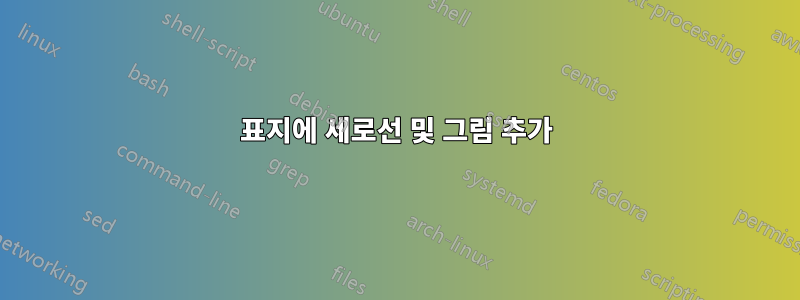
나는이 게시물을 읽고 있었다제목 페이지에 수직선과 그림을 추가하는 방법은 무엇입니까?, 이 이미지처럼 해야 합니다(이미지 3개: 수직선 왼쪽에 하나, 오른쪽에 하나, 왼쪽 하단에 하나, centering텍스트, lengthen페이지 전체에 수직선).
\documentclass{article}
\usepackage{graphicx,xcolor}
\usepackage[pass]{geometry}
\begin{document}
\newgeometry{left=4cm}
\begin{titlepage}
\hspace*{-2cm}%\includegraphics[width=5cm]{example-image-a}
\vfill
\begin{tabular}[t]{l@{\hspace{1cm}}l}
\textcolor{black!70!black}{\rule[-0.9\textheight]{1pt}{0.9\textheight}} % Vertical line
&
\begin{tabular}[t]{p{0.85\textwidth}}
\\
{\Huge\bfseries My title} \\[3cm]
{\Large Some more text}\\[6cm]
{\fbox{\begin{minipage}{15em}
The quick brown fox jumps right over the lazy dog. the quick brown fox
jumps right over the lazy dog. the quick brown fox jumps right over the lazy
dog. the quick brown fox jumps right over the lazy dog. the quick brown fox
jumps right over the lazy dog. the quick brown fox jumps right over the lazy
dog. the quick brown fox jumps right over the lazy dog. the quick brown fox
jumps right over the lazy dog.
\end{minipage}}}
\end{tabular}
\end{tabular}
\end{titlepage}
\restoregeometry
\end{document}



