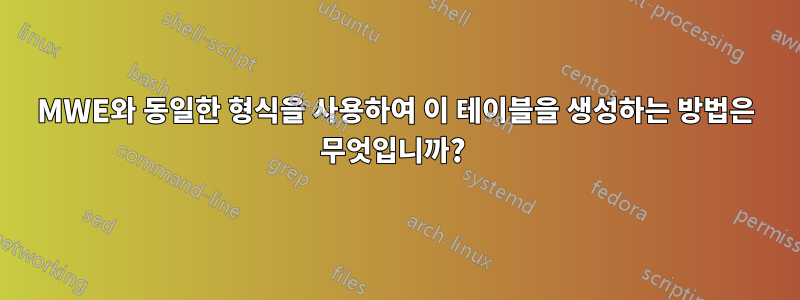
아래와 같이 레이아웃을 사용합니다.
\documentclass{article}
\usepackage{tabularray}
\UseTblrLibrary{booktabs, siunitx}
\begin{document}
\begin{center}
\begin{tblr}{ colspec = {Q[l, mode=math] Q[c, si={table-format=-1.4}]},
row{1} = {guard, mode=text},
row{2-Z} = {rowsep=0pt},
row{2} = {abovesep=2pt},
row{odd[3-Z]} = {belowsep=0.5ex},
}
\toprule
Expression & Value \\
\toprule
a^2 + b^2 & -1.2345 \\
a^2 + b^2 & -1.2345 \\
a^2 + b^2 & -1.2345 \\
a^2 + b^2 & -1.2345 \\
a^2 + b^2 & -1.2345 \\
\bottomrule
\end{tblr}
\end{center}
\end{document}
다음 테이블을 어떻게 만들 수 있나요?
\documentclass{article}
\usepackage{tabularray}
\UseTblrLibrary{booktabs, siunitx}
\begin{document}
\begin{center}
\captionof{table}{Parameter values used in numerical simulations of system.}
\label{tab1}
\begin{tabular}{c|c|c|c|c|c|c|c|c|c|c|c}
\hline
& \beta & \mu & \alpha_{1} & p_{1} & \phi & \xi & \psi & p_{2} & p_{3} & \theta & \alpha_{2} \\
\hline
\hline
State 1 & 0.2 & 0.2 & 0.12 & 0.11 & 0.1 & 0.11 & 0.1 & 0.12 & 0.11 & 0.1 & 0.1\\
\hline
State 2 & 0.21 & 0.22 & 0.11 & p_{1} & 0.1 & 0.11 & 0.12 & 0.1 & 0.11 & 0.1 & 0.11\\
\hline
\end{tabular}
\end{center}
\end{document}
답변1
테이블에 대한 소개 텍스트를 읽는 데 도움이 됩니다. 또한 사용된 패키지 문서를 읽는 것도 도움이 됩니다. 패키지에는 tabularray간결하고 매우 명확한 문서가 있습니다. 읽어볼 가치가 매우 높습니다.
편집하다:
아, 테이블 캡션을 잊어버렸네요. 이제 추가되었습니다 ...
\documentclass{article}
\usepackage[skip=1ex, font=small, labelfont=bf]{caption}
\usepackage{tabularray}
\UseTblrLibrary{siunitx}
\begin{document}
\begin{table}[ht]
\centering
\caption{Parameter values used in numerical simulations of system.}
\begin{tblr}{hlines, vline{2-Y}=solid,
colspec = {l *{11}{Q[c, si={table-format=1.2}]}},
cell{1}{2-Z} = {guard, mode=math},
}
& \beta & \mu & \alpha_1 & p_1 & \phi & \xi & \psi & p_2 & p_3 & \theta & \alpha_2 \\
State 1 & 0.2 & 0.2 & 0.12 & 0.11 & 0.1 & 0.11 & 0.1 & 0.12 & 0.11 & 0.1 & 0.1 \\
State 2 & 0.21 & 0.22 & 0.11 & \SetCell{guard, c, $} p_1
& 0.1 & 0.11 & 0.12 & 0.1 & 0.11 & 0.1 & 0.11 \\
\end{tblr}
\end{table}
\end{document}




