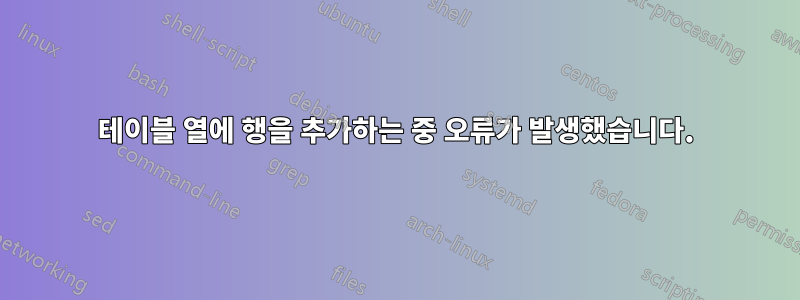
여기 답변에서 표준 테이블을 스프링거 저널로 포팅하는 것에 대한 좋은 답변을 얻었습니다. 라텍스 테이블에 경계선이 없습니다. 다음 코드를 사용하여
\usepackage{xcolor}
\usepackage{tabularray}
\UseTblrLibrary{siunitx}
\begin{document}
\begin{table*}[ht]
\caption{Result}
\sisetup{table-format=2.1,
detect-weight, % <--
}
\begin{tblr}{hlines, vlines,
colspec = {X[c] X[1.2,c] X[1.8,c] X[c, si]},
cell{even}{2} = {r=2}{},
cell{odd[3]}{Z} = {font=\bfseries},
row{1} = {guard}
}
Users Set Size (USS)
& Range of Users Individual
& Index of scalar array for mapping
& Transfer Failure \\
\SetCell[r=6]{c} 6
& 6 & 10& 23 \\
& & 4 & 18.3 \\
& 7 & 0 & 13.3 \\
& & 4 & 33.3 \\
& 7 & 1 & 17 \\
& & 2 & 66.6 \\
\end{tblr}
\end{table*}
\end{document}
(위 라텍스에 첨부된 이미지) 하지만 3열과 4열의 각 셀에 행을 추가해야 합니다. 예를 들어 4 & 18.3 아래 행, 4 & 33.3 아래 행, 2 & 66.6 아래 행. 그래서 수정해야 할 부분을 이해할 수 없습니다. 변경했지만 \SetCell[r=6]{c}이상한 \SetCell[r=9]{c}출력과 오류가 발생했습니다. 누구든지 이 라텍스 코드에서 무엇을 수정해야 하는지 말해 줄 수 있나요?
답변1
@Clara 답변 (+1)을 보완하여 ...
- 귀하의 질문에 사용하는 내 코드에서 테이블 서문은 다음과 같은 의미를 갖습니다.
\begin{tblr}{hlines, vlines,
colspec = {X[c] X[1.2,c] X[1.8,c] X[c, si]}, % determine column types
cell{even}{2} = {r=2}{}, % determine where multi row cells, which span
% two successive rows start: at each even row
% after second row
cell{odd[3]}{Z} = {font=\bfseries}, % determine in which rows numbers in
% the last columns are in the boldface shape
row{1} = {guard} % protect text in the `S` columns in the first
% row, that not interfere in S column formating
}
- 추가 행에 무엇이 있는지, 일부 숫자가 굵은 글씨로 표시되어 있는지에 대한 정보를 제공하지 않습니다.
- 예상되는 결과는 다음과 유사하다고 가정합니다.
이온 질문에 표시된 코드를 다음과 같이 변경해야 합니다.
\begin{tblr}{hlines, vlines,
colspec = {X[c] X[1.2,c] X[1.8,c] X[c, si]},
cell{2,5,8}{2} = {r=3}{}, % determine multi row cells in the second column
% which span three successive adjacent rows
cell{4,7,10}{Z} = {font=\bfseries}, % determine which cells in the last column are in boldface
row{1} = {guard}
}
- 사용된 코드에 대한 자세한 내용을 보려면 패키지 문서를 읽
tabularray거나 제공된 제안 사항이 명확하지 않은지 (주석으로) 질문해야 합니다. - 완전성을 기하기 위해 위에 표시된 표를 생성하는 전체 MWE는 다음과 같습니다.
\documentclass{sn-jnl}
\usepackage{xcolor}
\usepackage{tabularray}
\UseTblrLibrary{siunitx}
\begin{document}
\begin{table*}[ht]
\caption{Result}
\sisetup{table-format=2.1,
detect-weight, % <--
}
\begin{tblr}{hlines, vlines,
colspec = {X[c] X[1.2,c] X[1.8,c] X[c, si]},
cell{2,5,8}{2} = {r=3}{}, % determine multi row cells in the second column
% which span three successive adjacent rows
cell{4,7,10}{Z} = {font=\bfseries}, % determine which cells in the last column are in boldface
row{1} = {guard}
}
Users Set Size (USS)
& Range of Users Individual
& Index of scalar array for mapping
& Transfer Failure \\
\SetCell[r=9]{c} 9 % multirow cell in the first column, spanning 9 rows
& 6 & 10& 23 \\
& & 7 & 20 \\
& & 4 & 18.3 \\
& 7 & 0 & 13.3 \\
& & 0 & 13.3 \\
& & 4 & 33.3 \\
& 7 & 1 & 17 \\
& & 3 & 11 \\
& & 2 & 66.6 \\
\end{tblr}
\end{table*}
\end{document}
답변2
이것이 당신이 찾고 있는 것인지 잘 모르겠습니다. 스타일과 내용을 함께 섞는 것보다 완전히 분리하는 것이 좋습니다.
\documentclass{article}
\usepackage{tabularray}
\UseTblrLibrary{siunitx}
\begin{document}
\begin{table}
\caption{Result}
\begin{tblr}
{
colspec = {X[c,m]X[1.2,c,m]X[1.8,c,m]X[c,m,si={table-format=2.1,detect-weight}]},
cell{2}{1} = {r=9}{},
cell{2,5,8}{2} = {r=3}{},
cell{3,6,9}{Z} = {font=\bfseries},
row{1} = {guard},
hlines,vlines,
}
Users Set Size (USS) & Range of Users Individual & Index of scalar array for mapping & Transfer Failure \\
6 & 6 & 10 & 23 \\
& & 4 & 18.3 \\
& & 4 & 18.3 \\
& 7 & 0 & 13.3 \\
& & 4 & 33.3 \\
& & 4 & 33.3 \\
& 7 & 1 & 17 \\
& & 2 & 66.6 \\
& & 2 & 66.6 \\
\end{tblr}
\end{table}
\end{document}




