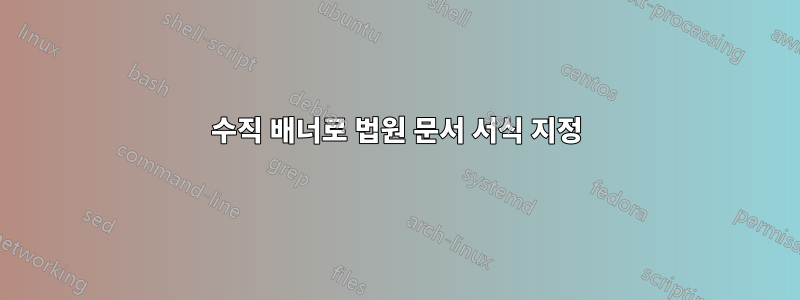
저는 단어 문서인 이 법원 문서를 라텍스로 다시 만들려고 합니다.
doc라는 단어에서와 마찬가지로 왼쪽에 수직 열을 표시하는 데 문제가 있습니다. 모든 페이지를 통과해야 합니다. 여러 열을 사용해 보았는데,
\documentclass{article}
\usepackage{multicol}
\usepackage{lipsum}
\begin{document}
\begin{multicols}{2}
[
\columnwidth=0.2\textwidth % set the width of the left column to 0.2 times the width of the text
]
text here
\bigskip
text two
\columnbreak % switch to the next column
\lipsum
\end{multicols}
\end{document}
하지만 가로 크기를 정확하게 알 수 없는 것 같습니다.
내 탐구에 도움을 주시면 감사하겠습니다. 감사합니다
답변1
다음은 여백 메모에 대한 이해하기 쉬운 예입니다.
\documentclass{article}
\usepackage[
left=5cm,
marginparwidth=3cm,
marginparsep=1cm,
]{geometry}
\usepackage{marginnote}
\reversemarginpar
\renewcommand*{\raggedleftmarginnote}{}
\usepackage{lipsum}
\begin{document}
\marginnote{Text text text text text text text}
\lipsum[1]
\marginnote{Text text text text text text text}
\lipsum[2]
\end{document}
답변2
LaTeX의 가능성과 Word와 같은 워드프로세서와의 차이점을 보여주기 위해 hair-splitter의 아이디어를 바탕으로 작성했습니다. 아마도 귀하의 요구 사항이 여기저기서 변경되거나 변경되어야 한다는 것을 알게 될 것입니다. 기본 아이디어는 다음과 같습니다.
공들여 나열한 것
표준 레이아웃을 덮어쓰려면 geometry이미 표시된 것처럼 package 를 사용하십시오. 이는 여백 노트로 채울 수 있는 왼쪽 여백(다른 모든 항목과 마찬가지로)을 도입합니다(이미 표시된 대로).
텍스트 변수
귀하의 문서는 문자 그대로 이러한 변수를 "요구"합니다. \newcommand이 목적을 위해 매크로를 생성하는 데 사용할 수 있습니다 . 여기에서는 서문에서 값을 설정하므로 모두 0개의 매개변수를 허용합니다.
문서 내용에 \sher{}보안관 정보를 삽입하는 것처럼 호출하면 됩니다. 이를 통해 매크로 내 한 곳에서만 콘텐츠(및 서식 지정)를 변경할 수 있으므로 일관성이 향상됩니다.
문서 내부
\parindent 0pt귀하의 사본은 단락의 첫 번째 줄을 들여쓰지 않기 때문에 를 도입했습니다 . 나는 또한 \raggedright귀하의 사본에서 제안한 전체 문서에 대해 소개했습니다.
이제 우리가 조판 설정을 모방하고 있다는 것을 기억하십시오. 예를 들어 구텐베르크 시대에 빈 줄을 도입하기 위해 사람들은 문자가 없는 납(스페이서) 줄을 삽입했습니다. 여기에서 사용할 수 있습니다 \bigskip(또는 \vspace{}다른 거리가 필요한 경우).
어떤 곳에서는 \\캐리지 리턴을 "넣는" 작업이 수행됩니다. 코드를 조금 정리하는 데 사용했습니다. 그렇지 않으면 편집기에 새 줄을 입력해야 합니다.
"텍스트 변수"가 삽입되는 다양한 위치도 볼 수 있습니다.
작품 \marginnote{}은 다소간(서식 작성)입니다. 여기에 검토하고 싶은 내용이 있을 수 있습니다.
- Word와 마찬가지로 사용자가 삭제할 수 있는 많은 텍스트를 입력할 수 있습니다.
- LaTeX에서는 더 많은 매크로를 제공하면 더 나은 옵션이 있을 수 있습니다.
- 또는 이것이 가장 우아한 방법일 수 있습니다. 각
\input{}파일에는* Defender ...단락이 포함되어 있습니다(여기에는 표시되지 않음).
\lipsum레이아웃이 변경되지 않음을 보여주기 위해 넣은 텍스트입니다 . 2페이지를 확인할 수도 있었지만 \marginnote{}... 어쩌면 더 이상 필요하지 않을 수도 있습니다. 위를 참조하세요.
전문
일반적으로 이 부분이 커집니다. 거기에 패키지를 넣었어요 babel. 여러분에게는 필요하지 않을 수도 있지만, 다른 언어로 그러한 템플릿을 작성하는 사람들은 필요할 수도 있습니다.
그게 전부입니다.
\documentclass[12pt]{article}
% ~~~ layout ~~~~~~~~~~~~
\usepackage[
left=5cm,
marginparwidth=3cm,
marginparsep=1cm,
]{geometry}
% ~~~ handling margin notes ~~~~~~~~~~~
\usepackage{marginnote}
\reversemarginpar
\renewcommand*{\raggedleftmarginnote}{}
% ~~~ language specific hyphenation ~~~~
\usepackage{babel}
% ~~~ some text for texts sake ~~~~~~~
\usepackage{lipsum}
% - - - abbreviations ~~~ CHANGE HERE ~~~~
% individuals, institutions
\newcommand\shat[0]{Paloma County}
\newcommand\sher[0]{sheriffdom}
\newcommand\AB[0]{Sheldon Cooper, Texas}
\newcommand\CD[0]{Will Weaton, Los Angeles}
\newcommand\EF[0]{Judge Willson}
% what it's all about
\newcommand\summ[0]{\textsterling{}1.000}
\newcommand\circum[0]{attaching an unrespectful note to the front door}
% ~~~ and now: the content ~~~~~~~~~~~
\begin{document}
\parindent 0pt % you don't want the fist line indented
\raggedright % if you want the whole document that way
\marginnote{Form 010}
\textbf{Form of third party notice}
\bigskip
\marginnote{Rule 20.1}
Court ref.no.
\bigskip
SHERIFFDOM OF \sher{}\\
AT \shat{}
\bigskip
THIRD PARTY NOTICE
in the cause\\
\AB{}, Pursuer
against\\
\CD{}, Defender
\bigskip
To \EF{}
You are given notice by \CD{} of an order granted by Sheriff NAME in this action in which \AB{} is the pursuer and \CD{} the defender. In the action the pursuer claims against the defender the sum of \summ{} damages in respect of \circum{}.
\marginnote{* Delete as appropriate}
* The defender admits (or denies) liability jadajadajada jadajadajada jadajadajada jadajadajada jadajadajada jadajadajada
* The defender denies liabilty for jadajadajada jadajadajada jadajadajada jadajadajada jadajadajada
\lipsum[1-3]
\end{document}
추신: 이것은 삭제 여백의 형식을 "치료"합니다.
\marginnote{\raggedright * Delete as appropriate}
* The defender







