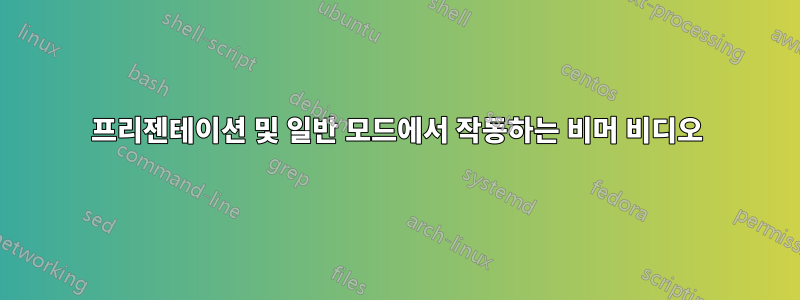
많은 LaTeX 사용자와 마찬가지로 저는 Beamer PDF에 비디오를 포함하는 것이 고통스럽다는 것을 알고 있습니다. 인터넷에서는 그렇게 쉽다고 말하지만 여전히 문제가 있습니다(코덱 미로 등).
과거에는 Linux( 사용 multimedia)와 Windows( 사용 media9) 모두에서 비디오를 포함하고 재생하는 데 성공했습니다. (자, 이제 Windows의 AcrobatReader가 더 이상 Flash를 지원하지 않기 때문에 이 업적을 재현할 수 없습니다.) 그러나 이 두 가지 솔루션을 사용하면 비디오가 실제로 PDF에 포함되지 않고 독자 덕분에 내부에만 표시됩니다. 이 마지막 주장을 테스트하기 위해 컴파일 후 비디오 위치를 변경했습니다. 그리고 예상대로 PDF에서는 더 이상 재생할 수 없습니다.
대안은 비디오를 이미지로 분할하고 Beamer에게 animate이러한 이미지를 비디오로 요청하는 것입니다. 이 옵션은 비디오를 삽입할 수 있는 장점이 있으며 Linux-Windows 친화적이어야 합니다(아직 Windows에서는 테스트되지 않음).
이제 다음 단계로 넘어가고 싶습니다. 이러한 방법의 작업 영역을 확장하고 싶습니다. 실제로 이 multimedia접근 방식은 "프레젠테이션" 모드에서는 작동하지만 내 PDF 뷰어의 "일반" 모드에서는 작동하지 않습니다. 반면, 이 animate방법은 "일반" 모드에서는 작동하지만 "프레젠테이션" 모드에서는 작동하지 않습니다. 교차 영역이 없기 때문에 이 두 가지 방법을 조합하여 사용하는 프레젠테이션이 있는 경우 항상 "프레젠테이션" 모드에 들어가고 종료해야 합니다... 매우 짜증나고 지저분합니다.
animate따라서 "프레젠테이션" 모드에서 비디오를 재생하거나 multimedia"일반" 모드에서 비디오를 재생할 수 있는지 알고 싶습니다 .
MWE는 다음과 같습니다.
\documentclass{beamer}
\usepackage{beamerthemeWarsaw}
\usepackage{graphicx}
\usepackage{multimedia} % for linux
\usepackage{media9} % for windows
\usepackage{animate} % for both ?
\begin{document}
\begin{frame}
\frametitle{Option A: linux only}
\movie[ % On linux with okular ++ poppler and phonon-backend-vlc installed
showcontrols=true, %
width=0.8\linewidth
]%
{\includegraphics[width=0.8\linewidth,draft]{./movie_snap.png}}
{./movie.avi}% or .mp4
With this option:
\begin{itemize}
\item I need to accept the "interactive forms",
\item I \textbf{cannot} play the video in "normal" mode: when I click nothing moves.
\item I can play the video in "presentation" mode.
\end{itemize}
\end{frame}
\begin{frame}
\frametitle{Option B: windows only}
\includemedia[% % Windows AcrobatReader >9.1
activate=pagevisible,%
deactivate=pageclose,%
addresource=./movie.mp4,%
flashvars={%
src=./movie.mp4 % same path as in addresource !
&autoPlay=true %
&loop=true %
&controlBarAutoHideTimeout=0 %
},%
width=0.8\linewidth %
]{\includegraphics[width=0.8\linewidth,draft]{./movie_snap.png}}{StrobeMediaPlayback.swf}
With this option:
\begin{itemize}
\item Is not working anymore, since Flash is no longer supported.
\item Any \textbf{replacement} ?
\end{itemize}
\end{frame}
\begin{frame}
\frametitle{Option C: linux and windows}
% \animategraphics[<options>]{<frame rate>}{<file basename>}{<first>}{<last>}
\animategraphics[width=0.8\linewidth,controls]{10}{./movie-}{001}{099}%.png
With this option:
\begin{itemize}
\item I need to accept the "interactive forms",
\item I can play the video in "normal" mode.
\item I \textbf{cannot} play the video in "presentation" mode: when I click on the control, it goes to the next slide.
\end{itemize}
\end{frame}
\end{document}


