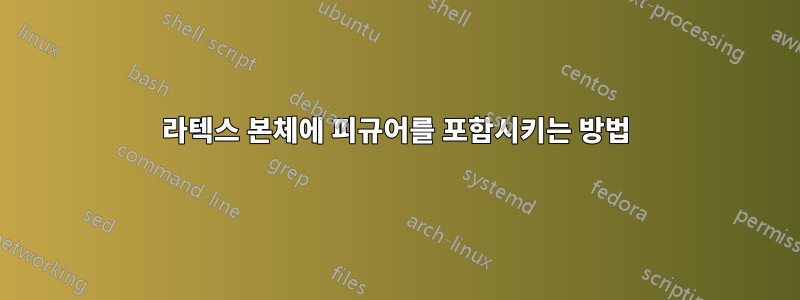
2개의 하위 그림이 있는 이와 같은 그림이 있습니다. 이것을 내 다른 주요 문서에 어떻게 포함하나요? \input{Figure_name}을 사용할 수 있으며 이 그림은 상위 문서에 표시됩니다.
\documentclass{article}
\usepackage{subcaption}
\usepackage{tikz}
\usepackage{pgfplots}
\usepackage{adjustbox}
\begin{document}
\begin{figure}
\centering
\begin{subfigure}[b]{0.4\textwidth}
\begin{tikzpicture}
\begin{axis}[
trig format=rad, % <---
domain=0:1, % <---
samples=501, % <---
no marks] % <---
\addplot {sin(10*x};
\legend{$\sin(10x)$}
\end{axis}
\end{tikzpicture}
\end{subfigure}
\hfill
\begin{subfigure}[b]{0.4\textwidth}
\begin{tikzpicture}
\begin{axis}[
trig format=rad, % <---
domain=0:1, % <---
samples=501, % <---
no marks] % <---
\addplot {sin(100*x};
\legend{$\sin(100x)$}
\end{axis}
\end{tikzpicture}
\end{subfigure}
\caption{Increasing oscillatory function}
\end{figure}
\end{document}
답변1
이와 같이:
두 이미지 모두 동일한 axis설정을 가지고 있다고 가정하므로 로컬로 쓸 수 \pgfplotsset있으며 이로 인해 그림 코드가 조금 더 짧아집니다.
\documentclass{article}
\usepackage{subcaption}
\usepackage{pgfplots}
\pgfplotsset{compat=1.18}
\begin{document}
\begin{figure}
\centering
\pgfplotsset{% common settings for both images
width=\linewidth,
scale only axis,
trig format=rad, % <---
domain=0:pi/2, % <---
samples=501, % <---
no marks, % <---
% added,˛
every axis plot post/.append style={semithick},
legend style={font=\footnotesize,
cells={anchor=west}}
}
\begin{subfigure}[b]{0.45\textwidth}
\begin{tikzpicture}
\begin{axis}
\addplot {sin(10*x};
\addplot {sin(25*x)};
\addplot {sin(50*x)};
\legend{$\sin(10x)$,$\sin(25x)$,$\sin(50x)$}
\end{axis}
\end{tikzpicture}
\end{subfigure}
\hfil
\begin{subfigure}[b]{0.45\textwidth}
\begin{tikzpicture}
\begin{axis}
\addplot {sin(100*x)};
\addplot {sin(150*x))};
\addplot {sin(200*x))};
\legend{$\sin(100x)$,$\sin(150x)$,$\sin(200x)$}
\end{axis}
\end{tikzpicture}
\end{subfigure}
\caption{Increasing oscillatory function}
\label{fig:??}
\end{figure}
\end{document}
보시다시피 이미지가 병렬로 있으면 해당 페이지 레이아웃이 상당히 좁아지고 결과적으로 선명도가 떨어집니다. 다이어그램의 가시성을 향상시키기 위한 몇 가지 옵션이 있습니다.
- 확대로 페이지 레이아웃 변경
\textwidth - 한 이미지를 다른 이미지 위에 올려 놓기
- 두 번째 이미지에서 도메인 줄이기
부록:
- 하위 그림에 캡션이 없는 이유가 궁금합니다.
- 원하지 않는 경우
groupplot대신 사용하는 것을 고려할 수 있습니다.subfigures - MWE에서는 다음 사항이 고려됩니다.
- 두 번째 이미지의 감소된 파동 영역
- 패키지
\textwidth사용으로 증가geometry - 하위 그림 캡션의 수량에 대해서는 ˙siunnitx` 패키지가 사용됩니다.
\documentclass{article}
\usepackage{geometry} % for setting page layout
\usepackage{siunitx}
\usepackage[font=small]{subcaption}
\usepackage{pgfplots}
\pgfplotsset{compat=1.18}
\begin{document}
\begin{figure}
\pgfplotsset{% common settings for both images
width=0.8\linewidth,
scale only axis,
enlargelimits = 0.05,
trig format=rad,
samples=801,
no marks,
% added, for better diagram formating
x tick label style={/pgf/number format/.cd, zerofill, fixed},
every axis plot post/.append style={semithick},
legend style={font=\footnotesize,
cells={anchor=west}}
}
\begin{subfigure}[b]{0.48\textwidth}
\begin{tikzpicture}
\begin{axis}[
domain=0:1, % <---
]
\addplot {sin(10*x};
\addplot {sin(25*x)};
\addplot {sin(50*x)};
\legend{$\sin(10x)$,$\sin(25x)$,$\sin(50x)$}
\end{axis}
\end{tikzpicture}
\caption{Sinus waves on domain \qtyrange{0}{1}{\radian}.}
\end{subfigure}
\hfil
\begin{subfigure}[b]{0.48\textwidth}
\begin{tikzpicture}
\begin{axis}[
domain=0:0.25, % <---
]
\addplot {sin(100*x)};
\addplot {sin(150*x)};
\addplot {sin(200*x)};
\legend{$\sin(100x)$,$\sin(150x)$,$\sin(200x)$}
\end{axis}
\end{tikzpicture}
\caption{Sinus waves on domain \qtyrange{0}{0.25}{\radian}.}
\end{subfigure}
\caption{Increasing oscillatory function}
\label{fig:??}
\end{figure}
\end{document}
\documentclass{article}
\usepackage{geometry} % for setting page layout
\usepackage{siunitx}
\usepackage[font=small]{subcaption}
\usepackage{pgfplots}
\pgfplotsset{compat=1.18}
\begin{document}
\begin{figure}
\pgfplotsset{% common settings for both images
width=0.8\linewidth,
scale only axis,
enlargelimits = 0.05,
trig format=rad, % <---
samples=801, % <---
no marks, % <---
% added,
x tick label style={/pgf/number format/.cd, zerofill, fixed},
every axis plot post/.append style={semithick},
legend style={font=\footnotesize,
cells={anchor=west}}
}
\begin{subfigure}[b]{0.48\textwidth}
\begin{tikzpicture}
\begin{axis}[
domain=0:1, % <---
]
\addplot {sin(10*x};
\addplot {sin(25*x)};
\addplot {sin(50*x)};
\legend{$\sin(10x)$,$\sin(25x)$,$\sin(50x)$}
\end{axis}
\end{tikzpicture}
\caption{Sinus waves on domain \qtyrange{0}{1}{\radian}.}
\end{subfigure}
\hfil
\begin{subfigure}[b]{0.48\textwidth}
\begin{tikzpicture}
\begin{axis}[
domain=0:0.25, % <---
]
\addplot {sin(100*x)};
\addplot {sin(150*x)};
\addplot {sin(200*x)};
\legend{$\sin(100x)$,$\sin(150x)$,$\sin(200x)$}
\end{axis}
\end{tikzpicture}
\caption{Sinus waves on domain \qtyrange{0}{0.25}{\radian}.}
\end{subfigure}
\caption{Increasing oscillatory function}
\label{fig:??}
\end{figure}
\end{document}




