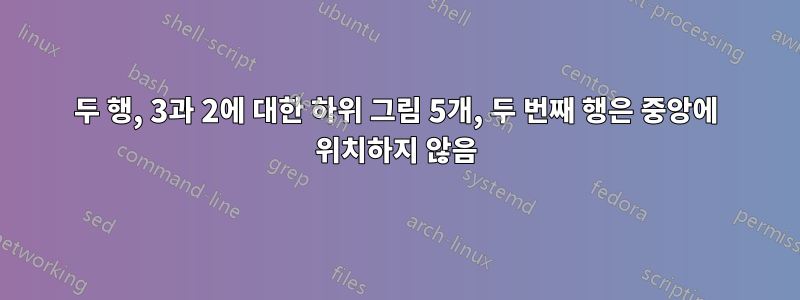
\begin{figure}[h] % figure will span both columns in article
\centering
\setkeys{Gin}{width=\linewidth} % common settings of images widths
\begin{subfigure}{0.3\linewidth}
\includegraphics{./Figures/a.png}
\caption{cap1}
\label{1}
\end{subfigure}%
\hfill
\begin{subfigure}{0.3\linewidth}
\includegraphics{./Figures/s.png}
\caption{cap2}
\label{2}
\end{subfigure}%
\hfill
\begin{subfigure}{0.3\linewidth}
\includegraphics{./Figures/d.png}
\caption{cap3}
\label{3}
\end{subfigure}%
\hfill
\centering
\begin{subfigure}{0.3\linewidth}
\includegraphics{./Figures/f.png}
\caption{cap4}
\label{4}
\end{subfigure}%
\hfill
\begin{subfigure}{0.3\linewidth}
\includegraphics{./Figures/g.png}
\caption{cap5}
\label{5}
\end{subfigure}%
\caption{figure}
\label{total}
\end{figure}
각 하위 그림에 대한 캡션과 레이블을 원합니다. 이 코드의 유일한 결함은 두 번째 행의 2개 하위 그림이 중앙에 있지 않고 큰 공간을 만들어 전체 행을 채운다는 것입니다. 감사합니다!
답변1
몇 가지 제안 사항:
제거하다둘 다
\centering지침. 첫 번째는 유용한 작업을 수행하지 않고 두 번째는 게시물 제목에서 달성하고 싶다고 말한 것과 반대되는 것입니다.즉., "두 번째 행이 중앙에 있지 않습니다."교체마지막
\hfill;\hspace{0.05\textwidth}%상징%이 중요해요. 왜0.05\textwidth? 행 1에서는 세 개의 그래프가0.9\textwidth; 이로0.1\textwidth인해 두 개의 그래프 간 공백이 발생합니다. 절반은0.1\textwidth입니다0.05\textwidth.마지막에서 두 번째
\hfill명령어를 빈 줄과\bigskip명령어로 바꿉니다.
\documentclass[demo]{article} % remove 'demo' option in final document
\usepackage{graphicx,subcaption}
\begin{document}
\begin{figure}[h] % figure will span both columns in article % really?
%%\centering % <-- no need to use \centering
\setkeys{Gin}{width=\linewidth} % common settings of images widths
\begin{subfigure}{0.3\linewidth}
\includegraphics{./Figures/a.png}
\caption{cap1}
\label{1}
\end{subfigure}%
\hfill
\begin{subfigure}{0.3\linewidth}
\includegraphics{./Figures/s.png}
\caption{cap2}
\label{2}
\end{subfigure}%
\hfill
\begin{subfigure}{0.3\linewidth}
\includegraphics{./Figures/d.png}
\caption{cap3}
\label{3}
\end{subfigure}
\bigskip % <-- leave a blank line (to cause a line break) and '\bigskip'
%% \centering % <-- this instruction is counterproductive
\begin{subfigure}{0.3\linewidth}% <-- the "%" symbol is needed
\includegraphics{./Figures/f.png}
\caption{cap4}
\label{4}
\end{subfigure}%
\hspace{0.05\textwidth}% <-- instead of '\hfill'
\begin{subfigure}{0.3\linewidth}
\includegraphics{./Figures/g.png}
\caption{cap5}
\label{5}
\end{subfigure}
\caption{A figure with five subfigures}
\label{fig:total}
\end{figure}
\end{document}



