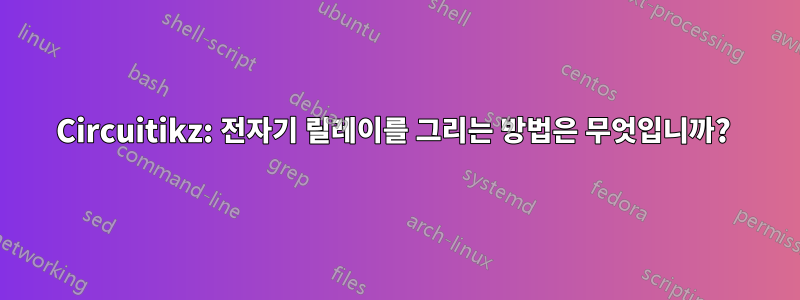\documentclass[a4paper,12pt]{article}
\usepackage{tikz}
\begin{document}
\tikzset{every picture/.style={line width=0.75pt}} %set default line width to 0.75pt
\begin{tikzpicture}[x=0.75pt,y=0.75pt,yscale=-1,xscale=1]
%uncomment if require: \path (0,300); %set diagram left start at 0, and has height of 300
%Shape: Rectangle [id:dp22513190107195968]
\draw (188,66) -- (301,66) -- (301,222) -- (188,222) -- cycle ;
%Shape: Inductor [id:dp24736203754521235]
\draw (206,243) -- (206,214.76) .. controls (206,208.27) and (210.48,203) .. (216,203) .. controls (221.52,203) and (226,208.27) .. (226,214.76) .. controls (226,208.27) and (230.48,203) .. (236,203) .. controls (241.52,203) and (246,208.27) .. (246,214.76) .. controls (246,208.27) and (250.48,203) .. (256,203) .. controls (261.52,203) and (266,208.27) .. (266,214.76) .. controls (266,208.27) and (270.48,203) .. (276,203) .. controls (281.52,203) and (286,208.27) .. (286,214.76) -- (286,243) ;
%Straight Lines [id:da051095141436859226]
\draw (156,109) -- (201,109) ;
%Shape: Circle [id:dp6778515719894689]
\draw [fill={rgb, 255:red, 0; green, 0; blue, 0 } ,fill opacity=1 ] (192,109) .. controls (192,106.51) and (194.01,104.5) .. (196.5,104.5) .. controls (198.99,104.5) and (201,106.51) .. (201,109) .. controls (201,111.49) and (198.99,113.5) .. (196.5,113.5) .. controls (194.01,113.5) and (192,111.49) .. (192,109) -- cycle ;
%Straight Lines [id:da9500019856156845]
\draw (196.5,109) -- (288,92) ;
%Shape: Circle [id:dp44500646469446004]
\draw [fill={rgb, 255:red, 0; green, 0; blue, 0 } ,fill opacity=1 ] (288,137) .. controls (288,134.51) and (290.01,132.5) .. (292.5,132.5) .. controls (294.99,132.5) and (297,134.51) .. (297,137) .. controls (297,139.49) and (294.99,141.5) .. (292.5,141.5) .. controls (290.01,141.5) and (288,139.49) .. (288,137) -- cycle ;
%Shape: Circle [id:dp7250475164712205]
\draw [fill={rgb, 255:red, 0; green, 0; blue, 0 } ,fill opacity=1 ] (288,91) .. controls (288,88.51) and (290.01,86.5) .. (292.5,86.5) .. controls (294.99,86.5) and (297,88.51) .. (297,91) .. controls (297,93.49) and (294.99,95.5) .. (292.5,95.5) .. controls (290.01,95.5) and (288,93.49) .. (288,91) -- cycle ;
%Shape: Circle [id:dp8692741666377941]
\draw [fill={rgb, 255:red, 0; green, 0; blue, 0 } ,fill opacity=1 ] (288,77) .. controls (288,74.51) and (290.01,72.5) .. (292.5,72.5) .. controls (294.99,72.5) and (297,74.51) .. (297,77) .. controls (297,79.49) and (294.99,81.5) .. (292.5,81.5) .. controls (290.01,81.5) and (288,79.49) .. (288,77) -- cycle ;
%Straight Lines [id:da07997281760069219]
\draw (292.5,77) -- (337.5,77) ;
%Straight Lines [id:da847301105775671]
\draw (292.5,137) -- (337.5,137) ;
%Straight Lines [id:da5564415966210661]
\draw [dash pattern={on 4.5pt off 4.5pt}] (246,105) -- (246,214.76) ;
% Text Node
\draw (148,88) node [anchor=north west][inner sep=0.75pt] [align=left] {C};
% Text Node
\draw (225,44) node [anchor=north west][inner sep=0.75pt] [align=left] {Relay};
% Text Node
\draw (234,230.76) node [anchor=north west][inner sep=0.75pt] [align=left] {Coil};
% Text Node
\draw (329,58) node [anchor=north west][inner sep=0.75pt] [align=left] {NC};
% Text Node
\draw (329,116) node [anchor=north west][inner sep=0.75pt] [align=left] {NO};
\end{tikzpicture}
\end{document}