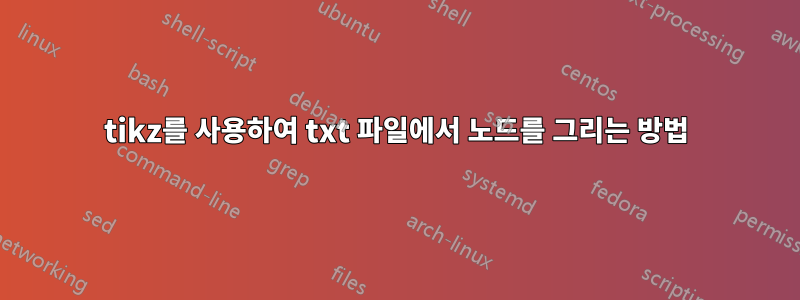
기본적으로 저는 tikzpicture를 가지고 있고 이 그림 안에 36개의 노드를 포함하고 싶습니다. 현재 내가 아는 유일한 방법은 이를 포함하는 것입니다.
\filldraw[blue] (3.8,3.6) circle (1pt) node[anchor=west]{};
나는 36개 노드 모두에 대해 이 작업을 수행하고 싶지 않습니다. txt 파일에 36개 노드의 좌표가 있는데 자동으로 읽어서 그리는 방법이 있나요? 점을 서로 연결하고 싶지 않으므로 경로나 선 그리기가 아닙니다.
이것은 txt 파일에 포인트가 어떻게 기록되는지 보여주는 예입니다.
0 .1
.1 0
.5 0.5
0.4 .9 등
이것저것 해봤는데 안되더라구요
\foreach \x \y in table {GPs.txt}
\draw[blue] (\x,\y) circle (1pt) node[anchor=west]{};
이것이 내가 그림을 생성하는 방법입니다.
\documentclass[margin=5mm]{standalone}
\usepackage[utf8]{inputenc}
% TikZ
\usepackage{tikz}
\usetikzlibrary{patterns}
\usetikzlibrary{external}
% Pgfplots
\usepackage{pgfplots}
\pgfplotsset{compat=newest}
\usepgfplotslibrary{groupplots}
\usepgfplotslibrary{fillbetween}
\usepgfplotslibrary{colormaps}
\newcommand{\sinv}{s\textsuperscript{$-1$}}
\begin{document}
\begin{tikzpicture}
\draw [fill=gray!10] (0, 0) rectangle (5, 5);
\draw [fill=red!10] (5,0) -- (4.5,0) arc [start angle=0, delta angle=90, radius=4.5] (0,4.5) -- (0,5) -- (5,5) -- (5,0) ;
\draw (2.5,0) -- (2.5,5);
\draw (0,2.5) -- (5,2.5);
\draw (3.1820,3.1820) -- (5,5);
%\draw (5,2.5) node[anchor=south] {.};
\filldraw[black] (5,2.5) circle (2pt) node[anchor=west]{};
\filldraw[black] (5,5) circle (2pt) node[anchor=west]{};
\filldraw[black] (2.5,5) circle (2pt) node[anchor=west]{};
\filldraw[black] (5,0) circle (2pt) node[anchor=west]{};
\filldraw[black] (0,5) circle (2pt) node[anchor=west]{};
\filldraw[black] (4.5,0) circle (2pt) node[anchor=west]{};
\filldraw[black] (0,4.5) circle (2pt) node[anchor=west]{};
\filldraw[black] (3.7417,2.5) circle (2pt) node[anchor=west]{};
\filldraw[black] (2.5,3.7417) circle (2pt) node[anchor=west]{};
\end{tikzpicture}
\end{document}
답변1
파일에서 데이터를 읽는 기능을 제공하는 PGFplot의 기능을 사용하고 싶지 않은 경우 패키지에서 제공하는 메커니즘을 사용할 수 있습니다 pgfplotstable. pgfplotstable로드 pgfplots및 pgfplots로드 되므로 tikz이러한 패키지 중 하나만 로드하게 됩니다.
이 접근 방식을 사용하려면 먼저 파일에서 데이터를 읽고 \pgfplotstableread일부 변수에 저장해야 합니다. 그런 다음 행 수를 계산하고 를 사용하여 행을 반복할 수 있습니다 \foreach. 의 도움으로 \pgfplotstablegetelem테이블 데이터에서 관련 좌표를 가져올 수 있습니다.
코드의 일부를 단순화했습니다.
\begin{filecontents}{GPs.dat}
0 .1
.1 0
.5 0.5
0.4 .9
\end{filecontents}
\documentclass[margin=5mm]{standalone}
\usepackage{pgfplotstable}
\pgfplotsset{compat=newest}
\begin{document}
\begin{tikzpicture}
\draw[fill=gray!10] (0, 0) rectangle (5, 5);
\draw[fill=red!10] (5,0) -- (4.5,0) arc[start angle=0, delta angle=90, radius=4.5]
-- (0,4.5) -- (0,5) -- (5,5) -- cycle;
\draw (2.5,0) -- (2.5,5)
(0,2.5) -- (5,2.5)
(3.1820,3.1820) -- (5,5);
\foreach \x/\y in {5/2.5, 5/5, 2.5/5, 5/0, 0/5, 4.5/0, 0/4.5, 3.7417/2.5, 2.5/3.7417} {
\filldraw[black] (\x,\y) circle[radius=2pt];
}
\pgfplotstableread{GPs.dat}\loadedtable
\pgfplotstablegetrowsof{\loadedtable}
\pgfmathtruncatemacro\loadedtablerowcount{\pgfplotsretval-1}
\foreach \i in {0,...,\loadedtablerowcount}{
\pgfplotstablegetelem{\i}{[index]0}\of{\loadedtable}
\pgfmathsetmacro{\x}{\pgfplotsretval}
\pgfplotstablegetelem{\i}{[index]1}\of{\loadedtable}
\pgfmathsetmacro{\y}{\pgfplotsretval}
\draw[blue] (\x,\y) circle (1pt);
}
\end{tikzpicture}
\end{document}
PGFplot을 사용하는 솔루션은 다음과 같습니다.
\begin{filecontents}{GPs.dat}
0 .1
.1 0
.5 0.5
0.4 .9
\end{filecontents}
\documentclass[margin=5mm]{standalone}
\usepackage{pgfplots}
\pgfplotsset{compat=newest}
\begin{document}
\begin{tikzpicture}
\begin{axis}[
axis equal,
axis line style={draw=none},
xtick=\empty,
ytick=\empty,
xmin=0,
xmax=5,
ymin=0,
ymax=5,
clip=false,
]
\draw[fill=gray!10] (0, 0) rectangle (5, 5);
\draw[fill=red!10] (5,0) -- (4.5,0) arc[start angle=0, delta angle=90, radius=4.5]
-- (0,4.5) -- (0,5) -- (5,5) -- cycle;
\draw (2.5,0) -- (2.5,5)
(0,2.5) -- (5,2.5)
(3.1820,3.1820) -- (5,5);
\pgfplotsforeachungrouped \x/\y in
{5/2.5, 5/5, 2.5/5, 5/0, 0/5, 4.5/0, 0/4.5, 3.7417/2.5, 2.5/3.7417} {
\edef\temp{\noexpand\filldraw[black] (\x,\y) circle[radius=2pt];}\temp
}
\addplot[blue, only marks, mark=o, mark size=1pt] table {GPs.dat};
\end{axis}
\end{tikzpicture}
\end{document}




