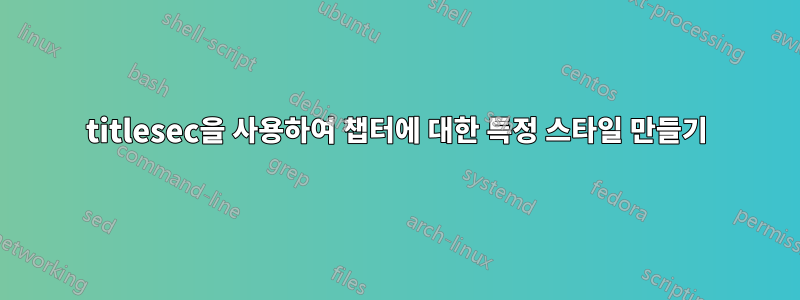
LaTeX에 대해 좀 더 알아보기 위해 템플릿을 작성 중인데 명령이 만족스럽지 않습니다 \chapter{}. 아래 그림과 같은 장번호로 미니 목차를 만들어 보았습니다.

그러나 나는 이것을 나에게 완벽하게 만들기 위해 몇 가지 구체적인 변경을 원합니다.
첫째, 오른쪽과 왼쪽의 간격이 달라서 매우 불편하고 어떻게 해결해야 할지 모르겠습니다. 게다가 아래 이미지처럼 모든 면의 간격이 동일해지기를 원합니다.

둘째, 미니 목차 안의 내용이 이를 포함하는 직사각형의 크기에 맞게 조정되어 그 안에 섹션이 많을수록 모든 섹션에 맞게 글꼴이 작아지기를 바랍니다.
Overfull \hbox (1.22324pt too wide) in paragraph at lines 15--15셋째, 명령을 입력할 때 경고가 표시되는데\chapter{Entering the commands}그 이유를 전혀 모르겠습니다.
내 MWE는 다음과 같습니다.
내 .cls파일:
\NeedsTeXFormat{LaTeX2e}
\ProvidesClass{solutionclass}[2023/03/03 My Custom LaTeX Class for exercise solutions]
\LoadClass[a4paper, twoside, 11pt]{book}
% LANGUAGE AND ENCODING
\RequirePackage[portuguese, english]{babel}
\RequirePackage[utf8]{inputenc}
\RequirePackage[T1]{fontenc}
% TEXT FORMATTING AND MANIPULATION
\RequirePackage{csquotes}
\RequirePackage{mathrsfs}
\RequirePackage{titlesec}
\RequirePackage{lipsum}
% FIGURES, TIKZ AND BOXES
\RequirePackage{graphicx}
\RequirePackage{float}
\RequirePackage{xcolor}
\RequirePackage{tikz}
\RequirePackage{tikz-3dplot}
\RequirePackage{pgfplots}
\RequirePackage[most]{tcolorbox}
% PAGE AND TEXT STYLES
\RequirePackage[colorlinks = true,
urlcolor = LinkColor,
anchorcolor = LinkColor,
citecolor = LinkColor,
filecolor = LinkColor,
linkcolor = LinkColor,
menucolor = LinkColor,
linktocpage = true,
bookmarks = true,
pdfusetitle]{hyperref}
\RequirePackage[top = 2.5cm,
bottom = 3.8cm,
left = 2cm,
right = 2cm,
]{geometry}
\RequirePackage{microtype}
\RequirePackage{titletoc}
\RequirePackage{multicol}
\RequirePackage{lmodern}
\RequirePackage{nameref}
\usetikzlibrary{%
decorations.pathreplacing,
decorations.pathmorphing,
decorations.markings,
shapes.multipart,
shapes.geometric,
arrows.meta,
tikzmark,
fadings,
arrows,
angles,
quotes,
calc,
3d,
}
\pgfplotsset{compat=1.18}
% COLOR SETTINGS
%%%%%%%%%%%%%%%%%%%%%%%%%%%%%%%%%%%%%%%%%%%%%%%%%%%%%
\definecolor{myblack}{HTML}{101010} % PERSONAL BLACK
\definecolor{myorangeI}{HTML}{e93820} % PERSONAL ORANGE I
\definecolor{LinkColor}{HTML}{eb5a00} % PERSONAL ORANGE II
% CHAPTER SETTINGS
%%%%%%%%%%%%%%%%%%%%%%%%%%%%%%%%%%%%%%%%%%%%%%%%%%%%%
\newcommand{\chapterNumberAndMinitoc}{%
\begin{tikzpicture}
\node[%
minimum height = 3.2cm,
text width = 2.5cm,
outer sep = 0pt,
align = center,
fill = myblack,
font = \color{white}\fontsize{80}{90}\selectfont,
] (num) {\thechapter};
\node[%
rotate = 90,
anchor = south,
font = \color{black}\Large\normalfont
] at ([xshift=-3pt] num.west) {\textls[180]{\textsc{List N°}}};
\node[%
minimum height = 3.2cm,% Height of the box
minimum width = 6.2cm,
inner sep = 2.5mm, % The border thickness
align = left, % Text aligning
fill = myblack, % Color background
] at ([xshift=-10.3cm] num.east) {%
\color{white}
\begin{minipage}{0.7552\textwidth} % Control the width of the box
\begin{multicols}{2}
\printcontents[sections]{}{1}{}{}
\end{multicols}
\end{minipage}
};
\end{tikzpicture}%
}
\titleformat{\chapter}[display]
{\normalfont\bfseries\color{myblack}}
{\filleft%
\chapterNumberAndMinitoc}{1em}
{\titlerule[2.5pt]\vspace{3pt}\titlerule\vspace{4pt}\LARGE\textsc}
%%%%%%%%%%%%%%%%%%%%%%%%%%%%%%%%%%%%%%%%%%%%%%%%%%%%%
%%%%%%%%%%%%%%%%%%%%%%%%%%%%%%%%%%%%%%%%%%%%%%%%%%%%%
\makeatletter
\patchcmd{\chapter}{%
\if@openright
\cleardoublepage
\else
\clearpage
\fi
}{%
}{}{}
\makeatother
\let\oldsection\section
\renewcommand{\section}[1]{%
\oldsection*{#1}
\phantomsection
\addcontentsline{toc}{section}{#1}
}
내 .tex파일:
\documentclass[]{solutionclass}
\pagestyle{plain}
\begin{document}
\makeatletter
\startcontents[sections]
\phantomsection
\chapter{Entering the commands} % Here I have the warning
\makeatother
\section{Unbreakable Form}
\section{Breakable Form}
\section{Using the references}
\section{Equations style}
\section{Additional Boxes}
\section{Additional Commands}
\end{document}
추가 댓글:
미니 TOC를 깨끗하게 유지하기 위해 각 섹션의 번호를 제거했습니다.
이 코드가 작동하지 않으면 게시물의 일부 정보를 잊어버렸을 가능성이 있습니다. 왜냐하면 내용이
.cls매우 크기 때문에 이해하기 어렵지 않도록 모든 것을 넣고 싶지 않았기 때문입니다. 이 코드는 작동합니다.
pdfLaTeX로 컴파일 중입니다.
답변1
부분적인 응답
오른쪽과 왼쪽의 간격이 다릅니다.
너무 가득 참 \hbox (1.22324pt가 너무 넓음)
나는 추가했다
\titlecontents{section}
[0em]
{}
{}
{}
{\titlerule*[1pc]{.}\contentspage}
또한 패키지 의 마지막 노드에 사용 가능한 너비를 계산하기 위해 inner sep및 를 추가했습니다.outer sepxfp
\fpeval{\textwidth-2.5cm-20pt-5mm}pt
- 첫 번째 노드 너비 2.5cm
- 두 번째 노드의 높이(90도 회전)의 20pt
- 5mm 2 x 세 번째 노드의 내부 격막
끝 미니페이지 뒤에 %를 추가했습니다.
편집하다
미니 목차 안의 내용이 해당 내용이 포함된 직사각형의 크기에 맞춰 조정되었으면 좋겠습니다.
나는 fitting도서관을 사용한다tcolorbox
\NeedsTeXFormat{LaTeX2e}
\ProvidesClass{solutionclass}[2023/03/03 My Custom LaTeX Class for exercise solutions]
\LoadClass[a4paper, twoside, 11pt]{book}
% LANGUAGE AND ENCODING
\RequirePackage[portuguese, english]{babel}
\RequirePackage[utf8]{inputenc}
\RequirePackage[T1]{fontenc}
% TEXT FORMATTING AND MANIPULATION
\RequirePackage{csquotes}
\RequirePackage{mathrsfs}
\RequirePackage{titlesec}
\RequirePackage{lipsum}
% FIGURES, TIKZ AND BOXES
\RequirePackage{graphicx}
\RequirePackage{float}
\RequirePackage{xcolor}
\RequirePackage{tikz}
\RequirePackage{tikz-3dplot}
\RequirePackage{pgfplots}
\RequirePackage[most]{tcolorbox}
% PAGE AND TEXT STYLES
\RequirePackage[colorlinks = true,
urlcolor = LinkColor,
anchorcolor = LinkColor,
citecolor = LinkColor,
filecolor = LinkColor,
linkcolor = LinkColor,
menucolor = LinkColor,
linktocpage = true,
bookmarks = true,
pdfusetitle]{hyperref}
\RequirePackage[top = 2.5cm,
bottom = 3.8cm,
left = 2cm,
right = 2cm,
]{geometry}
\RequirePackage{microtype}
\RequirePackage{titletoc}
\RequirePackage{multicol}
\RequirePackage{lmodern}
\RequirePackage{nameref}
\RequirePackage{xfp}%<--- added
\usetikzlibrary{%
decorations.pathreplacing,
decorations.pathmorphing,
decorations.markings,
shapes.multipart,
shapes.geometric,
arrows.meta,
tikzmark,
fadings,
arrows,
angles,
quotes,
calc,
3d,
}
\pgfplotsset{compat=1.18}
% COLOR SETTINGS
%%%%%%%%%%%%%%%%%%%%%%%%%%%%%%%%%%%%%%%%%%%%%%%%%%%%%
\definecolor{myblack}{HTML}{101010} % PERSONAL BLACK
\definecolor{myorangeI}{HTML}{e93820} % PERSONAL ORANGE I
\definecolor{LinkColor}{HTML}{eb5a00} % PERSONAL ORANGE II
% CHAPTER SETTINGS
%%%%%%%%%%%%%%%%%%%%%%%%%%%%%%%%%%%%%%%%%%%%%%%%%%%%%
\newcommand{\chapterNumberAndMinitoc}{%
\begin{tikzpicture}
\node[%
minimum height = 3.2cm,
text width = 2.5cm,
outer sep = 0pt,
inner sep = 0pt,%<--- added
align = center,
fill = myblack,
font = \color{white}\fontsize{80}{90}\selectfont,
] (num) {\thechapter};
\node[%
minimum height = 20pt,%<--- added
outer sep = 0pt,%<--- added
inner sep = 0pt,%<--- added
rotate = 90,
anchor = south,
font = \color{black}\Large\normalfont
]
(listN)%<--- added
at
(num.west)
{\textls[180]{\textsc{List N°}}};
\node[%
inner sep = 0pt, % The border thickness
outer sep = 0pt,%<--- added
anchor = east,
] at
(listN.north) {%<--- added
%\color{white}
% \begin{minipage}{\fpeval{\textwidth-2.5cm-20pt-5mm}pt} % Control the width of the box
% %\setlength{\columnsep}{0pt}
% \begin{multicols}{2}
% \printcontents[sections]{}{1}{}{}
% \end{multicols}
% \end{minipage}%<--- added DON't FORGET
%%%%%%%%%%%%%% EDIT
\begin{tcolorbox}[
width=\fpeval{\textwidth-2.5cm-20pt}pt,
enhanced,
boxrule=0pt,
sharp corners,
left=2.5mm,
right=2.5mm,
top=2.5mm,
bottom=2.5mm,
valign=center,
colback=myblack,
fit to height=3.2cm,
fit fontsize macros
]
\color{white}
\begin{multicols}{2}
\printcontents[sections]{}{1}{}{}
\end{multicols}
\end{tcolorbox}
};
\end{tikzpicture}%
}
\titleformat{\chapter}[display]
{\normalfont\bfseries\color{myblack}}
{\filleft%
\chapterNumberAndMinitoc}{1em}
{\titlerule[2.5pt]\vspace{3pt}\titlerule\vspace{4pt}\LARGE\textsc}
%%%%%%%%%%%%%%%%%%%%%%%%%%%%%%%%%%%%%%%%%%%%%%%%%%%%%
%%%%%%%%%%%%%%%%%%%%%%%%%%%%%%%%%%%%%%%%%%%%%%%%%%%%%
\makeatletter
\patchcmd{\chapter}{%
\if@openright
\cleardoublepage
\else
\clearpage
\fi
}{%
}{}{}
\makeatother
\let\oldsection\section
\renewcommand{\section}[1]{%
\oldsection*{#1}
\phantomsection
\addcontentsline{toc}{section}{#1}
}
%%%%%%%%%%% Added
\titlecontents{section}
[0em]
{\small}
{}
{}
{\titlerule*[1pc]{.}\contentspage}
답변2
내 해결책은 다음과 같습니다.
.cls 파일에 xcolor패키지를 보관합니다. 다음과 같이 필요하지 않습니다.틱즈색상에 대한 액세스를 제공하지만 divpsnames더 많은 색상 이름에 액세스하기 위해 문서 클래스와 같은 전역 옵션을 사용할 수 있습니다.
marginparwidth = 1.25cm옵션에 추가했어요기하학패키지 (그래서 약간의 마진이 있습니다).
새 장의 시작 부분에 새 페이지를 방지하기 위한 코드를 보관했습니다( \patchcmd{\chapter}{...}).
내 코드는 Ti를 사용합니다케이Z 라이브러리가 calc있지만 이미 클래스 파일에 로드되었으므로 추가할 필요가 없습니다. 하지만 제거하지 마세요.
장 제목 형식을 지정하는 코드(참고자료 참조)에 굵은 글씨의 작은 대문자에 접근할 수 있도록 \titleformat추가했습니다 .\fontfamily{cmr}
의 설정에서는 \titlespacing고정 길이를 사용했지만 대신 러빙 길이를 자유롭게 사용할 수 있습니다.
제목은 제가 정했어요수업(ㅏ타이틀섹개념) straight페이지 상단이 아닌 이상 챕터 블록 앞의 수직 공간을 유지하기 위해 사용됩니다. 옵션 showframe으로 는기하학패키지의 경우 페이지 상단에서 장이 시작될 때 수직 공간이 없다는 것을 세 번째 스크린샷에서 볼 수 있습니다. 장이 페이지 중간에서 시작되도록 선택하지 않은 경우 앞에 추가된 수직 공간을 설정하는 것만으로는 0pt충분 \titlespacing하지 않습니다. 약간의 공간이 남아 있습니다(참조https://github.com/jbezos/titlesec/issues/53), LaTeX 커널의 동작과 동일하므로 패키지 작성자가 이 "버그"를 수정하지 않으므로 여기에 해결 방법이 있습니다.패키지 titlesec은 반대 명령에도 불구하고 \chapter 위에 추가 공간을 추가합니다..
따라서 페이지 중간에 장이 시작되지 않도록 하려면 코드를 제거한 후 \patchcmd{\chapter}{...}(에서 \titlespacing)이전의 수직 공간0pt이 작은 코드를 추가하고 추가하려면 :
\makeatletter % the macro name contains @
\patchcmd{\ttl@mkchap@i}{\vspace*{\@tempskipa}}{}{}{}
\makeatother
나머지 코드에서는 일부 길이(80%)를 설정했습니다 \textwidth.미니톡\textwidth블록 , 15%장 번호블록,내부 셉~의미니톡블록, 컬럼 분리.
장 번호가 9보다 많으면 표시되는 번호( \node명령어 코드의 두 번째 \chapterNumberAndMinitoc)의 크기를 조정(축소)해야 합니다.
그런 다음 부분 목차의 형식을 설정했습니다.
그런 다음 코드를 살펴보겠습니다 \chapterNumberAndMinitoc.
4단계로 진행됩니다.미니톡왼쪽에는 블록, 오른쪽에는 챕터 번호의 배경을 표시합니다.미니톡bloc, 중앙에 장 번호를 표시하고 마지막으로 두 색상 블록 사이의 공간 중앙에 회전된 텍스트를 표시합니다.
귀하의 코드를 제거했습니다 \renewcommand{\section}[1]{...}.
myblack매우 어두운 색상( 이름 ) 을 사용했습니다.미니톡블록, 장 제목, 장 번호, 장 규칙은 포함되지만 회전된 텍스트에는 해당되지 않습니다. 회전된 텍스트를 위해 검정색을 유지했습니다.
실제 상황에서 이 LaTeX 클래스의 사용법을 보여주기 위해 다음과 같은 가짜 텍스트를 많이 사용했습니다.입술패키지(원본 클래스 파일에 이미 로드되어 있음). 99보다 큰 페이지 번호를 표시해야 하는 경우 부분 목차에 대해 일부 공백을 조정할 수 있습니다( at 참조 \titlecontents{p-section}및 에서 {}로 교체).{\contentsmargin{20pt}}이전에 코드이므로 페이지 번호의 세 번째 자리를 위한 공간이 있습니다.
파일 solutionclass.cls:
\NeedsTeXFormat{LaTeX2e}
\ProvidesClass{solutionclass}[2023/03/15 My Custom LaTeX Class for exercise solutions]
\LoadClass[a4paper, twoside, 11pt]{book}
% LANGUAGE AND ENCODING
\RequirePackage[portuguese, english]{babel}
\RequirePackage[utf8]{inputenc}
\RequirePackage[T1]{fontenc}
% TEXT FORMATTING AND MANIPULATION
\RequirePackage{csquotes}
\RequirePackage{mathrsfs}
\RequirePackage{titlesec}
\RequirePackage{lipsum}
% FIGURES, TIKZ AND BOXES
\RequirePackage{graphicx}
\RequirePackage{float}
\RequirePackage{xcolor}
\RequirePackage{tikz}
\RequirePackage{tikz-3dplot}
\RequirePackage{pgfplots}
\RequirePackage[most]{tcolorbox}
% PAGE AND TEXT STYLES
\RequirePackage[colorlinks = true,
urlcolor = LinkColor,
anchorcolor = LinkColor,
citecolor = LinkColor,
filecolor = LinkColor,
linkcolor = LinkColor,
menucolor = LinkColor,
linktocpage = true,
bookmarks = true,
pdfusetitle]{hyperref}
\RequirePackage[top = 2.5cm,
bottom = 3.8cm,
left = 2cm,
right = 2cm,
marginparwidth = 1.25cm % <- added
]{geometry}
\RequirePackage{microtype}
\RequirePackage{titletoc}
\RequirePackage{multicol}
\RequirePackage{lmodern}
\RequirePackage{nameref}
\usetikzlibrary{%
decorations.pathreplacing,
decorations.pathmorphing,
decorations.markings,
shapes.multipart,
shapes.geometric,
arrows.meta,
tikzmark,
fadings,
arrows,
angles,
quotes,
calc,
3d,
}
\pgfplotsset{compat=1.18}
% COLOR SETTINGS
%%%%%%%%%%%%%%%%%%%%
\definecolor{myblack}{HTML}{101010} % PERSONAL BLACK
\definecolor{myorangeI}{HTML}{e93820} % PERSONAL ORANGE I
\definecolor{LinkColor}{HTML}{eb5a00} % PERSONAL ORANGE II
% CHAPTER SETTINGS
%%%%%%%%%%%%%%%%%%%%
% Avoid new page at the beginning of a new chapter
\makeatletter
\patchcmd{\chapter}{%
\if@openright
\cleardoublepage
\else
\clearpage
\fi
}{%
}{}{}
\makeatother
% formatting of the chapter title (number+text)
\titleformat{\chapter}% sectionning type to customize
[display]% shape, here number and title text on separate lines
{\normalfont\bfseries\color{myblack}\startcontents[sections]}%format; begins a partial toc named "sections" at each new chapter
{\chapterNumberAndMinitoc}% formatting code of the section (here chapter) number. Instead only number, this code also displays a partial TOC (sections in the current chapter)
{1em}% in "display" shape, the distance between the "number" and the "title", here he distance between the minitoc block and the rule above the chapter title
{\titlerule[2.5pt]\vspace{3pt}\titlerule\vspace{4pt}\LARGE\fontfamily{cmr}\textsc}% code before the title text. Here for rules and the title format. Added \fontfamily{cmr} for the bold small caps
% Setting of the space before and after the title
\titlespacing{\chapter}% Place the chapter block almost at top of the page
{0pt}% space added at left
{20pt}% vertical space added before
{20pt}% vertical space added after (space between chapter title and section title, for example)
\titleclass{\chapter}{straight} % so, if the chapter is at the beginning of a page, there is no vertical space before
% Further geometry settings
\columnsep=20pt % gap between the two columns in the multicols environment
\newlength{\minitocInnerSep}% inner sep in the minitoc node
\setlength{\minitocInnerSep}{10pt}
\newlength{\minitocWidth}% width of the minitoc block
\setlength{\minitocWidth}{0.8\textwidth}
\newlength{\chapterBlockWidth}% width of the block with the chapter number
\setlength{\chapterBlockWidth}{0.15\textwidth} % this value must be less than (1-0.8)\textwidth; here with 1-0.8-0.15=0.05, we have 0.05 for the width of the region of the rotated text. Never be less than 0.03.
\newlength{\minipageWidth}% width of the minipage in the minitoc
\setlength{\minipageWidth}{\dimexpr\minitocWidth-2\minitocInnerSep}%So the width of the minitoc block remains \minitocWidth
% formatting the section type (named p-section, see the prefix in \printcontents[sections] below) in the partial toc
\titlecontents{p-section}%
[0pt]% left margin, i.e. space before the text, generally for the section number
{}% code before (global formatting code).
{}% section number formatting code
{}% formatting code for sections without number
{\titlerule*[6pt]{.}\contentspage}% filler (here, dotted line) formatting. Followed by the page number (aka \contentspage)
\newcommand{\chapterNumberAndMinitoc}{%
\begin{tikzpicture}
% minitoc node
\node[%
minimum height = 3.2 cm,% Minimum height of the box
inner sep = \minitocInnerSep,% The border thickness
fill = myblack,% Color background
outer sep = 0pt %Needed to avoid overfull hbox
] (minitoc) {%
\color{white}
\begin{minipage}{\minipageWidth}
\begin{multicols}{2}
%displays the partial toc
\printcontents[sections]%
{p-}% prefix; so we can adjust the layout of the partial toc without changing the main (here name = p-section for modifying the sections in this partial toc)
{1}% display the partial toc from level 1 (0=chapter, 1=section)
[1]% ... to the level 1 (section)
{}% code for the partial toc
\end{multicols}
\end{minipage}
};
%Draw of the chapter block
\coordinate (chapterBlockNE) at ($(minitoc.north west)+(\textwidth,0)$);
\coordinate (chapterBlockSW) at ($(minitoc.south west)+(\textwidth-\chapterBlockWidth,0)$);
\fill[myblack] (chapterBlockNE) rectangle (chapterBlockSW);
%Display the chapter number
\node[%
anchor = center,
font = \color{white}\fontsize{80}{90}\selectfont %
] at ($(chapterBlockNE)!0.5!(chapterBlockSW)$) {\thechapter};
%Display the rotated text
\coordinate (rotatedTextC) at ($(minitoc.north east)!0.5!(chapterBlockSW)$);% center of the rotated text
\node[%
rotate = 90,
anchor = center,
font = \color{black}\Large\normalfont
] at (rotatedTextC) {\textls[180]{\textsc{List} N\textsuperscript{o}}};
\end{tikzpicture}%
}
파일 test.tex:
\documentclass[showframe]{solutionclass}
\pagestyle{plain}
\begin{document}
\tableofcontents
\chapter{Entering the commands}
\section{Unbreakable Form}
\subsection{Subsection}
\section{Breakable Form}
\lipsum[1-70]
\section{Using the references}
\section{Equations style}
\lipsum[1-40]
\section{Additional Boxes}
\lipsum[1-34]
\section{Additional Commands}
\section{Equations style}
\section{Additional Boxes}
\lipsum[1-7]
\section{Additional Commands}
\section{Additional Boxes}
\section{Additional Commands}
\lipsum[1-6]
\chapter{New Chapter}
\section{New Section}
text
\newpage
\chapter{Another New Chapter}
\section{A New Section}
\end{document}
출력의 일부 스크린샷( showframe에서 제공하는 문서 클래스 옵션 사용)기하학패키지):






