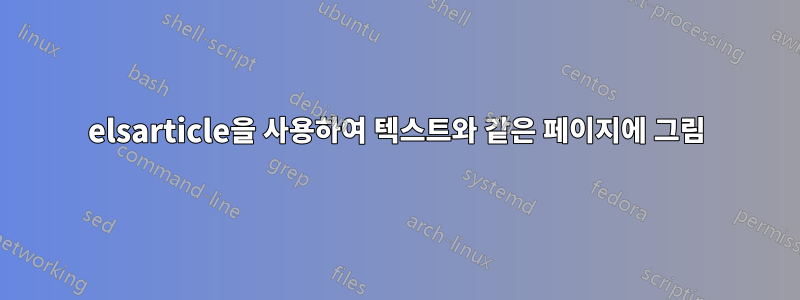
그림과 텍스트를 같은 페이지에 표시하는 솔루션을 찾을 수 없습니다. 그림은 항상 다음 페이지로 이동하며 텍스트에 떠있지 않습니다. 누구든지 나를 도울 수 있다면 행복합니다! 이미 스택 교환에 비슷한 주제가 있지만 문제를 해결할 수 없다는 것을 알고 있습니다.
\documentclass[final,3p,times,twocolumn]{elsarticle}
\usepackage{amssymb}
\usepackage{blindtext}
\usepackage{makecell}
\usepackage{caption}
\usepackage{graphicx}
\usepackage{placeins} % used to allow \floatbarrier
\usepackage{stfloats, cuted, caption}
\begin{document}
\begin{frontmatter}
\title{figures in elsarticle }
\author{Mira }
\address{University of }
\end{frontmatter}
\section{Introduction}
\blindtext
\blindtext
\section{Results}
\subsection{subsection 1}
\blindtext
\begin{figure*}[tb]
\centering
\includegraphics[width=0.98\textwidth]{Figure1.jpg}
\caption{\textbf{Effect of Conazoles on rosette formation}\\
}
\end{figure*}
\blindtext
\subsection{Subsection 2}
\blindtext
\begin{figure*}[ht]
\centering
\includegraphics[width=0.9\linewidth]{Figure2.JPG}
\caption{\textbf{Prescreen of conazoles}\\}
\end{figure*}
\section{Discussion}
\blindtext
\bibliographystyle{elsarticle-num}
\bibliography{literatur.bib}
\end{document}


