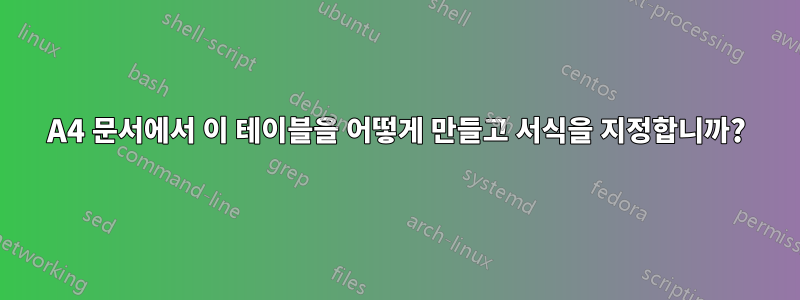
다음 코드가 있습니다.
\documentclass{article}
\usepackage{multirow}
\usepackage{geometry}
\geometry{
a3paper,
total={170mm,300mm},
left=20mm,
top=20mm,
}
\begin{document}
\begin{center}
\begin{tabular}{ |p{3cm}||p{3cm}|p{3cm}|p{3cm}|p{3cm}|p{3cm}|p{3cm}| }
\hline
\multicolumn{7}{|c|}{Frequency/f, Hz $\pm 0.001$} \\
\hline
Mass,m /Kg& Trial 1 & Trial 2 & Trial 3 & Trial 4 & Trial 5 & Average \\
\hline
0.050 & 16.200 & 16.630 & 16.560 & 16.840 & 16.550 & 16.556 \\
\hline
0.100 & 23.650 & 22.800 & 22.810 & 22.970 & 22.700 & 22.986 \\
\hline
0.150 & 28.060 & 27.650 & 27.600 & 27.470 & 27.440 & 26.644 \\
\hline
0.200 & 34.300 & 32.030 & 32.340 & 32.380 & 32.030 & 32.616 \\
\hline
0.250 & 35.500 & 35.480 & 35.420 & 35.520 & 35.350 & 35.454 \\
\hline
0.300 & 38.780 & 38.820 & 38.580 & 39.000 & 38.790 & 38.794 \\
\hline
0.350 & 41.800 & 42.050 & 41.750 & 41.980 & 41.950 & 41.906 \\
\hline
0.400 & 44.400 & 44.760 & 44.670 & 45.020 & 44.900 & 44.750 \\
\hline
0.450 & 47.450 & 47.550 & 47.520 & 47.500 & 47.650 & 47.534 \\
\hline
0.500 & 50.350 & 50.190 & 49.840 & 50.170 & 49.900 & 50.090 \\
\hline
\end{tabular}
\end{center}
\end{document}
출력은 다음과 같습니다.
하지만 나는 다음과 같이 보이기를 원합니다.
현재 A3 문서로 작업 중인데 연구 논문이므로 A4 형식으로 제출해야 합니다. 그러나 페이지 끝에서 잘립니다.
그래서 내 두 가지 질문은 다음과 같습니다.
위 이미지의 테이블을 어떻게 만들 수 있나요?
A4 문서에 맞도록 형식을 지정하려면 어떻게 해야 합니까?
답변1
나는 두 가지 주요 수정 사항을 채택할 것을 제안합니다. 첫째, 열 1부터 6까지의 모든 숫자에서 마지막 숫자( )를 삭제합니다 0. 둘째, 모든 수직 규칙과 대부분의 수평 규칙을 생략하여 테이블에 훨씬 더 개방적인 느낌을 줍니다. 첫 번째 작업은 siunitx패키지 기계와 해당 S컬럼 유형 의 도움으로 쉽게 수행할 수 있습니다 . 두 번째 작업은 booktabs 패키지의 선으로 그린 매크로(예: \toprule및 )를 채택하면 간단해집니다.\bottomrule
다음 스크린샷의 가장자리에 있는 프레임 선은 geometry패키지가 옵션으로 로드되었기 때문에 그려집니다 showframe. 이제 테이블이 A4 용지 텍스트 블록 너비로 내부에 쉽게 맞는지 확인하세요.
\documentclass{article}
\usepackage{geometry}
\geometry{a4paper, % note: 'a4paper', not 'a3paper'
showframe, % omit 'showframe' option in real document
%total={170mm,300mm},
%left=20mm, top=20mm,
margin=20mm
}
\usepackage{siunitx,booktabs}
\newcolumntype{T}[1]{S[table-format=#1]}
\begin{document}
\null
\begin{center}
\sisetup{round-mode=places,round-precision=2} % <-- default: rounding to 2 decimal digits
\begin{tabular}{ @{}
T{1.2}
*{5}{T{2.2}}
% increase # of decimal digits to 3:
S[table-format=2.3,round-precision=3]
S[table-format=1.3,round-precision=3] @{}}
\toprule
{Mass/ $m$, \unit{\kilo\gram}} &
\multicolumn{6}{c}{Frequency/ $f$, \unit{\hertz} $\pm 0.001$} &
{Tension} \\
\cmidrule(lr){2-7}
& {Trial 1} & {Trial 2} & {Trial 3} & {Trial 4} & {Trial 5} & {Average} \\
\midrule
0.050 & 16.200 & 16.630 & 16.560 & 16.840 & 16.550 & 16.556 & 0.491 \\
0.100 & 23.650 & 22.800 & 22.810 & 22.970 & 22.700 & 22.986 & 0.981 \\
0.150 & 28.060 & 27.650 & 27.600 & 27.470 & 27.440 & 26.644 & \dots \\
0.200 & 34.300 & 32.030 & 32.340 & 32.380 & 32.030 & 32.616 & \dots \\
0.250 & 35.500 & 35.480 & 35.420 & 35.520 & 35.350 & 35.454 & \dots \\
\addlinespace
0.300 & 38.780 & 38.820 & 38.580 & 39.000 & 38.790 & 38.794 & \dots \\
0.350 & 41.800 & 42.050 & 41.750 & 41.980 & 41.950 & 41.906 & \dots \\
0.400 & 44.400 & 44.760 & 44.670 & 45.020 & 44.900 & 44.750 & \dots \\
0.450 & 47.450 & 47.550 & 47.520 & 47.500 & 47.650 & 47.534 & \dots \\
0.500 & 50.350 & 50.190 & 49.840 & 50.170 & 49.900 & 50.090 & \dots \\
\bottomrule
\end{tabular}
\end{center}
\end{document}
답변2
행 사이에 수직 공간을 추가했습니다(수정하여 \arraystretch).
텍스트를 자유롭게 약간 변경했습니다( m변수이므로 이탤릭체로 된 질량, 괄호 사이의 단위).
기본적으로 \multirow너비가 지정되면 셀은 왼쪽 정렬됩니다(너비 대신에 a 를 입력하면 *열은 다중 행에 지정된 텍스트의 자연 너비를 사용하지만 여기서는 자연 너비가 너무 큽니다). 따라서 텍스트를 중앙에 배치하기 \multirowsetup위해 \renewcommand.
\documentclass[a4paper]{article}
\usepackage{multirow}
\renewcommand{\arraystretch}{1.2}
\renewcommand{\multirowsetup}{\centering}
\begin{document}
\begin{center}
\begin{tabular}{|c|c|c|c|c|c|c|c|}
\hline
\multirow{2}{1.2cm}{Mass $m$ (kg)} & \multicolumn{6}{|c|}{Frequency $f$ (Hz) $\pm 0.001$} & \multirow{2}{*}{Tension} \\
\cline{2-7}
& Trial 1 & Trial 2 & Trial 3 & Trial 4 & Trial 5 & Average & \\
\hline
0.050 & 16.200 & 16.630 & 16.560 & 16.840 & 16.550 & 16.556 & 0.491\\
\hline
0.100 & 23.650 & 22.800 & 22.810 & 22.970 & 22.700 & 22.986 & 0.981 \\
\hline
0.150 & 28.060 & 27.650 & 27.600 & 27.470 & 27.440 & 26.644 & 1.472\\
\hline
0.200 & 34.300 & 32.030 & 32.340 & 32.380 & 32.030 & 32.616 & 1.962\\
\hline
0.250 & 35.500 & 35.480 & 35.420 & 35.520 & 35.350 & 35.454 & 2.453 \\
\hline
0.300 & 38.780 & 38.820 & 38.580 & 39.000 & 38.790 & 38.794 & 2.943\\
\hline
0.350 & 41.800 & 42.050 & 41.750 & 41.980 & 41.950 & 41.906 & 3.434\\
\hline
0.400 & 44.400 & 44.760 & 44.670 & 45.020 & 44.900 & 44.750 & 3.924\\
\hline
0.450 & 47.450 & 47.550 & 47.520 & 47.500 & 47.650 & 47.534 & 4.415 \\
\hline
0.500 & 50.350 & 50.190 & 49.840 & 50.170 & 49.900 & 50.090 & 4.905 \\
\hline
\end{tabular}
\end{center}
\end{document}
답변3
- 귀하의 MWE는 마지막 열에 대한 데이터를 제공하지 않으므로 여기에 두 개의 쓰기 콘텐츠를 남겨 두었습니다.
- 숫자의 경우 패키지( 라이브러리로 로드됨)
S에 정의된 열 유형을 사용하는 것이 좋습니다.siunitxtabularray - 패키지
tabularray테이블 코드는 짧고 간단합니다.
\documentclass{article}
\usepackage[a4paper]{geometry} % <---
\usepackage{tabularray}
\UseTblrLibrary{siunitx}
\begin{document}
\begin{center}
\begin{tblr}{hlines, vlines,
colspec = { Q[c,si={table-format=1.3}]
*{6}{X[c,si={table-format=2.3}]}
X[c,si={table-format=1.3}]
},
row{1,2} = {guard}
}
\SetCell[r=2]{f} Mass, $m$ (kg)
& \SetCell[c=6]{c} Frequency, $f$ (Hz) $\pm 0.001$
& & & & & & \SetCell[r=2]{f} Tension \\
& Trial 1 & Trial 2 & Trial 3 & Trial 4 & Trial 5 & Average & \\
0.050 & 16.200 & 16.630 & 16.560 & 16.840 & 16.550 & 16.556 & 0.491 \\
0.100 & 23.650 & 22.800 & 22.810 & 22.970 & 22.700 & 22.986 & \\
0.150 & 28.060 & 27.650 & 27.600 & 27.470 & 27.440 & 26.644 & \\
0.200 & 34.300 & 32.030 & 32.340 & 32.380 & 32.030 & 32.616 & \\
0.250 & 35.500 & 35.480 & 35.420 & 35.520 & 35.350 & 35.454 & \\
0.300 & 38.780 & 38.820 & 38.580 & 39.000 & 38.790 & 38.794 & \\
0.350 & 41.800 & 42.050 & 41.750 & 41.980 & 41.950 & 41.906 & \\
0.400 & 44.400 & 44.760 & 44.670 & 45.020 & 44.900 & 44.750 & \\
0.450 & 47.450 & 47.550 & 47.520 & 47.500 & 47.650 & 47.534 & \\
0.500 & 50.350 & 50.190 & 49.840 & 50.170 & 49.900 & 50.090 & 4.905 \\
\end{tblr}
\end{center}
\end{document}







