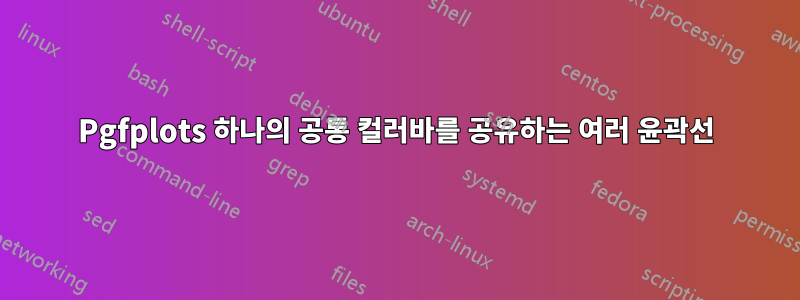
나는 pgfplots를 사용하여 아래에 표시된 4개의 등고선 플롯을 생성하고 있습니다. 나는 그들 모두가 -1에서 +1까지의 하나의 공통 색상 막대를 공유하고 싶습니다. 현재는 각 색상 막대가 각 플롯의 최대값과 최소값으로 조정되는 것이 아닙니다. 아래는 내 mwe입니다(데이터 세트를 업로드할 수 없었기 때문에 실제로는 아닙니다).

\documentclass{article}
\usepackage{pgfplots}
\usepackage{caption}
\usepackage{subcaption}
\begin{document}
\begin{figure}
\begin{subfigure}[b]{.44\textwidth}\centering
\begin{tikzpicture}
\begin{axis}[colormap/hot,
width =\textwidth, height=5cm, xlabel={$\theta/\pi$}, ylabel={$m\cdot g$},
legend pos = north west, colorbar, view={0}{90}]
\addplot3[contour lua, contour filled]
table [x=x, y=y,z=z, col sep=comma]{sites8mp4mm5qtot.csv};
\end{axis}
\end{tikzpicture}
\caption{..}
\end{subfigure}
\hfill
\begin{subfigure}[b]{.44\textwidth}\centering
\begin{tikzpicture}
\begin{axis}[colormap/hot, width =\textwidth, height=5cm, xlabel={$\theta/\pi$}, ylabel={$m\cdot g$},
legend pos = north west, colorbar, view={0}{90}]
\addplot3[contour lua, contour filled]
table [x=x, y=y,z=z, col sep=comma]{sites8mp3mm6qtot.csv};
\end{axis}
\end{tikzpicture}
\caption{..}
\end{subfigure}
\hfill
\begin{subfigure}[b]{.44\textwidth}
\begin{tikzpicture}\centering
\begin{axis}[colormap/hot, width =\textwidth, height=5cm, xlabel={$\theta/\pi$}, ylabel={$m\cdot g$},
legend pos = north west, colorbar, view={0}{90}]
\addplot3[contour lua, contour filled]
table [x=x, y=y,z=z, col sep=comma]{sites8mp3mm6qtot.csv};
\end{axis}
\end{tikzpicture}
\caption{..}
\end{subfigure}
\hfill
\begin{subfigure}[b]{.44\textwidth}
\begin{tikzpicture}\centering
\begin{axis}[colormap/hot, width =\textwidth, height=5cm, xlabel={$\theta/\pi$}, ylabel={$m\cdot g$},
legend pos = north west, colorbar, view={0}{90}]
\addplot3[contour lua, contour filled]
table [x=x, y=y,z=z, col sep=comma]{sites8mp3mm6qtot.csv};
\end{axis}
\end{tikzpicture}
\caption{..}
\end{subfigure}
\caption{..}
\label{}
\end{figure}
\end{document}
답변1
레벨을 추가하고 다음을 수행합니다 point meta min/max.
\addplot3[contour lua, contour filled={levels = {-1.05, -0.95, -0.75, -0.5,-0.25, -0.05, 0.05,0.25, 0.5,0.75, 0.95, 1.05}}, point meta min = -1.05, point meta max = 1.05]


