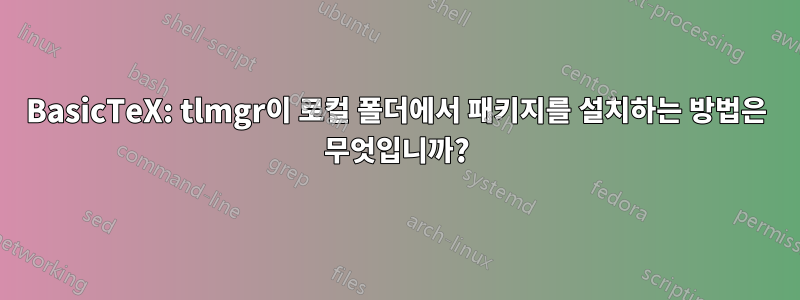
MacBook Pro에 BasicTex가 설치되어 있습니다. 글꼴을 설치하고 싶은데 emerald실행하면
sudo tlmgr install emerald
다음과 같은 오류 메시지가 나타납니다.
tlmgr: package repository https://ftp.acc.umu.se/mirror/CTAN/systems/texlive/tlnet (not verified: gpg unavailable)
tlmgr install: package emerald not present in repository.
tlmgr: action install returned an error; continuing.
tlmgr: An error has occurred. See above messages. Exiting.
나는 저장소를 변경하려고 시도했습니다.
sudo tlmgr option repository https://ctan.math.washington.edu/tex-archive/systems/texlive/tlnet
다시 시도했지만 tlmgr install emerald동일한 오류 메시지가 나타납니다.
그래서 저는 다운받았어요emerald따라서 다음에서 패키지를여기하지만 tlmgr을 사용하여 설치하는 방법을 이해할 수 없습니다. 에메랄드 폴더를 복사하면 충분하다는 글을 어디선가 읽었는데 ~/texmf그런 폴더가 없습니다.
유용할 수 있는 경우 명령의 출력은 where tlmgr반환되는 /Library/TeX/texbin/tlmgr반면 는 kpsewhich --var-value=TEXMFLOCAL반환됩니다 /usr/local/texlive/2022basic/texmf-local. 그러나 ls /usr/local/texlive/2022basic반품
LICENSE.CTAN install-tl texmf-config texmf.cnf
LICENSE.TL install-tl.log texmf-dist texmfcnf.lua
bin release-texlive.txt texmf-var tlpkg


