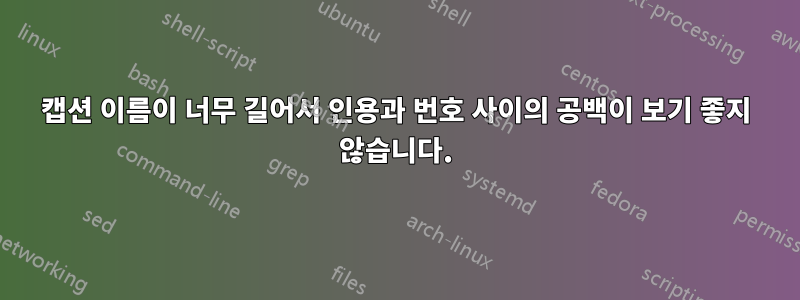
Abbildung의 캡션을 번호와 분리되지 않게 수정하려면 어떻게 해야 하나요? 첫 번째 항목에서는 왜 텍스트가 그림 4.4 바로 아래에 있지 않습니까?
감사해요.
\begin{figure}[htbp]
\centering
\begin{minipage}[b]{0.5\textwidth}
\includegraphics[width=0.7\textwidth, height=0.7\textwidth]{Figures/4.5.jpg}
\captionsetup{width=0.6\linewidth}
\caption[MHZ2-20D pneumatischer Parallelgreifer]{\begin{tabular}{c} MHZ2-20D pneumatischer Parallelgreifer \ \cite{amazon} \end{tabular}}
\end{minipage}\hfill
\begin{minipage}[b]{0.5\textwidth}
\centering
\includegraphics[width=0.7\textwidth, height=0.7\textwidth]{Figures/4.6.jpg}
\captionsetup{width=0.7\linewidth}
\caption[3D gedruckte Greiferbacken]{\begin{tabular}{c} 3D bedruckte Greiferbacken \ \cite{N} \end{tabular}}
\end{minipage}
\end{figure}

답변1
나는 당신이 무엇을 달성하고 싶은지 잘 모르겠습니다. 따라서 다음 사항에 대해 어떻게 생각하는지 알려주십시오. 캡션은 이미지 아래 중앙에 배치되고 이미지는 캡션의 첫 번째 줄에 정렬됩니다.

\documentclass{article}
\usepackage{graphicx}
\usepackage[format=plain]{subcaption}
\begin{document}
\begin{figure}[htbp]
\centering
\subcaptionbox%
[MHZ2-20D pneumatischer Parallelgreifer]% short caption
{MHZ2-20D pneumatischer Parallelgreifer \cite{amazon}}% long caption
[0.5\linewidth]% width
[c]% position of caption
{\includegraphics[width=\linewidth]{example-image}}% content
\subcaptionbox%
[3D gedruckte Greiferbacken]%
{3D bedruckte Greiferbacken \cite{N}}%
[0.5\linewidth]%
[c]%
{\includegraphics[width=\linewidth]{example-image-duck}}
\end{figure}
\end{document}


