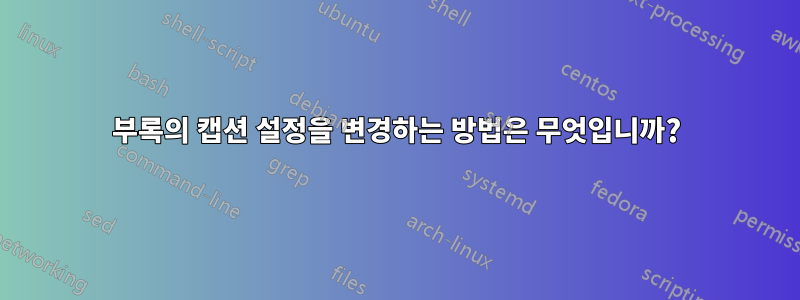
저는 부록(석사 논문)이 포함된 논문을 작성 중인데 논문의 캡션을 왼쪽에 정렬하고 싶습니다. 하지만 부록의 경우 캡션을 중앙에 배치해야 합니다. 논문의 경우 서문에서 다음 설정을 사용했습니다.
\captionsetup{format=plain, labelfont={bf,it},textfont=it,skip=6pt,font=small, singlelinecheck=off}
하지만 부록의 경우 캡션을 중앙에 배치하고 싶습니다. 캡션 설정에 대한 명령을 다음과 같이 갱신하려고 했습니다.
\renewcommand\captionsetup{format=plain, labelfont={bf,it},textfont=it,skip=6pt,font=small, singlelinecheck=on}
따라서 Singlelinecheck를 'on'으로 설정합니다. 하지만 작동하지 않습니다.
어떻게 작동하나요? 저는 LaTeX를 처음 접해서 renew 명령을 이해하지 못하는 것일 수도 있습니다.
미리 감사드립니다!
나는 보고서를 하나의 메인 파일로 나누고, 이 파일에 별도의 파일인 모든 장을 추가했습니다. 이렇게 하면 안될 수도 있지 않을까요? 이것은 주요 파일(요약)입니다:
\documentclass[10pt, mathptmx,a4paper,twoside]{article}
\usepackage{Packages}
\setlength\columnsep{20pt}
\author{Anne Derks\,}
\title{Master Thesis Sandwich Panels}
\input{Input_titlepage}
\captionsetup{format=plain, labelfont={bf,it},textfont=it,skip=6pt,font=small, singlelinecheck=off}
\begin{document}
\include{Titlepage}
\setcounter{page}{0}
\pagenumbering{roman}
\newpage
\begin{flushleft}
\large\textbf{PREFACE}\\
\addcontentsline{toc}{section}{PREFACE}
\normalsize
\lipsum[1]
\end{flushleft}
\newpage
\renewcommand{\contentsname}{CONTENTS}
\tableofcontents
\newpage
\setcounter{page}{0}
\pagenumbering{arabic}
\end{flushleft}
\vspace{60pt}
\begin{flushleft}
\textbf{ABSTRACT:}
\hfill
\\
\vspace{12pt}
\textbf{KEYWORDS:} \hspace{1mm} Sandwich Panels, Geometric Non-Linear Buckling, Connection Failure.
\end{flushleft}
\vspace{24pt}
\begin{multicols}{2}
\section{INTRODUCTION}\label{section:Introduction}
\input{Chapters/Chapter1_Introduction}
\section{THEORETICAL BACKGROUND}\label{section:Literature}
\input{Chapters/Chapter2_Literature}
\section{ANALYTICAL MODEL}\label{section:Analytical_model}
\input{Chapters/Chapter3_AnalyticalModel}
\renewcommand\refname{REFERENCES}
\bibliographystyle{unsrt}
\bibliography{references}
\addcontentsline{toc}{section}{REFERENCES}
\end{multicols}
\newpage
\appendix
\addcontentsline{toc}{section}{APPENDIX}
\counterwithin{figure}{section}
\counterwithin{table}{section}
\captionsetup{format=plain, labelfont={bf,it},textfont=it,skip=6pt,font=small, singlelinecheck=on}
\newpage
\section{Drawings Cembrit Cetris Basis tests}
\label{Appendix:Cembrit}
\input{Appendices/AppendixH_Cembrit_drawings}
\captionsetup{format=plain, labelfont={bf,it},textfont=it,skip=6pt,font=small, singlelinecheck=off}
\newpage
\section{Results sandwich panel test}
\input{Appendices/AppendixL_Panel_results}
\end{document}
답변1
\renewcommand명령을 갱신하는 데 사용됩니다. 귀하의 경우 명령을 갱신하지 않고 적용하고 싶습니다. 따라서 삭제해도 \renewcommand괜찮습니다.
\captionsetup다음 MWE에서 볼 수 있듯이 문서에서 여러 번 사용할 수 있습니다 .
\documentclass{article}
\usepackage{graphicx,subcaption}
\captionsetup{format=plain, labelfont={bf,it},textfont=it,skip=6pt,font=small,singlelinecheck=off}% Setup for main part
\begin{document}
\begin{figure}% figure in main part
\centering \includegraphics[width=2cm]{example-image-duck} \caption{First caption.}
\end{figure}
% adapt setup for appendix:
\captionsetup{format=plain, labelfont={bf,it},textfont=it,skip=6pt,font=small,singlelinecheck=on}
\begin{figure}% figure in appendix
\centering \includegraphics[width=2cm]{example-image-duck} \caption{Second caption.}
\end{figure}
% adapt setup for second part of appendix:
\captionsetup{format=plain, labelfont={bf,it},textfont=it,skip=6pt,font=small,singlelinecheck=off}
\begin{figure}% figure in second part of appendix
\centering \includegraphics[width=2cm]{example-image-duck} \caption{Third caption.}
\end{figure}
\end{document}
댓글 후 수정
죄송합니다. 제가 귀하의 파일을 모두 가지고 있지 않기 때문에 귀하의 코드에서 의미 있는 내용을 추출하는 것이 매우 어렵습니다. 코드를 MWE로 줄이려고 해도 여전히 작동합니다.
\documentclass[10pt, mathptmx,a4paper,twoside]{article}
\usepackage{subcaption,lipsum,multicol,graphicx}
\captionsetup{format=plain, labelfont={bf,it},textfont=it,skip=6pt,font=small, singlelinecheck=off}
\begin{document}
\begin{figure} %%%%%%%%%%%%%%%%%%%%% HERE %%%%%%%%%%%%%%%%%%%%%
\centering
\includegraphics[height=2cm]{example-image-a}
\caption{First image}
\end{figure}
\begin{multicols}{2}
\section{INTRODUCTION}\label{section:Introduction}
\lipsum[1]
\section{THEORETICAL BACKGROUND}\label{section:Literature}
\lipsum[1]
\section{ANALYTICAL MODEL}\label{section:Analytical_model}
\lipsum[1]
\end{multicols}
\newpage
\appendix
\addcontentsline{toc}{section}{APPENDIX}
\counterwithin{figure}{section}
\counterwithin{table}{section}
\captionsetup{format=plain, labelfont={bf,it},textfont=it,skip=6pt,font=small, singlelinecheck=on}
\newpage
\section{Drawings Cembrit Cetris Basis tests}
\label{Appendix:Cembrit}
\lipsum[1]
\begin{figure} %%%%%%%%%%%%%%%%%%%%% HERE %%%%%%%%%%%%%%%%%%%%%
\centering
\includegraphics{example-image-a}
\caption{First image}
\end{figure}
\captionsetup{format=plain, labelfont={bf,it},textfont=it,skip=6pt,font=small, singlelinecheck=off}
\begin{figure} %%%%%%%%%%%%%%%%%%%%% HERE %%%%%%%%%%%%%%%%%%%%%
\centering
\includegraphics{example-image-a}
\caption{First image}
\end{figure}
\newpage
\section{Results sandwich panel test}
\lipsum[1]
\end{document}




