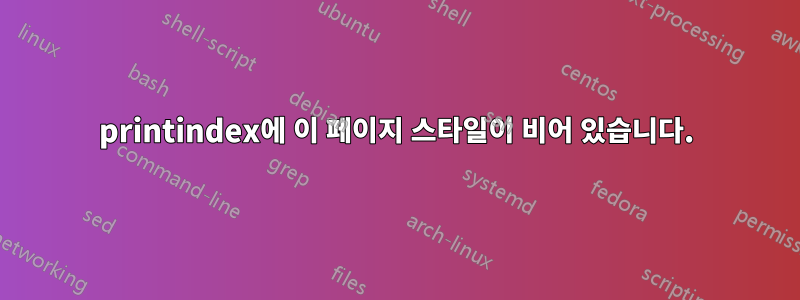
모든 장과 목록에 대해 그랬던 것처럼 색인의 첫 번째 페이지에 빈 페이지 스타일을 가져오려고 했지만 실패했습니다.
\documentclass[10pt,twoside,toc=listofnumbered,listof=flat,headinclude,footinclude,index=numbered]{scrbook}
\usepackage[utf8]{inputenc}
\usepackage[T1]{fontenc}
\usepackage[ngerman]{babel}
\usepackage{emptypage}
\usepackage{makeidx}
\parindent 5.5mm
\def\captionsngerman{
\def\indexname{MyIndex}}%
\makeindex
\begin{document}
Huhu \index{huhu}
{\printindex\thispagestyle{empty}}
\end{document}
답변1
사용 중인 코드(중괄호는 쓸모가 없음)는 \thispagestyle{empty}표준 클래스와 함께 사용되는 경우 색인의 마지막 페이지에 적용됩니다. 표준 수업으로 할 수 있는 일
\AddToHook{env/theindex/after}{\thispagestyle{empty}}
scrbook그러나 이것은 로 적용 \thispagestyle{\indexpagestyle}되고 정의되는 \indexpagestyle에서는 작동하지 않습니다 plain.
해결책: 명령을 갱신하십시오 \indexpagestyle.
\documentclass[
10pt,
twoside,
toc=listofnumbered,
listof=flat,
headinclude,
footinclude,
index=numbered,
cleardoublepage=empty,
]{scrbook}
\usepackage[utf8]{inputenc}
\usepackage[T1]{fontenc}
\usepackage[ngerman]{babel}
\usepackage{makeidx}
\addto\captionsngerman{\def\indexname{MyIndex}}% not \def\captionsngerman !!!
\makeindex
\renewcommand{\indexpagestyle}{empty}
\begin{document}
Huhu \index{huhu}
\printindex\thispagestyle{empty}
\end{document}
참고할 몇 가지 사항:
emptypagewith 를 사용하지 말고scrbook코드에 표시된 관련 클래스 옵션을 사용하세요.하지 마세요
\def\captionsngerman, 하지만\addto\captionsngerman.




