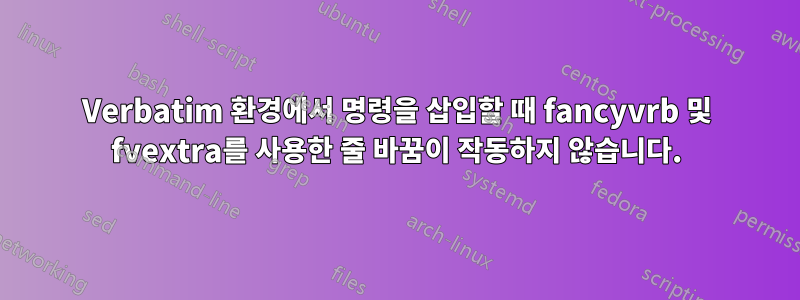
fancyvrb및 를 사용하면 fvextra텍스트 너비를 수용하기 위해 모든 위치에서 브레이크라인에 대한 축어적 환경을 얻을 수 있습니다.
\documentclass{article}
\usepackage{fancyvrb}
\usepackage{fvextra}
\begin{document}
\DefineVerbatimEnvironment{MyVerbatim}{Verbatim}{breaklines, breakanywhere}
\begin{MyVerbatim}
def f(x):
s = "908df0sdfdsfsd78g89f7g98fd7gh98fdhfd7h98df7h98dfh99h8dfa897hf9d7h98fd7hf98dh"
return x
\end{MyVerbatim}
\end{document}
그러나 commandchars축어적 환경 내에서 명령을 추가하고 주입하면 줄바꿈 알고리즘이 fvextra어떻게든 무시됩니다.
\documentclass{article}
\usepackage{fancyvrb}
\usepackage{fvextra}
\usepackage{xcolor}
\begin{document}
\newcommand{\Tok}[1]{\textcolor[rgb]{0.3, 0.4, 0.2}{#1}}
\DefineVerbatimEnvironment{MyOtherVerbatim}{Verbatim}
{breaklines, breakanywhere, commandchars=\\\{\}}
\begin{MyOtherVerbatim}
def f(x):
s = \Tok{"908df0sdfdsfsd78g89f7g98fd7gh98fdhfd7h98df7h98dfh99h8dfa897hf9d7h98fd7hf98dh"}
return x
\end{MyOtherVerbatim}
\end{document}
왜 이런 일이 발생합니까? 그런 사용자 지정 명령을 삽입하는 경우에도 줄 바꿈이 계속 발생하려면 어떻게 해야 합니까?




