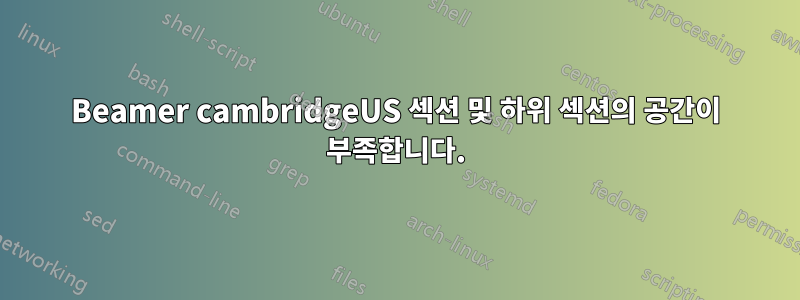
Latex Beamer 파일을 작성 중인데 섹션과 하위 섹션을 설정할 때 몇 가지 문제가 발생했습니다. 텍스트를 표시할 공간이 충분하지 않습니다. 텍스트 크기를 줄이는 것보다 텍스트를 포함할 수 있는 범위를 늘리고 싶습니다.
여기 내 문자야
\documentclass[compress]{beamer}
\usetheme{CambridgeUS}
\setbeamerfont{section in head/foot}{size=\fontsize{15}{15}\selectfont}
\setbeamerfont{subsection in head/foot}{size=\fontsize{15}{15}\selectfont}
\begin{document}
\section{Title Page}
\subsection{XXXXXXXXXXXXXXXXXXXXXXXX}
\begin{frame}
\title{Estimation}
\titlepage
\end{frame}
\end{document}
감사해요!
답변1
빠른 해킹으로 다음을 사용할 수 있습니다.\addtobeamertemplate{headline}{\usebeamerfont{section in head/foot}}{}
\documentclass[compress]{beamer}
\usetheme{CambridgeUS}
\setbeamerfont{section in head/foot}{size=\fontsize{15}{15}\selectfont}
\setbeamerfont{subsection in head/foot}{size=\fontsize{15}{15}\selectfont}
\addtobeamertemplate{headline}{\usebeamerfont{section in head/foot}}{}
\begin{document}
\section{Title Page}
\subsection{XXXXXXXXXXXXXXXXXXXXXXXX}
\begin{frame}
\title{Estimation}
\titlepage
\end{frame}
\end{document}
크기를 더 세밀하게 제어해야 하는 경우 다음과 같은 헤드라인 재정의에서 ht=...(및 가능한 경우 ) 의 값을 수정하여 헤드라인 높이를 변경할 수 있습니다 .dp=...
\documentclass[compress]{beamer}
\usetheme{CambridgeUS}
\setbeamerfont{section in head/foot}{size=\fontsize{15}{15}\selectfont}
\setbeamerfont{subsection in head/foot}{size=\fontsize{15}{15}\selectfont}
\setbeamertemplate{headline}{%
\leavevmode%
\hbox{%
\begin{beamercolorbox}[wd=.5\paperwidth,ht=4.65ex,dp=1.5ex,right]{section in head/foot}%
\usebeamerfont{section in head/foot}\insertsectionhead\hspace*{2ex}
\end{beamercolorbox}%
\begin{beamercolorbox}[wd=.5\paperwidth,ht=4.65ex,dp=1.5ex,left]{subsection in head/foot}%
\usebeamerfont{subsection in head/foot}\hspace*{2ex}\insertsubsectionhead
\end{beamercolorbox}}%
\vskip0pt%
}
\begin{document}
\section{Title Page}
\subsection{XXXXXXXXXXXXXXXXXXXXXXXX}
\begin{frame}
\title{Estimation}
\titlepage
\end{frame}
\end{document}





