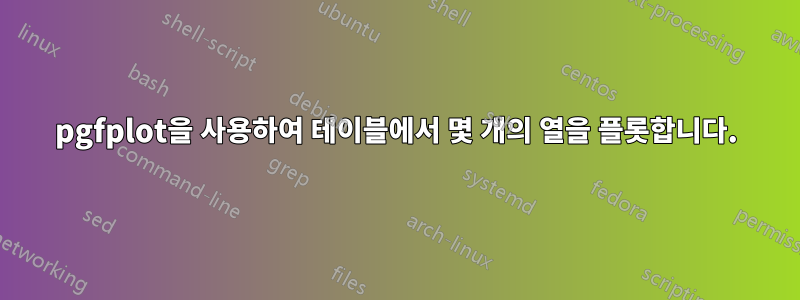
pgfplot을 사용하여 테이블에서 세 개의 열을 플롯하려고 합니다.
주변을 둘러보았지만 내가 찾은 솔루션이 나에게 적합하지 않은 것 같습니다. 지금까지는 내가 무엇을 하든 상관이 없습니다. (원하지 않는) 진드기가 있는 한 줄만 표시됩니다.
나는 (몇몇 장소를 언급하기 위해) 확인했습니다
현재 코드는 다음과 같습니다.
\begin{figure}
\centering
\begin{tikzpicture}
\begin{axis}[
title=My first gaph,
xlabel={$\text{Ár}$},
ylabel={$\text{Skerðingar}$},
]
\addplot+[] table {test.txt};
\foreach \column in {1,...,3}{
\addplot+[] table {test.txt};}
\end{axis}
\end{tikzpicture}
\end{figure}
나는 또한 시도했다
\begin{figure}
\centering
\begin{tikzpicture}
\begin{axis}[
title=My first gaph,
xlabel={$\text{Ár}$},
ylabel={$\text{Skerðingar}$},
]
\addplot+[blue] table[meta=Steady] {test.txt};
\addplot+[red] table[meta=Incr] {test.txt};
\end{axis}
\end{tikzpicture}
\end{figure}
하지만 나는 이것과 비슷한 것을 만들려고 노력하고 있습니다

나는 연도를 수정하고 각 라인에 해당하는 전설을 넣을 수 있을 것이라고 확신합니다. 내 언어의 특수 문자 오류를 방지하기 위해 각 열의 이름을 영어로 변경했습니다.
마지막으로 제가 만들고 싶은 테이블은
Year Steady Incr Random
2021 280.00 280.00 280.00
2022 289.56 284.20 333.32
2023 293.72 288.46 200.60
2024 296.16 292.79 103.47
2025 297.63 297.18 402.42
2026 298.64 301.64 387.03
2027 300.05 306.16 457.79
2028 301.38 310.76 307.06
2029 303.17 315.42 146.29
2030 305.04 320.15 245.75
2031 306.32 324.95 279.80
2032 307.75 329.83 142.60
2033 309.13 334.77 304.65
2034 310.46 339.79 267.77
2035 311.72 344.89 160.39
2036 312.95 350.06 513.19
2037 314.13 355.32 261.99
2038 315.25 360.65 253.23
2039 316.35 366.06 505.29
2040 317.86 371.55 527.03
2041 318.95 377.12 367.09
2042 320.04 382.78 137.13
2043 321.14 388.52 225.11
2044 322.28 394.35 233.99
2045 323.46 400.26 186.64
2046 324.67 406.26 531.08
2047 325.91 412.36 418.04
2048 327.17 418.54 475.53
2049 328.44 424.82 318.89
2050 329.74 431.19 495.73
2051 331.11 437.66 306.65
2052 332.48 444.23 265.86
2053 333.84 450.89 253.02
2054 335.18 457.65 164.01
2055 336.52 464.52 263.51
2056 337.83 471.49 453.54
2057 339.12 478.56 478.29
2058 340.38 485.74 391.17
2059 341.60 493.02 429.69
2060 342.79 500.42 487.88
2061 345.10 507.93 373.95
2062 346.45 515.54 540.48
2063 347.80 523.28 217.49
2064 349.14 531.13 167.71
2065 350.49 539.09 373.09
2066 351.84 547.18 353.81
2067 353.18 555.39 354.63
2068 354.53 563.72 185.00
2069 355.88 572.17 426.76
2070 357.22 580.76 206.34
나는 pgfplot에 익숙해지면 내 논문이 더 빨리 진행될 것이라고 확신합니다(어제 그것에 대해 배웠으므로 인내심을 가지십시오). 문서화는 나에게 별로 도움이 되지 않지만, 어쩌면 내가 그것을 오해하고 있는 것일 수도 있습니다.
이것은 논문이므로 꽤 많은 패키지가 있지만 여기에는 다음과 같습니다.
\documentclass[a4paper,12pt,twoside,BCOR=10mm]{scrbook}
% Packages
\usepackage[utf8]{inputenc}
\usepackage[icelandic]{babel}
\usepackage{t1enc}
\usepackage{graphicx}
\usepackage[intoc]{nomencl}
\usepackage{enumerate,color}
\usepackage{url}
\usepackage[pdfborder={0 0 0}]{hyperref}
\BeforeTOCHead[toc]{\cleardoublepage\pdfbookmark{\contentsname}{toc}} % Add Table of Contents to PDF "bookmark" table of contents
\usepackage{appendix}
\usepackage{eso-pic}
\usepackage{amsmath}
\usepackage{amssymb}
\usepackage{longtable}
\usepackage[sf,normalsize]{subfigure}
\usepackage[format=plain,labelformat=simple,labelsep=colon]{caption}
\usepackage{placeins}
\usepackage{tabularx}
\usepackage{multirow}
\usepackage{subfigure}
% Packages used for title page layout
\usepackage{xcolor}
\usepackage{tikz}
\usetikzlibrary{positioning}
\usepackage{pgfplots}
\pgfplotsset{compat=newest}
\usepgfplotslibrary{external}
% Blue color according to HÍ corporate design
\convertcolorspec{RGB}{16,9,159}{rgb}\tmphiblue
\definecolor{hiblue}{rgb}\tmphiblue
\setlength{\parskip}{\baselineskip}
\setlength{\parindent}{0cm}
\raggedbottom
\setkomafont{captionlabel}{\itshape}
\setkomafont{caption}{\itshape}
\setkomafont{section}{\FloatBarrier\Large}
\setcapwidth{\textwidth}
%\setcapwidth[l]{\textwidth} % The original template had the [l] which leads to a warning that it gets ignored, so to reduce warnings, removed it.
\setcapindent{1em}
\usepackage{lmodern} % Use Latin Modern (instead of the default Computer Modern that is rendered using a bitmap font).
\usepackage{fixcmex} % To fix that Latin Modern large symbol math fonts has by default only one size: https://tex.stackexchange.com/a/621536
% Times new roman font instead of the standard LaTeX fonts: has not been test -- try this on your own risk
\usepackage[T1]{fontenc}
\usepackage{mathptmx}
%%%%%%%%%%%%%%%%% Configurations (Useful defaults, but OK to change %%%%%%%%%%%%%%%%%%%
\graphicspath{{figs/}} % Figures in directory figs
% Bibliography
% \usepackage[authoryear]{natbib} % Uncoment if you want to used NatBib instead of BibLaTeX (and comment the bitlatex line below)
\usepackage[backend=biber, style=authoryear]{biblatex} % BibLaTeX used for references.
\usepackage{csquotes} % BibLaTex wants to have context sensitive quotes
\addbibresource{references.bib} % Name of *.bib file containing references
답변1
\documentclass[{article}
\usepackage[dvipsnames]{xcolor}
\usepackage{pgfplots}
\pgfplotsset{compat=newest}
\begin{document}
\begin{tikzpicture}
\pgfkeys{/pgf/number format/.cd,1000 sep={ }} % to remove the thousand separator
\begin{axis}[
title=Title,
xlabel={x label},
ylabel={y label},
legend columns=-1, % to set one line legend
legend style={at={(0.5,-0.3)},anchor=center},
ymajorgrids
]
\addplot[blue, thick] table [x=Year, y=Steady, col sep=space] {data.txt};
\addplot[red, thick] table [x=Year, y=Incr, col sep=space] {data.txt};
\addplot[Goldenrod, thick] table [x=Year, y=Random, col sep=space] {data.txt};
\legend{Steady, Incr, Random}
\end{axis}
\end{tikzpicture}
\end{document}
저는 노란색보다 더 좋은 'Goldenrod' 색상을 사용했습니다. 이 색상을 사용하려면 앞에 xcolor옵션이 있는 패키지를 로드해야 합니다 . 그렇지 않으면 오류가 발생합니다.[dvipsnames]pgfplots




