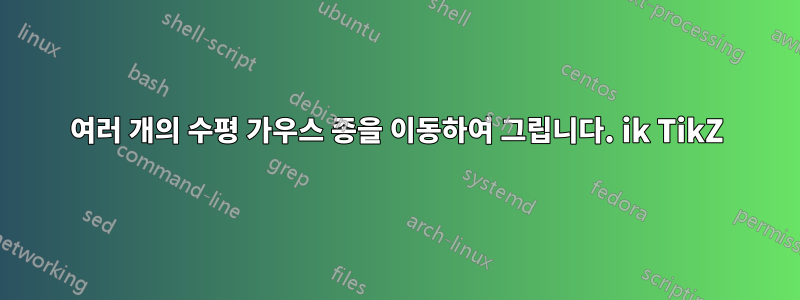
선형 모델을 설명하기 위해 이와 같은 것을 만들고 싶습니다.
 여기 내가 원하는 것이 무엇인지 알아보기 위해 Mathcha를 사용하여 생성한 지금까지의 코드가 있습니다.
여기 내가 원하는 것이 무엇인지 알아보기 위해 Mathcha를 사용하여 생성한 지금까지의 코드가 있습니다.
\begin{tikzpicture}[x=0.75pt,y=0.75pt,yscale=-0.75,xscale=0.75]
%uncomment if require: \path (0,300); %set diagram left start at 0, and has height of 300
%Shape: Axis 2D [id:dp8361200068338723]
\draw (50,250.04) -- (610.41,250.04)(106.04,11.54) -- (106.04,276.54) (603.41,245.04) -- (610.41,250.04) -- (603.41,255.04) (101.04,18.54) -- (106.04,11.54) -- (111.04,18.54) ;
%Straight Lines [id:da4842290347914763]
\draw [color={rgb, 255:red, 74; green, 144; blue, 226 } ,draw opacity=1 ] (551.41,21.04) -- (44.91,263.54) ;
%Curve Lines [id:da2882365205325442]
\draw [fill={rgb, 255:red, 126; green, 211; blue, 33 } ,fill opacity=1 ] (172,159.74) .. controls (181.41,184.64) and (210.41,154.64) .. (219.41,178.64) .. controls (228.41,202.64) and (197.91,206.64) .. (204.91,226.64) ;
%Curve Lines [id:da35238413522248413]
\draw [fill={rgb, 255:red, 126; green, 211; blue, 33 } ,fill opacity=1 ] (284,107.24) .. controls (293.41,132.14) and (322.41,102.14) .. (331.41,126.14) .. controls (340.41,150.14) and (309.91,154.14) .. (316.91,174.14) ;
%Curve Lines [id:da8161792691558291]
\draw [fill={rgb, 255:red, 126; green, 211; blue, 33 } ,fill opacity=1 ] (403,51.74) .. controls (412.41,76.64) and (441.41,46.64) .. (450.41,70.64) .. controls (459.41,94.64) and (428.91,98.64) .. (435.91,118.64) ;
% Text Node
\draw (112.5,19.4) node [anchor=north west][inner sep=0.75pt] {$y$};
% Text Node
\draw (584,250.9) node [anchor=north west][inner sep=0.75pt] {$z_{1}$};
% Text Node
\draw (538.5,30.9) node [anchor=north west][inner sep=0.75pt] [font=\footnotesize,color={rgb, 255:red, 74; green, 144; blue, 226 } ,opacity=1 ] {$y=\beta _{0} +\beta _{1} z_{1}$};
% Text Node
\draw (537.5,67.74) node [anchor=north west][inner sep=0.75pt] [font=\footnotesize] [align=left] {$\displaystyle \forall z_{i}$ prendo \\valori \textcolor[rgb]{0.49,0.83,0.13}{qui dentro}};
\end{tikzpicture}
나는 순수한 TikZ(즉, Mathcha 없이)에서 축과 선을 생성하는 방법을 알고 있지만 가우스 종에 대해서는 어떻게 해야 할지 전혀 모릅니다.
답변1
Qrrbrbirlbel이 의견에서 말했듯이 필요한 만큼 plot가우스 곡선과 shift그 rotate곡선 만 scale있으면 됩니다.
시작점은 다음과 같습니다.
\documentclass[tikz,border=2mm]{standalone}
\usetikzlibrary{calc}
\begin{document}
\begin{tikzpicture}[line cap=round,scale=2]
\coordinate (A) at (-0.5,-0.1);
\draw[-stealth] (-0.5,0) -- (5,0) node[below] {$z_1$};
\draw[-stealth] (0,-0.5) -- (0,3) node[left] {$y$};
\draw[blue] (A) --++ (30:6) node[below right] {$y=\beta_0+\beta_1z_1$};
\node[text width=3cm,right] at (4.7,2) {$\forall z_1$ prendo\\valori \textcolor{green}{qui dentro}};
\foreach\i in {1.5,3,4.5}
\draw[shift={($(A)+(30:\i)$)},scale=0.4,rotate=-60,fill=green] plot[domain=-1.5:1.5,samples=41] (\x,{exp(-2*\x*\x)});
\end{tikzpicture}
\end{document}



