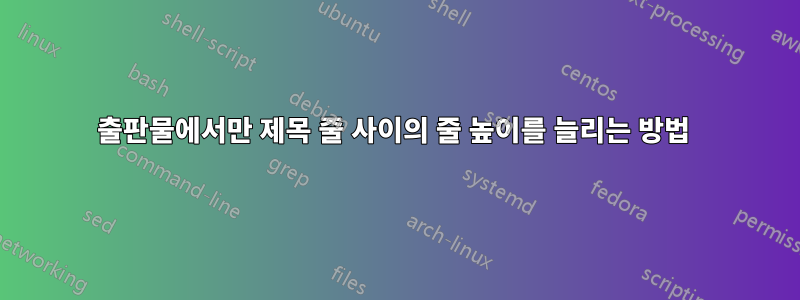
다음과 같은 간단한 코드가 있습니다.
\documentclass[12pt,a4paper]{article}
\usepackage[utf8]{inputenc}
\usepackage[left=1in, right=1in, top=1.3in, bottom=0.85in]{geometry}
\usepackage{amsfonts, amssymb, amsthm}
\usepackage{hyperref}
\begin{document}
\title{
\textbf{This is the title of the paper that I will publish soon to get my degree in
mathematics}
}
\date{}
\maketitle
\end{document}
제목만 줄 사이의 줄 높이(줄 간격)를 늘려야 합니다. 어떻게 이것을 달성할 수 있습니까?!.
미리 감사드립니다. 어떤 도움이라도 정말 감사드립니다.
답변1
\setstretch패키지 에서 setspace도움이 될 수 있습니다.
\documentclass{article}
\usepackage{setspace,lipsum}
\begin{document}
\title{\setstretch{2}
\textbf{This is the title of the paper that I will publish soon to get my degree in
mathematics}
}
\maketitle
Just to show that normal text is not affected:
\lipsum[1]
\end{document}



