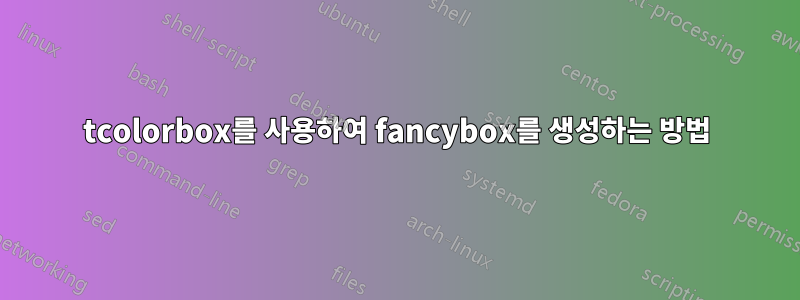
아래와 같은 멋진 상자를 만들고 싶습니다.
 하지만 지금까지 나는 실제로 필요한 것이 아닌 아래 이미지를 생성했습니다.
하지만 지금까지 나는 실제로 필요한 것이 아닌 아래 이미지를 생성했습니다.
 MWE
MWE
\documentclass{article}
\usepackage[many]{tcolorbox}
\tcbuselibrary{skins}
\newtcolorbox[auto counter,number within=section]{myex}[1][]{
before=\bigskip\centering,
after=\bigskip,
breakable,
enhanced,
arc=15pt,
colback=white,
fonttitle=\sffamily\bfseries,
title=Ex~\thetcbcounter,
frame hidden,
sharp corners,
rounded corners=southeast,
attach boxed title to top left,
boxed title style={
enhanced,
colframe=purple!65!blue,
colback=purple!65!blue,
arc=5pt,
borderline east={2pt}{6pt}{white},
borderline east={2pt}{2pt}{white},
bottomrule=0pt,
rightrule=0pt,
sharp corners,
},
interior style={},
overlay={
\draw[line width=1pt,purple!65!blue]([xshift=-3pt,yshift=.6cm]frame.north
west)--([xshift=-3pt]frame.south west);
\draw[rounded corners=20pt,line width=1pt,purple!65!blue] ([xshift=-
3pt]frame.south west) -- (frame.south east)--(frame.north east);
\draw ([yshift=.6cm]frame.south east)--(frame.north east)--
([xshift=10cm]frame.north west);
}
}
\begin{document}
\begin{myex}
What is meant by \textbf{electron affinity}.
\end{myex}
\end{document}
도움을 주셔서 미리 감사드립니다.
답변1
코드
\documentclass{article}
\usepackage{lipsum}
\usepackage[many]{tcolorbox}
\tcbuselibrary{skins}
\xdefinecolor{pBlue}{RGB}{102, 53, 153}
\newtcolorbox[auto counter, number within=section]{myex}[1][]{%
before=\bigskip\centering,
after=\bigskip,
breakable,
enhanced,
colback=white,
frame hidden,
sharp corners,
rounded corners=southeast,
arc=25pt,
fonttitle=\sffamily, % \bfseries,
title=Ex~\thetcbcounter,
attach boxed title to top left={xshift=5pt}, %, xshifttext=5pt},
boxed title style={%
enhanced,
colframe=pBlue,
colback=pBlue,
borderline east={1.5pt}{8pt}{white},
borderline east={1.5pt}{3.5pt}{white},
borderline east={3.5pt}{0pt}{white},
borderline east={2.75pt}{0.25pt}{pBlue!50},
borderline east={2.75pt}{-4pt}{pBlue!20},
bottomrule=0pt,
rightrule=5pt,
sharp corners,
},
interior style={},
overlay={%
\begin{scope}[line width=1.5pt, pBlue]
\fill[shade, bottom color=pBlue!30, top color=white]
([xshift=-30pt]frame.south east)
to[out=0, in=-90] ([yshift=30pt]frame.south east)
-- ([shift={(-1pt, 15pt)}]frame.south east)
to[out=-90, in=0] ([xshift=-25pt]frame.south east);
\draw
([shift={(-1pt, 19pt)}]frame.north west) coordinate (iniPoint)
-- ([xshift=-1pt]frame.south west)
-- ([xshift=-30pt]frame.south east)
to[out=0, in=-90] ([yshift=30pt]frame.south east)
-- (frame.north east) -- ++(-2.5, 0) coordinate (endPoint);
\draw (endPoint) -- ++(-3pt, 3pt) -- ++(-3pt, -3pt)
-- ++(3pt, -3pt) -- cycle;
\draw (iniPoint) -- ++(4pt, 0) -- ++(-8pt, 0);
\draw (iniPoint) ++(0, -10pt) -- ++(6pt, 0) -- ++(-12pt, 0);
\draw (iniPoint) ++(0, -14pt) -- ++(6pt, 0) -- ++(-12pt, 0);
\end{scope}
}
}
\begin{document}
\section{Test}
\begin{myex}
What is meant by \textbf{electron affinity}:
\lipsum[1]
\end{myex}
\end{document}



