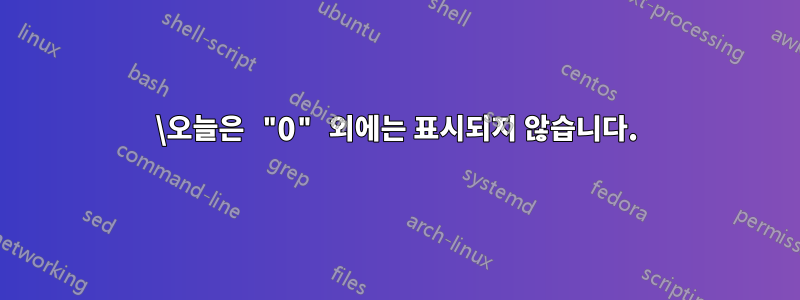
\maketitle좋은 저녁입니다. 첫 페이지에서 적절한 날짜를 얻는 방법을 알 수 없습니다. 과거에는 문제 없이 이미 해냈습니다 . 큰 문서이므로 중첩되어 있습니다.
root: -> title
-> any other file needed
-> the one forgotten file
기본:
\documentclass[10pt,a4paper,twoside]{article}
\usepackage{ragged2e} % toglie il rientro anglosassone dei paragrafi nuovi
%\usepackage[T1]{fontenc} % non necessario con XeLaTeX
\usepackage[utf8]{inputenc}
\usepackage[italian]{babel}
\usepackage{datetime}
\usepackage{mwe}
\usepackage{blindtext}
\usepackage{fontspec} % per selezionare nuovi font
\setmainfont{Arial}
\setsansfont{Arial}
\setlength\evensidemargin{0.0in}
\setlength\oddsidemargin{0.0in}
\setlength\textwidth{6.5in}
\setlength\textheight{9.5in}
\setlength\topmargin{-0.5in}
\usepackage[raggedright]{titlesec}
\usepackage{nicefrac}
\usepackage[dvipsnames]{xcolor}
%\usepackage{fr3d-colors} %% my personal defined colors, will change in something dvipsname
\usepackage{float}
\usepackage{wrapfig}
\usepackage{tikz}
\usetikzlibrary{shapes.geometric}
\usetikzlibrary{positioning,calc}
\usepackage{lscape}
\usepackage{csvsimple}
\usepackage{anyfontsize}
\usepackage{rotating}
\usepackage[normalem]{ulem} % permette di avere testo barrato
\usepackage{tocloft}
\usepackage{titletoc}
%%%%%%%%%%%%%%%%%%%%%%%%%%%%%%%%%%%%%%%%%%%%%%%%%%%%%%%%
% For "Outlining pain"
%%%%%%%%%%%%%%%%%%%%%%%%%%%%%%%%%%%%%%%%%%%%%%%%%%%%%%%%
%% \def\Vicodin{Vicodin 150mg}
%%%%%%%%%%%%%%%%%%%%%%%%%%%%%%%%%%%%%%%%%%%%%%%%%%%%%%%%%
\usepackage{pstricks}
\usepackage{pstricks-add}
\usepackage{auto-pst-pdf}
%\usepackage{} % Ps fill
%%%%%%%%%%%%%%%%%%%%%%%%%%%%%%%%%%%%%%%%%%%%%%%%%%%%%%%%
% For Footer
%%%%%%%%%%%%%%%%%%%%%%%%%%%%%%%%%%%%%%%%%%%%%%%%%%%%%%%%
\usepackage{fancyhdr}
\pagestyle{fancy}
\fancyhf{}
\renewcommand{\headrulewidth}{0.2pt}
\renewcommand{\footrulewidth}{0.2pt}
%\rhead{Share\LaTeX}
%\lhead{Guides and tutorials}
\rhead{\month \year}
\rfoot{\thepage}
\def\day{}
\cfoot{\scriptsize \textit{\textsf{\sffamily\textcopyright} Stupid \textsc{Guy}} 2023}
%%%%%%%%%%%%%%%%%%%%%%%%%%%%%%%%%%%%%%%%%%%%%%%%%%%%%%%%
% For Multiple Columns within Text
%%%%%%%%%%%%%%%%%%%%%%%%%%%%%%%%%%%%%%%%%%%%%%%%%%%%%%%%
\usepackage{multicol}
%%%%%%%%%%%%%%%%%%%%%%%%%%%%%%%%%%%%%%%%%%%%%%%%%%%%%%%%
% For Links to Websites
%%%%%%%%%%%%%%%%%%%%%%%%%%%%%%%%%%%%%%%%%%%%%%%%%%%%%%%%
% https://www.sharelatex.com/learn/Hyperlinks
\usepackage{hyperref}
\hypersetup{
colorlinks=true,
linkcolor=blue,
filecolor=magenta,
urlcolor=cyan,
}
\urlstyle{same}
%%%%%%%%%%%%%%%%%%%%%%%%%%%%%%%%%%%%%%%%%%%%%%%%%%%%%%%%
% More customisation
%%%%%%%%%%%%%%%%%%%%%%%%%%%%%%%%%%%%%%%%%%%%%%%%%%%%%%%%
%\setcounter{secnumdepth}{1}
%\setcounter{tocdepth}{1}
%\copyright symbol
\usepackage{textcomp}
% note a piè pagina per altre parti nel corpo di testo
%\usepackage{scrextend}
\usepackage{footmisc}
%%%%%%%%%%%%%%%%%%%%%%%%%%%%%%%%%%%%%%%%%%%%%%%%%%%%%%%%
\begin{document}
%%%%%%%%%%%%%%%%%%%%%%%%%%%%%%%%%%%%%%%%%%%%%%%%%%%%%%%%
%Title Page
% \begin{titlepage}
\include{title}
\newpage
\pagestyle{empty}
\cleardoublepage %in aggiunta alla paginabianca
% \end{titlepage}
% \newpage
% \thispagestyle{empty}
% \cleardoublepage %in aggiunta alla paginabianca
\include{otherFile}
\end{document}
Title.tex는 다음을 표시해야 합니다 \today.
\begin{titlepage}
\pagestyle{empty}
\begin{tikzpicture}[remember picture, overlay]
\draw[fill=black] (current page.north west) rectangle (current page.south east);
%Striscia verticale Green4!25
\node[rectangle, fill=OliveGreen!30, anchor=south west, minimum width=12mm, minimum height=\paperheight](sidebar) at ($(current page.south west)+(0,0)$){};
\node [anchor=north west, xshift=-1mm, yshift=2mm] (colVert) at ($(sidebar.north east)+(-.02,0)$) {\includegraphics[width=0.5\paperwidth]{example-image-c}};
%Striscia orizontale
\node[rectangle, fill=OliveGreen, anchor=north west, minimum width=\paperwidth, minimum height=24mm](footbar) at ($(colVert.south west)+(0.1,0.12)$){};
\node [anchor=east, text width=\paperwidth, color=white,
% below right=of colVert,
] (titolo) at ($(footbar.east)+(-.3,-.0)+(-1.3,0)$)
{
\begin{flushright}
\fontsize{32pt}{32pt}\selectfont \bfseries Spinal surgery
\end{flushright}
};
% \node (sTitolo) {Diario medico postoperatorio}
\node [anchor=east, text width=\textwidth, color=white,
% below right=of colVert,
] (sTitolo)
at ($(footbar.east)+(-.3,-2.25)+(-1.3,-0)$)
{
\begin{flushright}
\fontsize{26pt}{30pt}\selectfont \itshape Journal
\end{flushright}
};
\node [anchor=east, text width=\textwidth, color=white,
% below right=of colVert,
] (autore)
at ($(footbar.east)+(-.3,-5.25)+(-1.3,-0)$)
{
\begin{flushright}
\fontsize{16pt}{20pt}\selectfont \bfseries \scshape Stupid guy
\end{flushright}
};
\node [anchor=east, text width=\textwidth, color=white,
% below right=of colVert,
] (info)
at ($(footbar.east)+(-.3,-15.75)+(-1.3,-0)$)
{
% \raggedright
\begin{flushright}
\fontsize{12pt}{18pt}\selectfont
\begin{tabular}{rl}
% %more text as Admission date ,ecc
\textbf{v 1.16}& \today \\
\end{tabular}
\end{flushright}
};
\end{tikzpicture}
\end{titlepage}
그리고 마지막으로 다음과 같은 5개의 다른 파일이 포함된 단순화된 버전이 기본 또는 루트 파일에도 함께 제공됩니다.
\section*{1st day}
\blindtext
\section*{2nd day}
\begin{wrapfigure}[22]{l}{0.63\textwidth}
\centering
\includegraphics[\width=0.6\textwidth]{example-image-a}
\end{wrapfigure}
\blindtext
\blindtext
\subsection*{3rd day}
\begin{wrapfigure}[22]{l}{0.63\textwidth}
\centering
\includegraphics[\width=0.6\textwidth]{example-image-a}
\end{wrapfigure}
\blindtext
\blindtext
\section*{4th day}
\begin{wrapfigure}[22]{l}{0.63\textwidth}
\centering
\includegraphics[\width=0.6\textwidth]{example-image-a}
\end{wrapfigure}
\blindtext
\blindtext
\subsection*{6th day}
\begin{wrapfigure}[22]{l}{0.63\textwidth}
\centering
\includegraphics[\width=0.6\textwidth]{example-image-a}
\end{wrapfigure}
\blindtext
\blindtext
and so on for the other important days
예, Wrapfig는 중요한 내용을 강조하기 위해 PS 트릭과 함께 사용되며 일부 pgf 그래프를 추가로 플롯하기 위한 많은 패키지도 있습니다. 텍스트 글꼴에 따라 숫자를 표시하는 siunitx명령을 얻기 위한 전쟁도 진행 중이지만 \qty{}{}그건 아닙니다. 그의 게시물을 위해.
나는 이미 \maketitle내 것을 아무것도 넣지 않으려는 가짜 파일을 만들려고 시도했지만 \date{\today}작동하지 않았기 때문에 titlepage env포함된 파일의 내부와 외부에서 시도했습니다(주석이 달린 모든 줄을 보십시오).
2주 전에 TeXstudio를 4.6.3에서 4.7.0 버전으로 업그레이드했습니다.
모든 도움에 감사드립니다.
나는 뒷면에서 찾은 이 개인 일지 템플릿을 사용하여 몇 가지 작업을 수행했습니다(https://www.overleaf.com/latex/templates/personal-journal-template/cnhkpjpfkrdn), @campa 댓글을 읽으면서 저널에서 \day의 재귀적 재정의가 \today 행동에 영향을 미칠 수 있다는 의심을 받았습니다. 나 맞아?
그렇다면 저는 그렇게 분명한 사실을 눈치채지 못했기 때문에 100점을 잃을 자격이 있습니다.... 저의 어리석은 질문에 시간을 낭비하게 만들어서 정말 죄송합니다.
답변1
@campa 댓글을 보세요. 저는 겉표지 템플릿을 살짝 따랐습니다...... https://www.overleaf.com/latex/templates/personal-journal-template/cnhkpjpfkrdn
11계명, 인터넷의 어떤 것도 믿지 말라. 저를 도와주려고 한 시간씩 낭비하게 해서 정말 죄송합니다. 정말 감사합니다.
따라서 대문자를 사용한 새로운 정의는 문제를 해결했지만 결국에는 해결되지 않았습니다.... 그러나 결국 범인은 서문 부분 \def\day{}에 있었습니다. fancyhf이제 의도한 대로 작동합니다!
유후우우우



