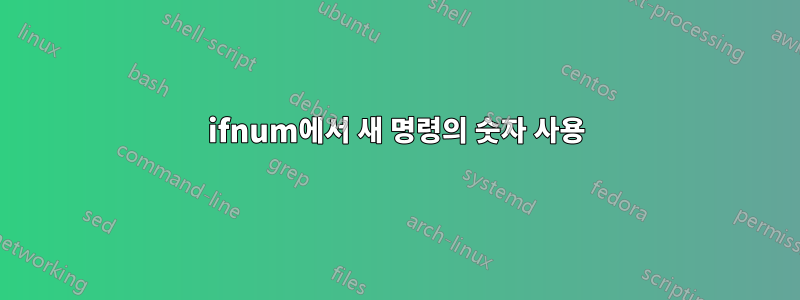
정의한 항목의 양에 따라 문서의 결과 텍스트/모양을 변경하기 위해 처음에 항목 목록(예: 과일)을 정의하는 Latex 문서를 만들려고 합니다.
따라서 나는 \newcommand{\length}항목(과일)의 수를 세고 그 수를 '반환'하는 a를 정의했습니다.
이 최소한의 (작동하지 않는) 예제는 내가 달성하려는 것을 보여줍니다.
\documentclass{article}
\makeatletter
\newcounter{numlength}%
\newcommand{\length}[1]{%
\setcounter{numlength}{0}%
\@for\element:=#1\do{\stepcounter{numlength}}%
\value{numlength}% Variant 1
% \arabic{numlength}% Variant 2
% \thenumlength% Variant 3
}
\makeatother
\def\fruits{apple,banana,mango}
\begin{document}
\section{Fruits}
Number of fruits: \length{\fruits}
\\There \ifnum\length{\fruits}=1 is just a single fruit\else are multiple fruits\fi on my list:
\\\fruits
\end{document}
내 텍스트( )에 숫자를 인쇄하는 것은 Number of fruits: \length{\fruits}변형 2와 3(내가 이해하는 바)에서만 작동하지만, 어떤 변형을 사용하더라도 숫자를 사용하는 것은 \ifnum작동하지 않습니다.
명확히 하자면, 저는 항목(과일) 자체를 인쇄하는 좋은 방법에는 관심이 없습니다. 내 주요 관심사는 조건 \newcommand{\length}에서 '계산'한 숫자를 사용하는 것입니다 \ifnum.
그리고 가능하다면 어떤 패키지( )도 사용을 자제하고 싶습니다 \usepackage.
더 많은 정보가 필요하시면 알려주시고 미리 감사드립니다!
답변1
@DavidCarlisle이 그의 의견에서 지적했듯이 TeX에서는 TeX가 숫자를 기대하는 매크로를 사용하려면 확장 가능해야 하므로 할당을 사용할 수 없습니다.
문제를 해결할 수 있는 두 가지 방법이 있습니다.
첫 번째 단계에서 과제를 수행하고 결과를
\ifnum.확장 기능으로 과일 개수를 세어보세요.
다음은 L3의 함수/매크로를 사용하여 후자를 수행합니다.
\documentclass{article}
\ExplSyntaxOn
\cs_generate_variant:Nn \clist_count:n { V }
\cs_new_eq:NN \length \clist_count:V
\ExplSyntaxOff
\newcommand*\fruits{apple,banana,mango}
\begin{document}
\section{Fruits}
Number of fruits: \length{\fruits}
\\There \ifnum\length{\fruits}=1 is just a single fruit\else are multiple fruits\fi on my list:
\\\fruits
\end{document}
TeXnical 정보를 무시하고 위의 내용을 사용하는 것이 좋습니다.
내 의견과 달리 이 답변의 코드는 변형을 사용합니다 . L3의 기능 중 하나로 설정되지 않았기 V때문에 이는 의미상 더 깨끗해야 합니다. 와 달리 올바른 결과에 필요한 삭제 단계를 수행하기 때문입니다 .\fruitclistVN
첫 번째 접근 방식에서는 다음과 같습니다.
첫 번째 접근 방식을 사용하려면 실제 코드를 크게 변경할 필요가 없습니다. 직접 출력을 제거하고 대신 두 번째 단계에서는 카운터 값을 사용하면 됩니다 numlength.
\documentclass{article}
\makeatletter
\newcounter{numlength}%
\newcommand{\length}[1]{%
\setcounter{numlength}{0}%
\@for\element:=#1\do{\stepcounter{numlength}}%
}
\makeatother
\def\fruits{apple,banana,mango}
\begin{document}
\section{Fruits}
Number of fruits: \length{\fruits}\arabic{numlength}
\\There \length\fruits\ifnum\value{numlength}=1 is just a single fruit\else are multiple fruits\fi on my list:
\\\fruits
\end{document}
(위와 같이 출력)
답변2
다른 사람들이 이미 설명했듯이 먼저 길이를 매크로에 저장한 다음 \ifnum. 하지만 이 방법은 번거롭고 확장 자체가 불가능합니다.
나는 가 필요하지 않은 방법을 제안합니다 \def. 그러면 기존 명령을 망칠 위험이 없습니다(그리고 새로운 명령을 "발명"할 수도 있습니다).
목록에 추가하고 요소 수에 따라 더 복잡한 분기를 수행할 수도 있습니다. 목록은 비어 있지 않아야 합니다.
\branchonlist완전히 확장 가능하다는 점에 유의하세요 .
\documentclass{article}
\ExplSyntaxOn
\NewDocumentCommand{\definelist}{mm}
{
\clist_clear_new:c { l_lennart_list_#1_clist }
\clist_set:cn { l_lennart_list_#1_clist } { #2 }
}
\NewDocumentCommand{\appendtolist}{mm}
{
\clist_put_right:cn { l_lennart_list_#1_clist } { #2 }
}
\NewExpandableDocumentCommand{\listlength}{m}
{
\clist_count:c { l_lennart_list_#1_clist }
}
\NewExpandableDocumentCommand{\branchonlist}{mmm}
{% #1 = list name, #2 = cases, #3 = no match
\int_case:nnF { \clist_count:c { l_lennart_list_#1_clist } } { #2 } { #3 }
}
\ExplSyntaxOff
\definelist{fruits}{apple,mango,banana}
\definelist{animals}{gnu,gnat}
\definelist{letters}{a}
\begin{document}
Number of fruits: \listlength{fruits}
\branchonlist{fruits}{
{1}{There is just a single fruit}
}{There are multiple fruits}
\bigskip
Number of animals: \listlength{animals}
\branchonlist{animals}{
{1}{There is just a single animal}
{2}{There are two animals}
}{There are multiple animals}
\bigskip
Number of letters: \listlength{letters}
\branchonlist{letters}{
{1}{There is just a single letter}
{2}{There are two letters}
{3}{There are three letters}
}{There are multiple letters}
\bigskip
\appendtolist{letters}{b}
Number of letters: \listlength{letters}
\branchonlist{letters}{
{1}{There is just a single letter}
{2}{There are two letters}
{3}{There are three letters}
}{There are multiple letters}
\bigskip
\appendtolist{letters}{c}
Number of letters: \listlength{letters}
\branchonlist{letters}{
{1}{There is just a single letter}
{2}{There are two letters}
{3}{There are three letters}
}{There are multiple letters}
\bigskip
\appendtolist{letters}{d}
Number of letters: \listlength{letters}
\branchonlist{letters}{
{1}{There is just a single letter}
{2}{There are two letters}
{3}{There are three letters}
}{There are multiple letters}
\end{document}




